Backlight control, Firmware update, 5 backlight control – ADLINK Hurricane-QM57 User Manual
Page 19: 6 firmware update
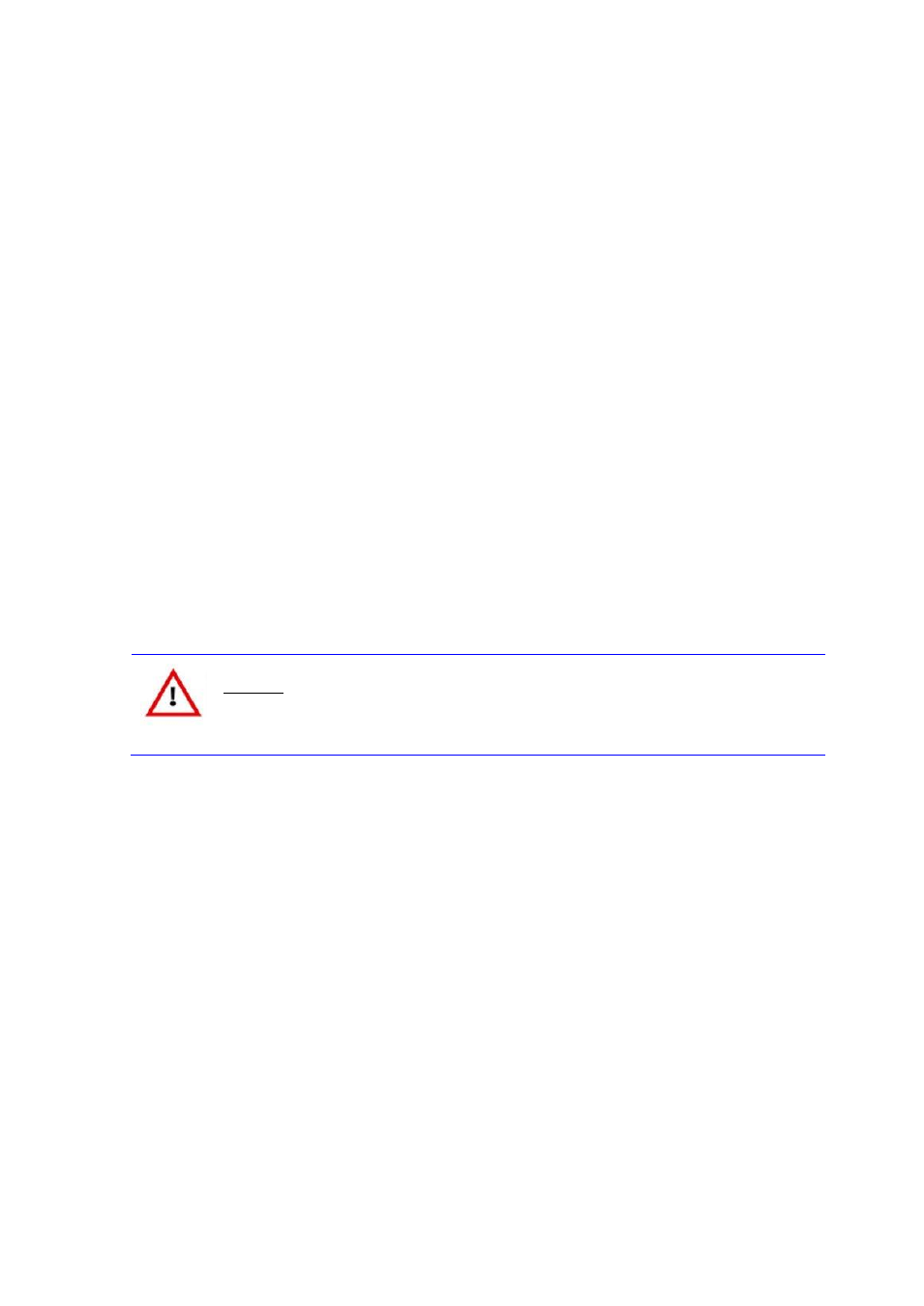
SME-LEMT-R0V8
Revision 0.8
Page 15 of 22
5.5 Backlight Control
The LEMT command line interface can be used to enable, disable or adjust LVDS backlight
brightness.
lemt bkget
Get current backlight setting. The returned value will be in range 0 (backlight off) to 255 (max.
brightness).
lemt bkset
Set new backlight setting. Valid values are in range of 0 (backlight off) up to 255 (maximal
brightness).
5.6 Firmware Update
Installs an updates of the SMC.
lemt update
File that contains SMC firmware update
Reset delay after finishing update procedure
down
The operating system will be shut down after finishing update procedure
After a firmware update, a SMC reset is mandatory and triggered by the SMC itself. If the delay
option is not used, the default reset delay is 2 seconds.
Caution
When using the update feature, be sure to have your operating
system in a safe state, all files closed and all partitions
mounted read-only. Otherwise file system corruption and data
loss may occur.
If an update is necessary under Windows, it is strongly recommended to close all other applications
before starting the update and use the
seconds are selectable) that is long enough to safely shut down Windows. The board will stay
powered up until the SMC restarts after the
