Hardware monitor and logging, Status bar, 5 status bar – ADLINK Hurricane-QM57 User Manual
Page 16
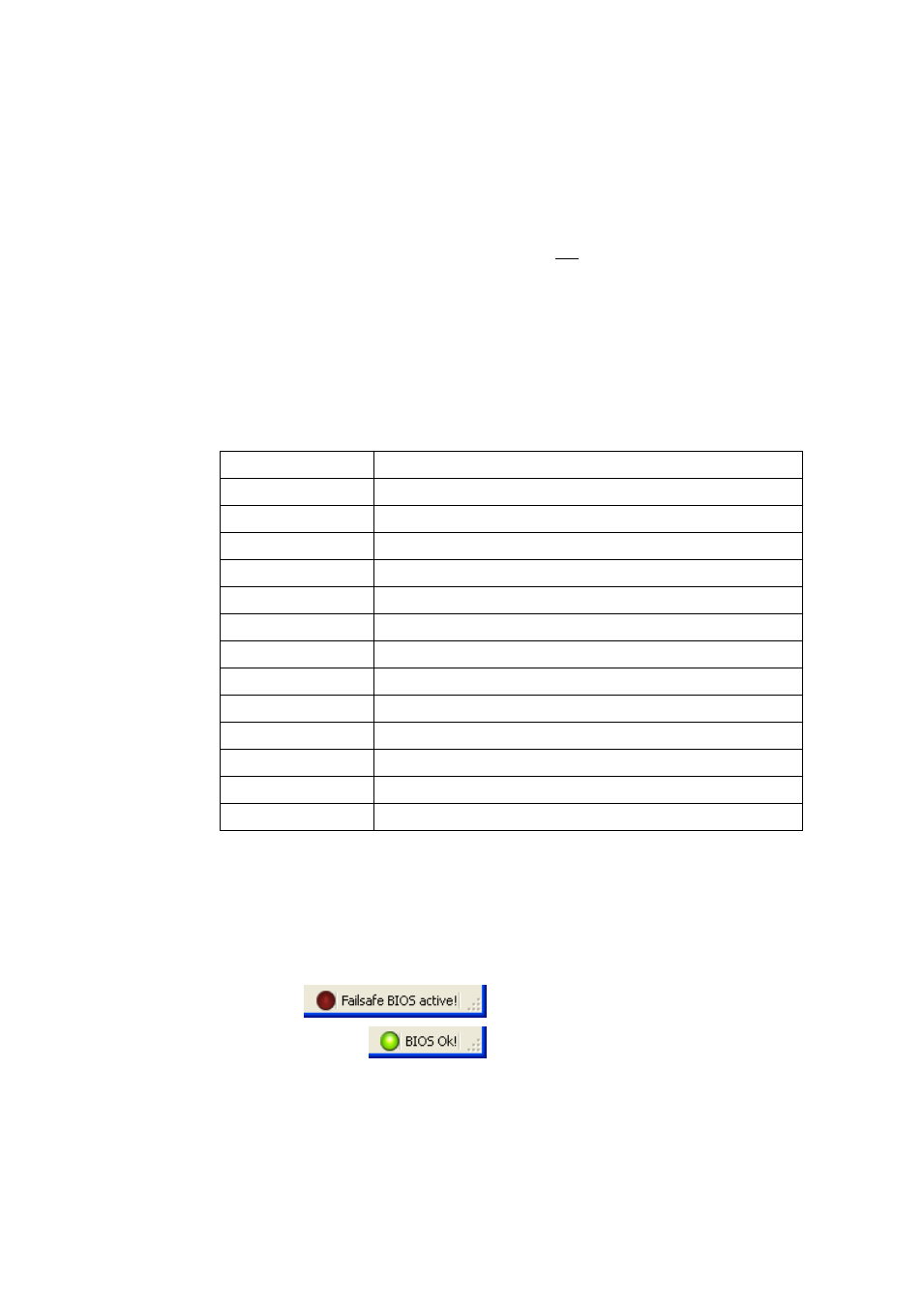
SME-LEMT-R0V8
Revision 0.8
Page 12 of 22
Hardware Monitor and Logging
The Hardware Monitor Tab shows a graphical representation of the current board and CPU
temperature and power consumption if available.
When logging is enabled, all values that are queried every second (temperatures, power
consumption etc.) are written to a log file. At startup, the logging feature is disabled by default. To
enable logging, check the Enable logging checkbox in the lower left corner and select a file. New
data will be appended to the selected file; existing data will not be overwritten. Logging stops when
the Enable logging checkbox is unchecked or when the program is closed. Logging is suspended
during File open … dialog.
The data is written as plain ASCII text in TAB separated columns and therefore can easily be
imported into any spreadsheet calculation program or other data processing tools. The first line
written to the log file contains captions indicating the content and the respective unit of the data to
be written below. If any particular data is not available (e.g. no sensor available), the corresponding
column will be skipped.
The table below lists currently available items:
Table 3: Logfile columns (captions and contents)
4.5 Status Bar
The Status Bar of the LEMT windows shows with a flashing red LED if the board has booted the
Failsafe Bios. This may occur if the main BIOS got corrupted.
Failsafe BIOS active
Boot from normal BIOS
Caption
Content and unit
Total[m]
Total uptime in minutes
PwrUp[s]
Uptime since last power up in seconds
Tcpu[°C]
CPU temperature in centigrade
Tbrd[°C]
Board temperature in centigrade
Tcpumin[°C]
Minimal CPU temperature in centigrade
Tcpumax[°C]
Maximal CPU temperature in centigrade
Tbrdmin[°C]
Minimal board temperature in centigrade
Tbrdmax[°C]
Maximal board temperature in centigrade
Imp[mA]
Main power current in milliampere
Pmp[W]
Power on main power current rail in watts
n[1]
Number of samples used for filtering
Impf[mA]
Filtered main power current in milliampere
Pmpf[W]
Filtered power on main power current rail in watts
