5 communications with ipmc, 6 ipmi sensors list, Communications with ipmc – ADLINK cPCI-6210 User Manual
Page 134: Ipmi sensors list
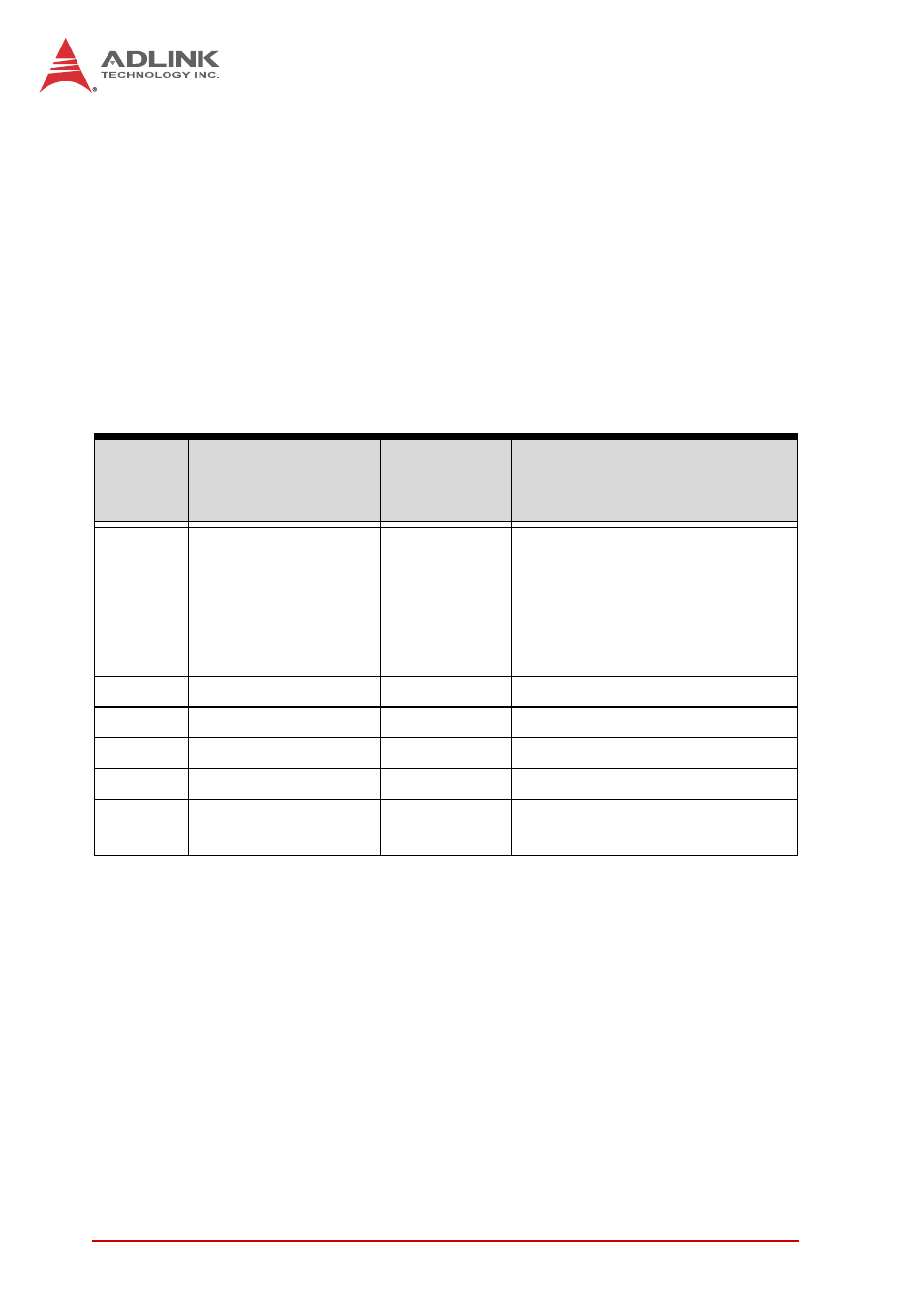
120
IPMI User Guide
9.5
Communications with IPMC
Operating systems need to use a serial port to communicate with
the IPMC. The resource setting of the serial port must be IO:
0x2F0 and IRQ: 7. The communication setting of the serial port
must be BaudRate: 9600, DataBit: 8, ParityCheck: None, StopBit:
1, and FlowControl: None. In Windows XP, use "COM6" to com-
municate with the IPMC.
9.6
IPMI Sensors List
Sensor
Number
Sensor name
Normal
Reading
Sensor Reading Value of
IPMI Get Sensor Reading
Command
01h
BMC Watchdog
Timeout action:
000b = no action
001b = Hard Reset
000b = Power Down
011b = Power Cycle
100b - 111b = reserved
02h
3.3V
3.3 V
Raw data of 3.3V sensor
03h
5V
5 V
Raw data of 5.0V sensor
04h
12V
12 V
Raw data of 12.0V sensor
05h
CPU Temp
40ºC
Raw data of CPU Temp sensor
06h
SYSTEM Temp
25ºC
Raw data of SYSTEM Temp
sensor
- USB-1901 (84 pages)
- USB-1210 (54 pages)
- USB-2401 (60 pages)
- USB-7230 (50 pages)
- USB-2405 (56 pages)
- DAQe-2010 (92 pages)
- DAQe-2204 (100 pages)
- DAQe-2213 (94 pages)
- DAQe-2501 (74 pages)
- PXI-2010 (84 pages)
- PXI-2020 (60 pages)
- PXI-2501 (62 pages)
- cPCI-9116 (98 pages)
- ACL-8112 Series (93 pages)
- ACL-8112 Series (94 pages)
- ACL-8112 Series (92 pages)
- ACL-8216 (75 pages)
- ACL-8111 (61 pages)
- PCM-9112+ (10 pages)
- PCM-9112+ (94 pages)
- cPCI-6216V (47 pages)
- ACL-6126 (28 pages)
- ACL-6128A (40 pages)
- PCM-6308V+ (4 pages)
- PCM-6308V+ (52 pages)
- PCI-7444 (82 pages)
- PCI-7434 (48 pages)
- PCI-7234 (56 pages)
- PCI-7260 (66 pages)
- PCI-7258 (38 pages)
- PCI-7256 (48 pages)
- PCI-7250 (48 pages)
- LPCI-7250 (48 pages)
- PCI-7396 (65 pages)
- PCI-7296 (59 pages)
- PCI-8554 (67 pages)
- PCIe-7360 (94 pages)
- PCIe-7350 (86 pages)
- PCIe-7300A (114 pages)
- PCIe-7200 (51 pages)
- PCI-7300A (112 pages)
- PCI-7300A (83 pages)
- PCI-7200 (96 pages)
- cPCI-7300 (82 pages)
- cPCI-7300 (83 pages)
