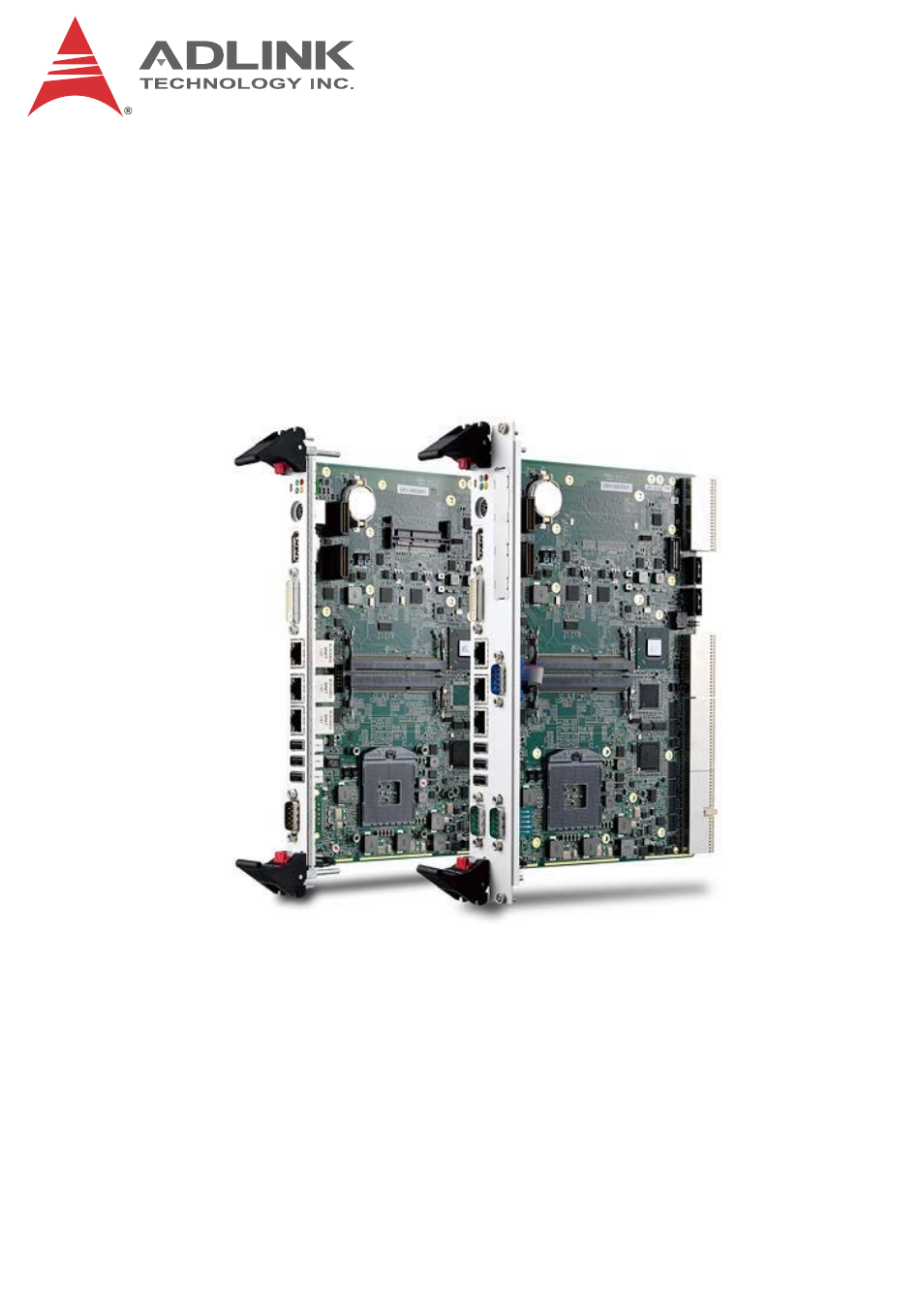ADLINK cPCI-6210 User Manual
Advance technologies; automate the world, User’s manual, Cpci-6210 series
Table of contents
Document Outline
- cPCI-6210 Series
- Preface
- Table of Contents
- List of Tables
- List of Figures
- 1 Overview
- 2 Specifications
- 3 Functional Description
- 4 Board Interfaces
- 4.1 cPCI-6210(D) Series Board Layout
- 4.2 cPCI-6210D Assembly Layout
- 4.3 cPCI-6210(D) Front Panel
- 4.4 Connector Pin Assignments
- USB Connectors
- PS/2 Keyboard/Mouse Port
- RJ-45 Gigabit Ethernet Connectors
- COM1 Connector (DB-9)
- RS-422/485 Adapter Dongle
- COM1 Connector with RS-422/485 Dongle (DB-9)
- COM5 Box Header
- COM5 Connector (DB-9)
- DVI-I Connector
- DisplayPort Connector
- Serial ATA Connector (CN15)
- CFast Socket (CN17)
- Serial ATA Connector on DB-6920SAT
- DB-6920SAT Connector (CN12)
- PMC Connectors on DB-6210L2 (JN1, JN2)
- XMC Connector on DB-6210L2
- DB-6210L2 Connector (CN9)
- DB-6210L2 Connector (CN10)
- CompactPCI J1 Connector Pin Assignment
- CompactPCI J2 Connector Pin Assignment
- CompactPCI J3 Pin Assignment
- CompactPCI J5 Pin Assignment
- 4.5 Switch and Jumper Settings
- 5 Getting Started
- 6 Driver Installation
- 7 Utilities
- 8 BIOS Setup Utility
- 8.1 Starting the BIOS
- 8.2 Main Setup
- 8.3 Advanced BIOS Setup
- Launch PXE OpROM
- Launch Storage OpROM
- 8.3.1 PCI Subsystem Settings
- 8.3.2 Trusted Computing
- 8.3.3 CPU Configuration
- 8.3.4 SATA Configuration
- 8.3.5 PCH-FW Configuration
- 8.3.6 AMT Configuration
- 8.3.7 USB Configuration
- 8.3.8 Super IO Configuration
- 8.3.9 H/W Monitor
- 8.3.10 Serial Port Console Redirection
- 8.3.11 Sandy Bridge PPM Configuration
- 8.4 Chipset Configuration
- 8.5 Boot Configuration
- 8.6 Security Setup
- 8.7 Save & Exit
- 9 IPMI User Guide
- Important Safety Instructions
- Getting Service