ADLINK C485 User Manual
Page 40
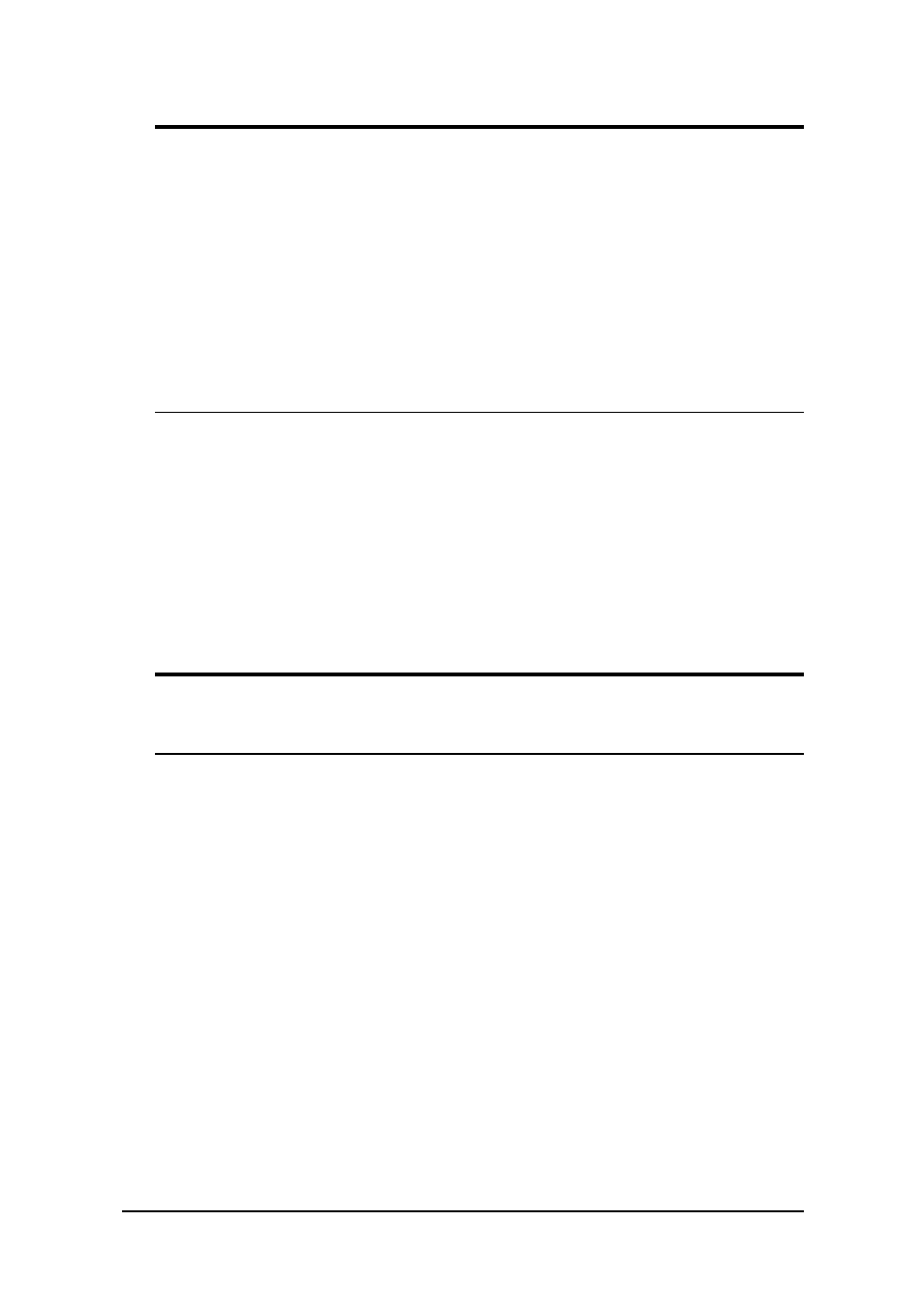
28
• Converter
NOTE:
C588XB only supports RS422/RS485. C584XB only supports
RS232/RS422/RS485. Each connector port has an isolated
ground. RS485 mode may let pin9 & pin11 short together as
DATA+ and pin10 & pin12 short together as DATA- connects with
another device. In RS422 mode, pins 2/3/4/5/6/8/20 may be
floating can be pulled down to GND with 5k ohm resistor. In RS232
mode, pins 9/10/11/12 may be floating. Don't connect any RS232
signal to these pins. 120 ohm terminator resistors are built in each
input signal pair. In RS485 mode users may need to have this
terminator resistor in both ends of the device. In other location
users may need to remove such terminator. Users can set the
jumper On/Off to use/remove this terminator resistor.
C584XB Mode DIP switch settings
======================================================
DIP Switch | DIP Switch | Interface mode
bit 1,3,5,7 | bit 2,4,6,8 |
======================================================
ON | ON | RS232
------------------------------------------------------
ON | OFF | RS232
------------------------------------------------------
OFF | ON | RS422
------------------------------------------------------
OFF | OFF | RS485
======================================================
NOTE: Bits 1 and 2 are used for PORT A, bits 3 and 4 are used for PORT
B, bits 5 and 6 are used for PORT C, and bits 7 and 8 are used for
PORT D.
C584XB Mode DIP switch settings
================================ NOTE: bit1=Port A
DIP Switch | Interface mode bit2=Port B
================================ bit3=Port C
ON | RS422 bit4=Port D
-------------------------------- bit5=Port E
OFF | RS485 bit6=Port F
================================ bit7=Port G
bit8=Port H
