4 dos installation – ADLINK C485 User Manual
Page 27
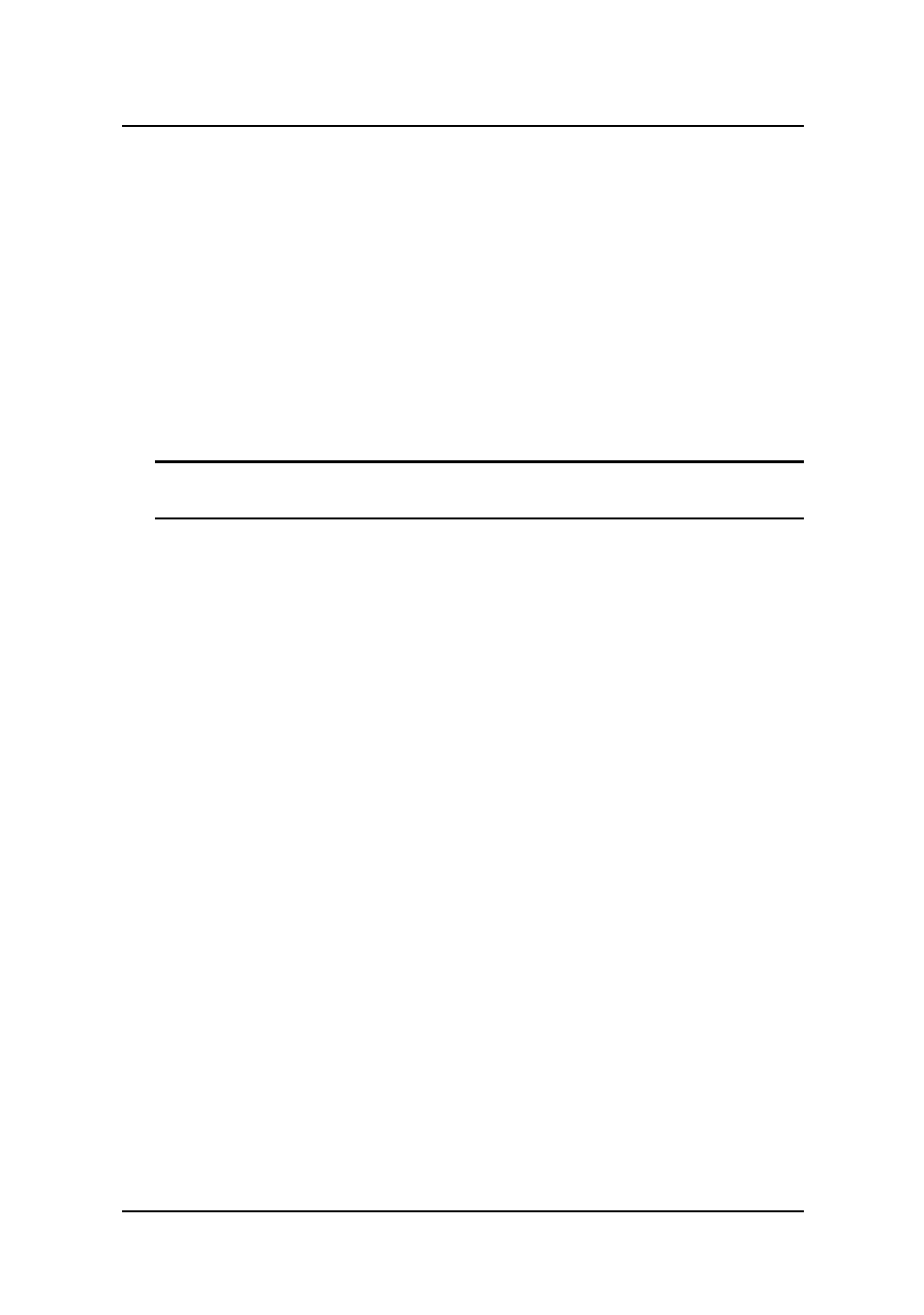
Software Installation
• 15
3.4 DOS
Installation
1. Please confirm that the jumper on the first C584/C588 card is set
to “ON”
2. Change your active directory to target directory.
ex. C:\RAYON
3. Insert the driver diskette and copy all files in driver diskette.
ex. XCOPY /S/E/V A:\DOS\*.*
NOTE: This action will copy all the necessary files and DEMO programs
from driver diskette to current directory.
4. Run the driver installation command
For C584/C588/C485/C514/C518:
A:\DOS\PCIPORT.COM
For C422I/C232:
A:\DOS\P220\P984.COM
5. Each card will show the card number in the system (this card
number will be used in application program to specify the target
card and target port), the card model, the card jumper setting for
first and second card, the IRQ assigned, and COM port number.
For example,
card[1] PCIPORT P588 1'st card
IRQ number: 11
COM port: 8
card[2] PCIPORT P588 2'nd card
IRQ number: 12
COM port: 8
