Software installation – ADLINK PCI-C588/PCIe-C588/C584 User Manual
Page 23
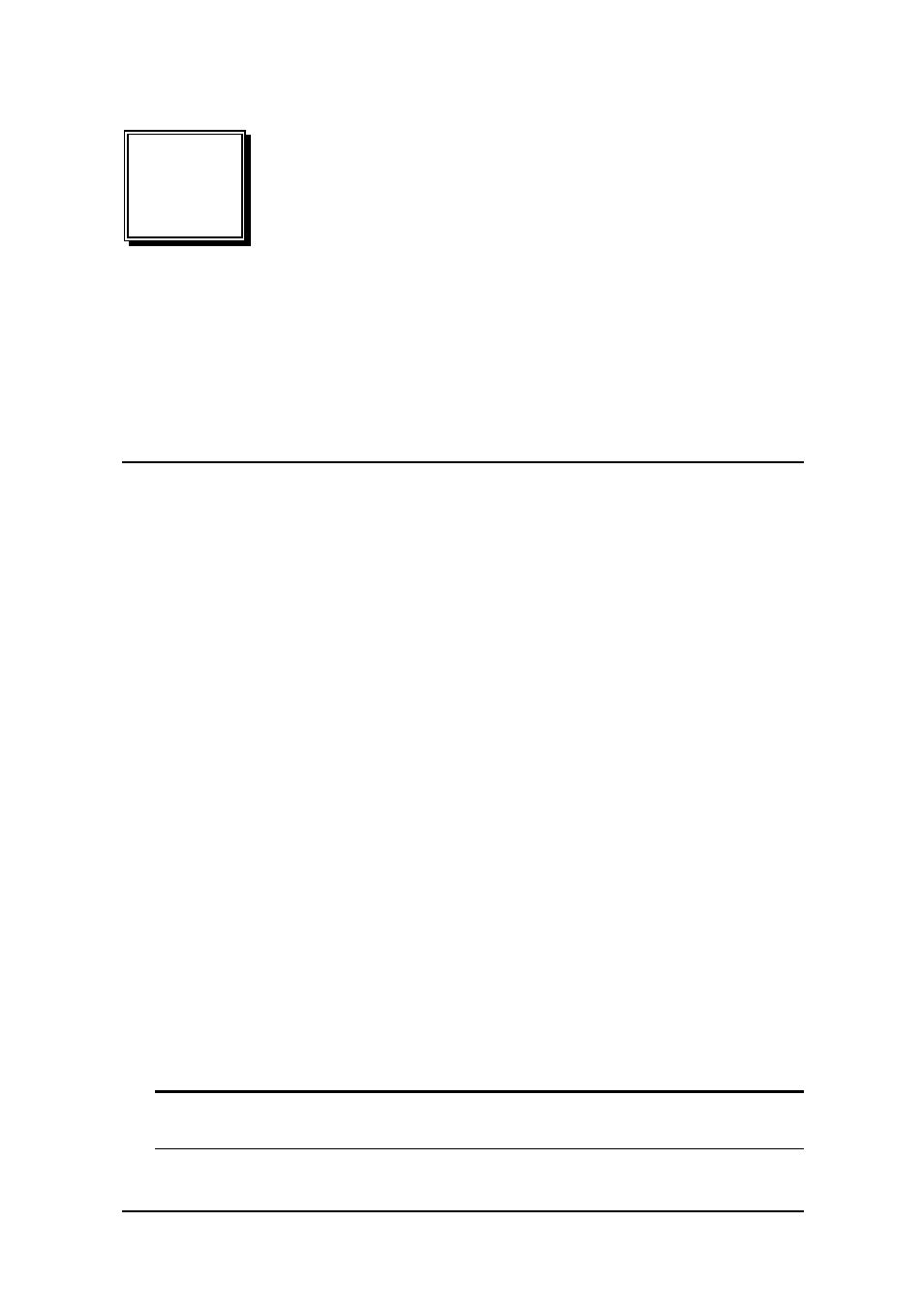
Software Installation
• 11
3
Software Installation
3.1 Windows NT Installation
Once Windows NT has been started, login using an account with admin-
istrative rights.
1. Start the [Control Panel] applet by double clicking its icon in the
[Program Managers] main group.
2. In the [Control Panel] applet, double click the [Network] icon to
bring up the Network Control Panel Applet (NCPA).
3. Within the NCPA, select the [Add Adaptor] button. A list of pos-
sible adaptors should be displayed. Go to the end of this list and
select
'
4. When prompted for the path, specify the drive and directory
where the NCPA can find the new driver for the card you in-
stalled.
A:\P584\NT4
===> specify for C584/C485
A:\P588\NT4
===> specify for C588
A:\P220\NT4
===> specify for C422/C232
A:\P514\NT4
===> specify for C514
A:\P518\NT4
===> specify for C518
NOTE: It is very important for user to assign correct directory for each
type of cards.
