ADLINK HSL-DI16DO16-M-NN User Manual
Page 83
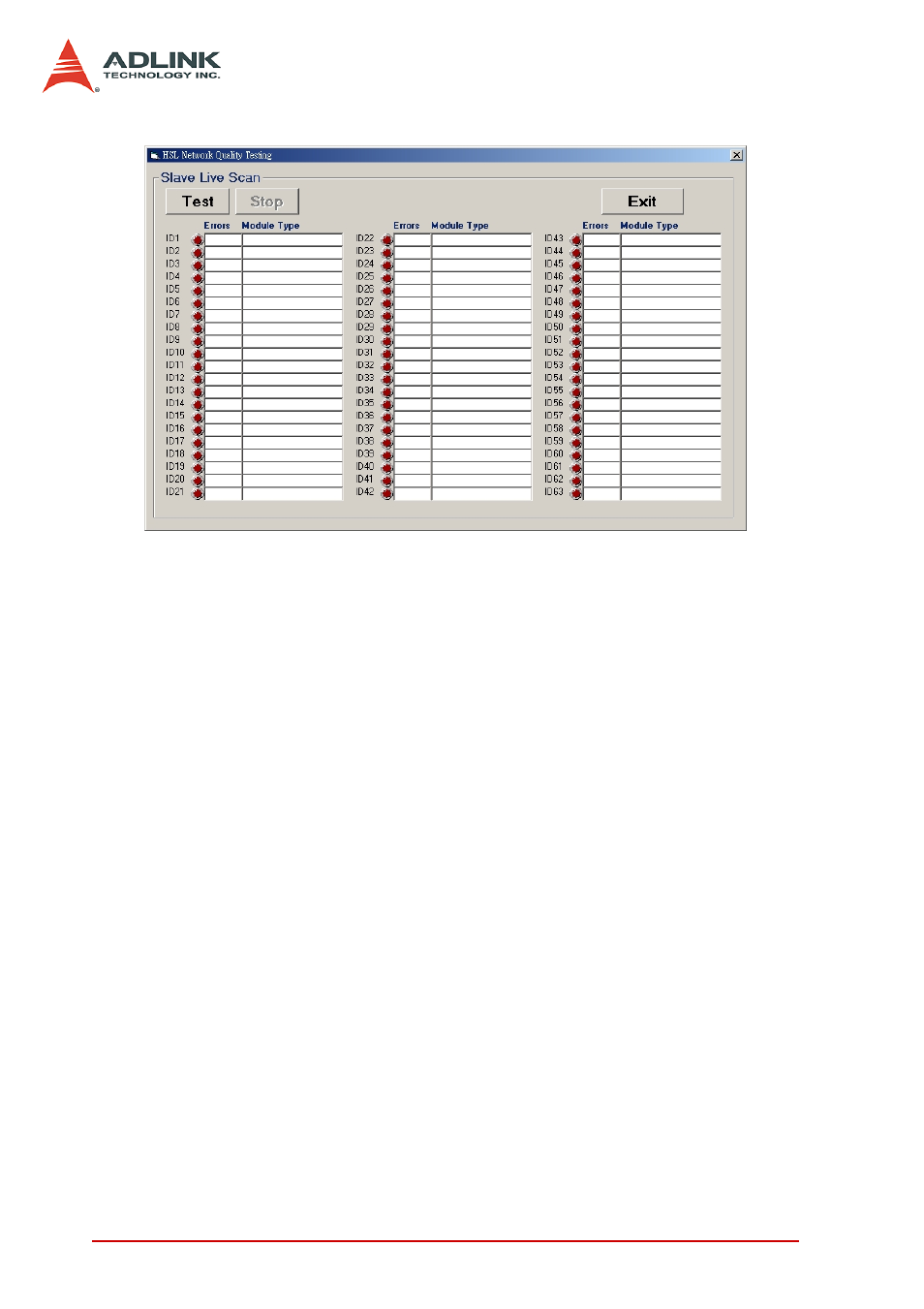
70
HSL LinkMaster Utility
4. Connect/Auto Scan. Clicking this button allows the util-
ity to scan all slave modules connected to the master
card with specified connect index. The utility shows all
the slave modules’ information including the address
and slave type within the 9th block.
5. Slaves Disconnect. Click this to stop the utility from
scanning all the slave modules and to disconnect them.
6. Status Msg. Checks if the slave modules are connected
or disconnected.
Test Slave: While all connected slave modules list in 9th
block, you can use this function to activate the testing dia-
log. For example, when you connect the HSL-DI16DO16-M-
NN, you will see this module from the screen. Clicking on it
will show a window from where you can test and debug the
modules.
7. Exit. Click to close the utility.
8. About. Shows the DLL version information.
The succeeding sections outline the usage of the slave module
utility.
- USB-1901 (84 pages)
- USB-1210 (54 pages)
- USB-2401 (60 pages)
- USB-7230 (50 pages)
- USB-2405 (56 pages)
- DAQe-2010 (92 pages)
- DAQe-2204 (100 pages)
- DAQe-2213 (94 pages)
- DAQe-2501 (74 pages)
- PXI-2010 (84 pages)
- PXI-2020 (60 pages)
- PXI-2501 (62 pages)
- cPCI-9116 (98 pages)
- ACL-8112 Series (93 pages)
- ACL-8112 Series (94 pages)
- ACL-8112 Series (92 pages)
- ACL-8216 (75 pages)
- ACL-8111 (61 pages)
- PCM-9112+ (94 pages)
- PCM-9112+ (10 pages)
- cPCI-6216V (47 pages)
- ACL-6126 (28 pages)
- ACL-6128A (40 pages)
- PCM-6308V+ (52 pages)
- PCM-6308V+ (4 pages)
- PCI-7444 (82 pages)
- PCI-7434 (48 pages)
- PCI-7234 (56 pages)
- PCI-7260 (66 pages)
- PCI-7258 (38 pages)
- PCI-7256 (48 pages)
- PCI-7250 (48 pages)
- LPCI-7250 (48 pages)
- PCI-7396 (65 pages)
- PCI-7296 (59 pages)
- PCI-8554 (67 pages)
- PCIe-7360 (94 pages)
- PCIe-7350 (86 pages)
- PCIe-7300A (114 pages)
- PCIe-7200 (51 pages)
- PCI-7300A (112 pages)
- PCI-7300A (83 pages)
- PCI-7200 (96 pages)
- cPCI-7300 (83 pages)
- cPCI-7300 (82 pages)
