2 getting started, 1 unpacking checklist, Unpacking checklist – ADLINK EOS-4000 User Manual
Page 39: 2getting started
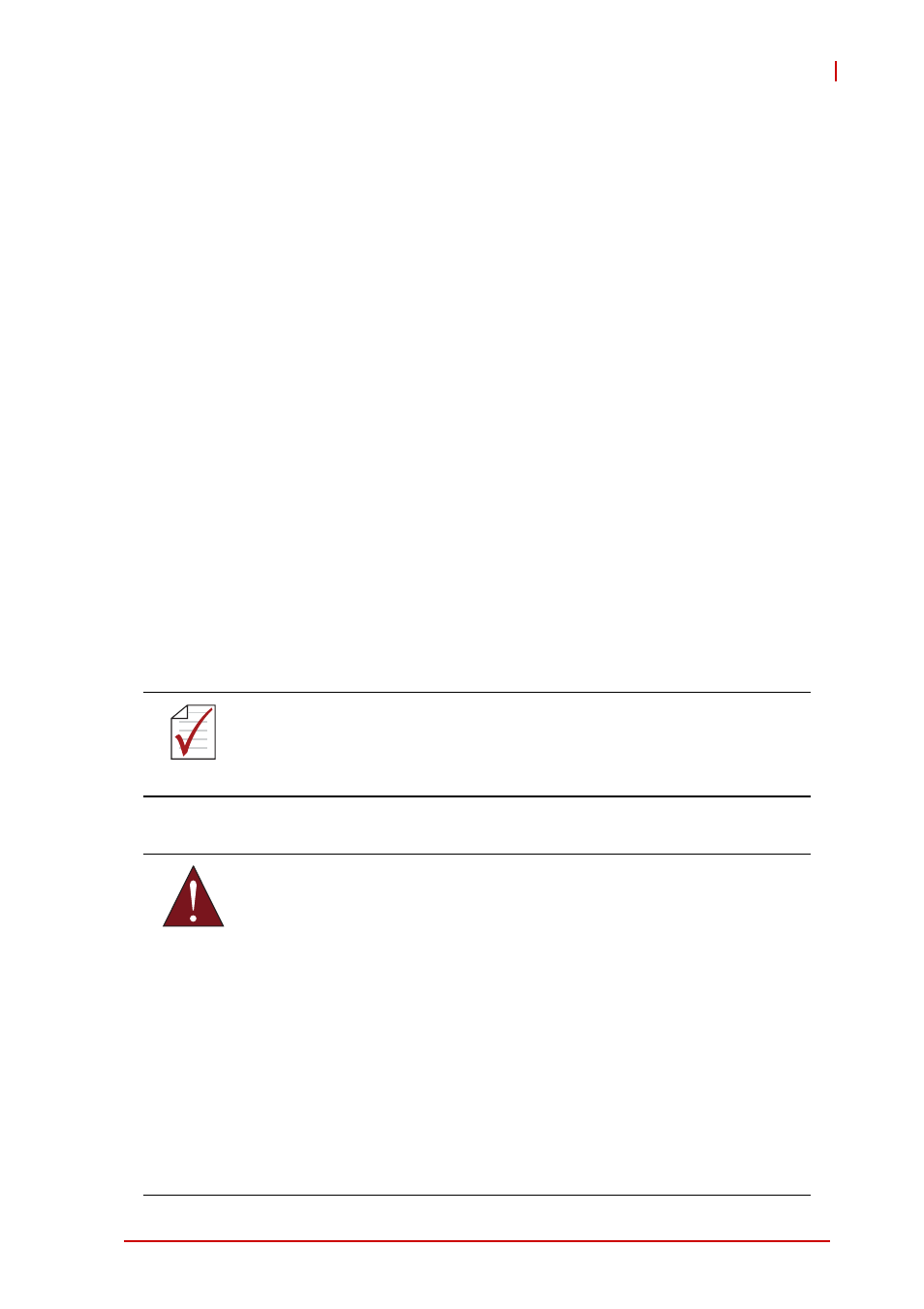
Getting Started
27
EOS-1200
2
Getting Started
This chapter describes accessing/changing memory modules,
hard disk drives, and the USB dongle in the system. Wall-
mounting is also described.
2.1
Unpacking Checklist
Before unpacking, check the shipping carton for any damage. If
the shipping carton and/or contents are damaged, inform your
dealer immediately. Retain the shipping carton and packing
materials for inspection. Obtain authorization from your dealer
before returning any product to ADLINK. Ensure that the fol-
lowing items are included in the package.
X
EOS-4000 unit
X
Wall mounting brackets (x2)
X
Mounting M4, 8mm screws (x4)
X
PS/2 Y cable
X
Quick Start Guide
X
ADLINK All-in-One DVD
NOTE:
NOTE:
OEM versions with non-standard configuration, functionality, or
packaging may vary according to individual requirements.
WARNING:
X
Always disconnect the power cord from the
chassis when working on the device, and do not
reconnect while the power switch is on, since
sudden power input can damage sensitive elec-
tronic components
X
Only authorized and experienced electronics
personnel should open the chassis
X
Always ground yourself to remove any static
electric charge before touching EOS, the device
is very sensitive to static electric charges; use a
grounding wrist strap at all times, and place all
electronic components on a static-dissipative
surface or in a static-shielded bag
