Connections, English, Cascade control jacks (cascade) – Denon DN-C635 User Manual
Page 8
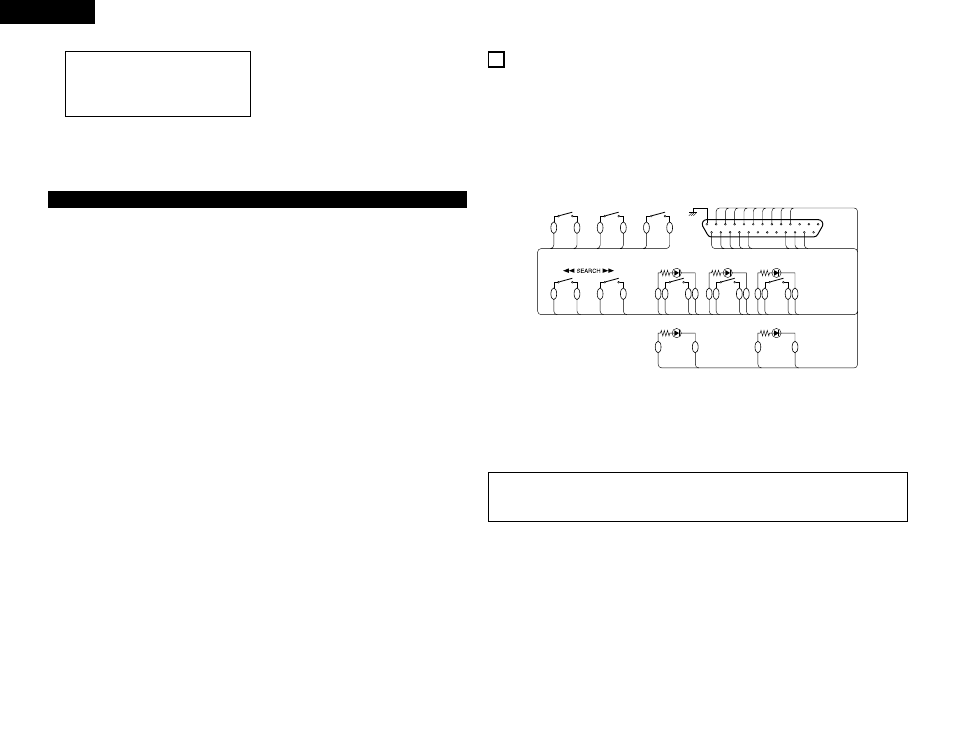
8
ENGLISH
3
CONNECTIONS
Leave your entire system (including the DN-C635) turned off until all connections between the DN-C635 and
other components have been completed.
2
Connection precautions
• Before proceeding with connections or disconnections of cables and power cords, be sure to turn all
system components off.
• Ensure that all cables are connected properly to the L (left) and R (right) jacks.
• Insert plugs fully into the terminals.
• Connect the CD output jacks to the amplifier CD or AUX input jacks.
14
2
23
22
15
3
23
22
16
4
23
7
23
8
23
5
23
9
23
6
23
22
PLAY
PAUSE
CUE
17
22
24
22
INDEX2/INDEX3
EOM
FADER SWITCH
TRACK(+)
TRACK(-)
1
2
3
4
5
6
7
8
9
10
14
15
16
18
17
24
22
23
The rating of REMOTE connector pin 22 (TALLY POWER SUPPLY) is 3.3 V, 80 mA maximum.
Avoid currents in excess of the rating.
2
Remote control connections
2
Installation precautions
• If the DN-C635 is placed near an amplifier, tuner or other components, noise (induced hum) or beat
interference may result (especially during AM or FM reception).
If this occurs, separate the DN-C635 from other components or reorient its position.
NOTE:
• Use this unit in a horizontal orientation.
When the unit is used with the front panel facing upward (and the unit us in a vertical orientation) or when
the front panel is on an incline, the unit will not operate properly.
(3) Display
q
CD transport indicator
w
Mode display portion
FILE
: This lights when the file name of
MP3 is displayed.
FOLDER
: This lights in the folder selection
mode.
TITLE
: This lights when the title in the MP3
ID3-Tag or CD Text is displayed.
MP3
: This lights when a disc containing
MP3 format file is loaded.
PROG
: This lights in the program mode.
REPEAT, 1 : This lights in the repeat mode.
CASCADE : This lights in the cascade mode.
(Preset function)
ALBUM
: This lights when the album name in
the MP3 ID3-Tag is displayed.
ARTIST
: This lights when the artist name in
the MP3 ID3-Tag is displayed.
e
CD pitch display
r
Playing position display
• This indicates the current position within the
track’s totalplaying time.
• In the MP3 play mode, it may be unable to
display correctly.
u
External synchronized control jacks
(EXT. SYNC.)
• Connect these for synchronized recording.
i
Cascade control jacks (CASCADE)
• Connect these for continuous operation on
multiple units.
• When the cascade mode is set to “ON”, the
start signal is output from this output jack once
operation is finished. (Preset function)
t
20 tracks music calender
• In the single track play mode, only the specified
track lights.
• In the continuous play mode, everything from
the specified track to the last track lights.
• Track numbers are displayed up to track 20.
Track 21 and on are not displayed.
• MP3 is not displayed.
y
Multiple display
• This displays Track No. of CD, playing time of
CD, various operational information, text
message, etc.
u
Time mode indicator
ELAPSED : This lights when the elapsed time is
displayed.
REMAIN : This lights when the remaining time is
displayed.
i
Infrared remote control indicator
o
Play mode indicators
• “SINGLE” lights when in the single track play
mode.
• “CONT.” lights when in the continuous play
mode.
NOTE:
The tally output pin has open collector IC
specifications (Imax. 20 mA, Vmax. 3.3 V),
but the maximum supply current is 80 mA,
so use with a total load current of 80 mA or
less.
