Appendix b: digital i/o – Acrosser AR-B1851 User Manual
Page 36
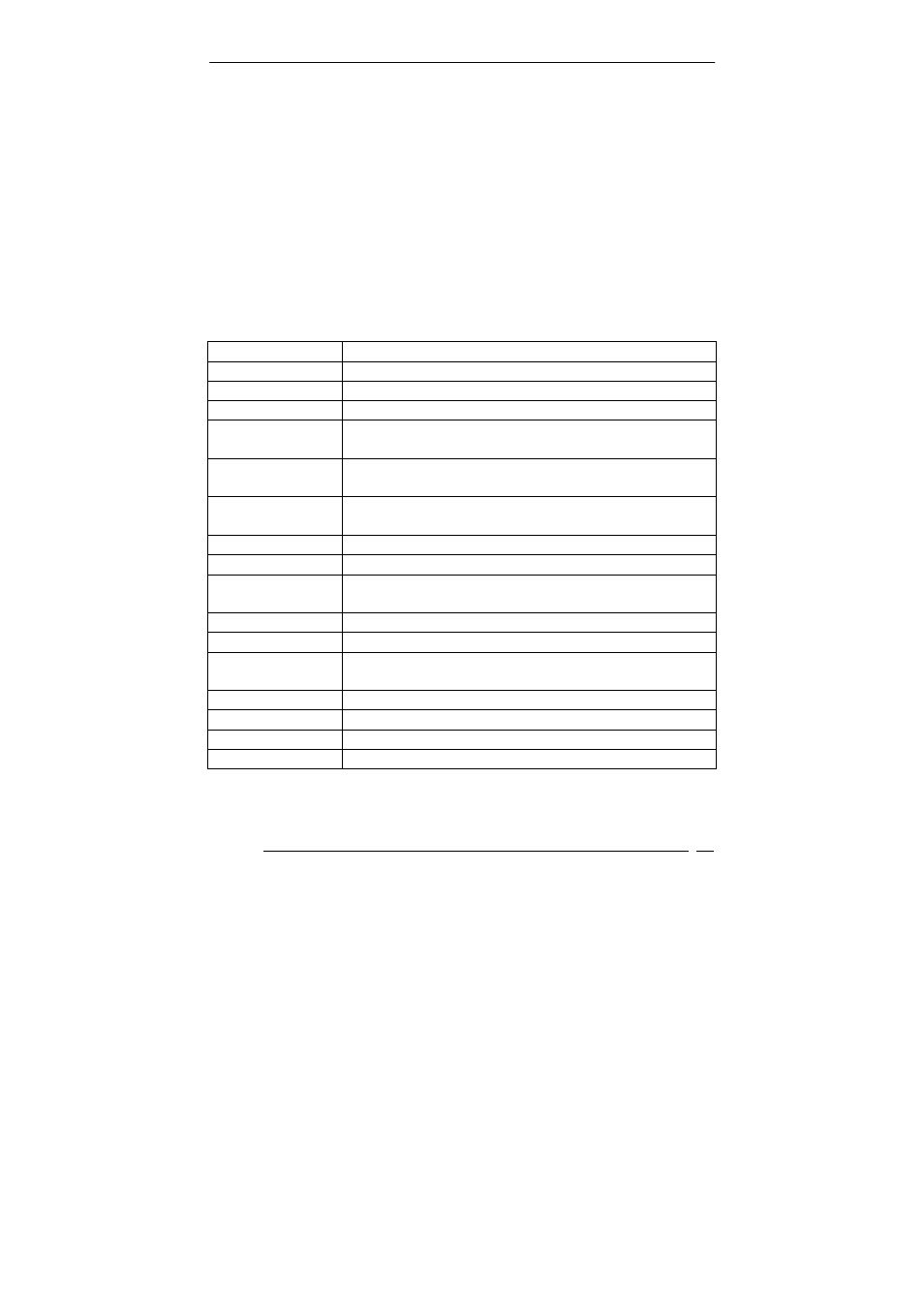
AR-B1851 User’s Guide
AR-B1851
36
Appendix B: Digital I/O
One characteristic of digital circuit is its fast response to high or
low signal. This kind of response is highly needed for harsh and
critical industrial operating environment. Digital Input and
Output, generally, are control signals. You can use these
signals to control external devices that needs On/Off circuit or
TTL devices. You can read or write data to the selected address
to enable the function of digital IO.
Users could test GPIO function under ‘Debug.exe’ program as
follow:
GPO Example Description
O 2E 87
;Eetended Functions Enable Register
O 2E 87
;Eetended Functions Enable Register
O 2E 2A
;Select CR2A
O 2F FC
;(Define the PINs as GPIO or Game Port 1)
“FC” Pin 121~128 set as GPIO
O 2E 07
;EFIR=EFER(Extended Functions Index
Register)point to Logical Device Number Reg.
O 2F 07
;EFDR=EFIR+1(select logical device 7,GPIO in
logical device 7)
O 2E 30
;select CR30(Active or inactive)
O 2F 01
;set 01(Active), 00(inactive)
O 2E F0
;select CRF0(Set the PINs be GPO or GPI
Function)
O 2F 00
;set the PINs be GPO
O 2E F2
;select CRF2(Output High/Low)
O 2F 00
;set the PINs be all Low Level(FF=all High
Level)
O 2E F1
;select CRF1
O 2F FF
;set the Output to be FF(all High)
O 2E AA
;exit EFER
Q
;quit debug
