Acrosser AR-B1851 User Manual
Page 30
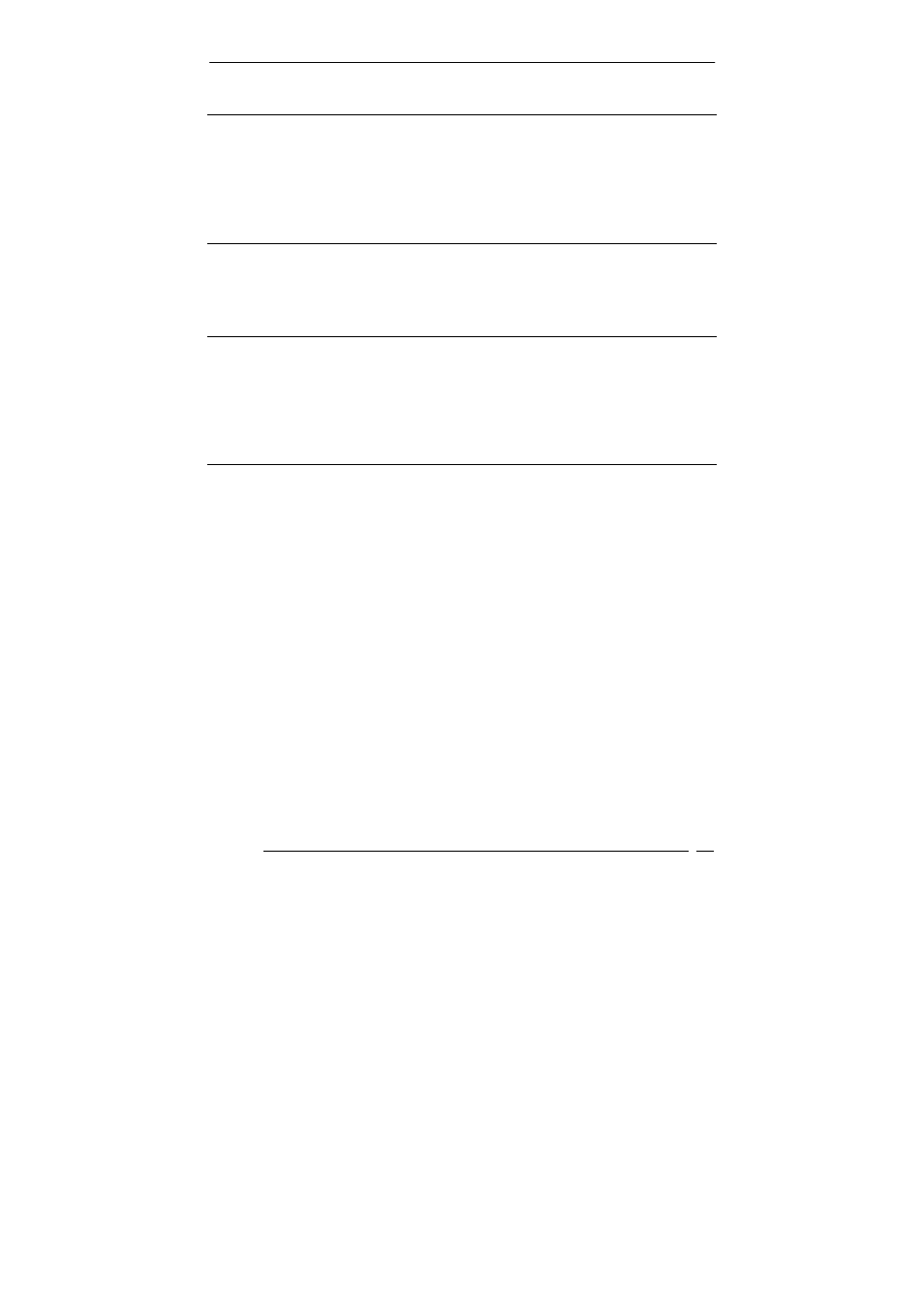
AR-B1851 User’s Guide
AR-B1851
30
Onboard Serial Port 3/Port 4
Select an address and corresponding interrupt for the first and second
serial ports.
The choice: 3F8/IRQ4, 2E8/IRQ3, 3E8/IRQ4, 2F8/IRQ3, Disabled,
Auto
Onboard Parallel Port
Select 3BC/IRQ7 to enable On Board Parallel Port as first Parallel
Interface.
The choice: Disable, 378/IRQ7, 278/IRQ5, 3BC/IRQ7.
USB Controller
Select Enabled if your system contains a Universal Serial Bus (USB)
controller and you have USB peripherals.
The Choice: Enabled, Disabled.
USB 2.0 Controller
This Entry is for disable / enable EHCI controller only. The Bios itself may
/ may not have high speed USB support. If the Bios has high speed USB
support built in, the support will be automatically turn on when high
speed device were attached.
The Choice: Enabled, Disabled.
AC97 AUDIO
The Choice: Auto, Disabled.
- AR-N6000 (28 pages)
- AND-D525N2 (38 pages)
- AND-D525N2 (30 pages)
- ANR-IB75N1/A/B (76 pages)
- ANR-IB75N1/A/B (60 pages)
- ANR-IH61N1/A/B (57 pages)
- ANR-IH61N1/A/B (73 pages)
- AR-R6000 (32 pages)
- AR-R6000 (22 pages)
- AR-ES0631ET (11 pages)
- AR-ES0631ET (15 pages)
- AR-R5800 (58 pages)
- AR-R5800A (40 pages)
- AR-R5800 (40 pages)
- AR-R5800 (40 pages)
- AR-R5800 (58 pages)
- AR-R5800 (58 pages)
- AR-N8601 (31 pages)
- AR-N8601 (10 pages)
- AR-R5700 (13 pages)
- AR-R6006 (35 pages)
- AR-R6006 (24 pages)
- AR-R6006 (35 pages)
- AR-R6006 (24 pages)
- AR-R8601E16 (8 pages)
- AR-N8601FL (37 pages)
- AR-N5205A (13 pages)
- AR-R5205FL (12 pages)
- AR-R5500 (10 pages)
- AR-B1551 (34 pages)
- AR-B1550 (32 pages)
- AR-B1550 (32 pages)
- AR-B1550 (32 pages)
- AR-B1550 (37 pages)
- AR-B1551 (37 pages)
- AR-B1551 (37 pages)
- AR-B1551 (37 pages)
- AR-B1551 (37 pages)
- AR-B1551 (37 pages)
- AR-B1551 (37 pages)
- AR-B1893 (35 pages)
- AR-B1893 (35 pages)
- AR-B1841 (36 pages)
- AR-B104D (27 pages)
- AR-B104D (7 pages)
