2 advanced, Quick power on self test [enabled, Full screen logo show [disable – Acrosser AR-B1651 User Manual
Page 19
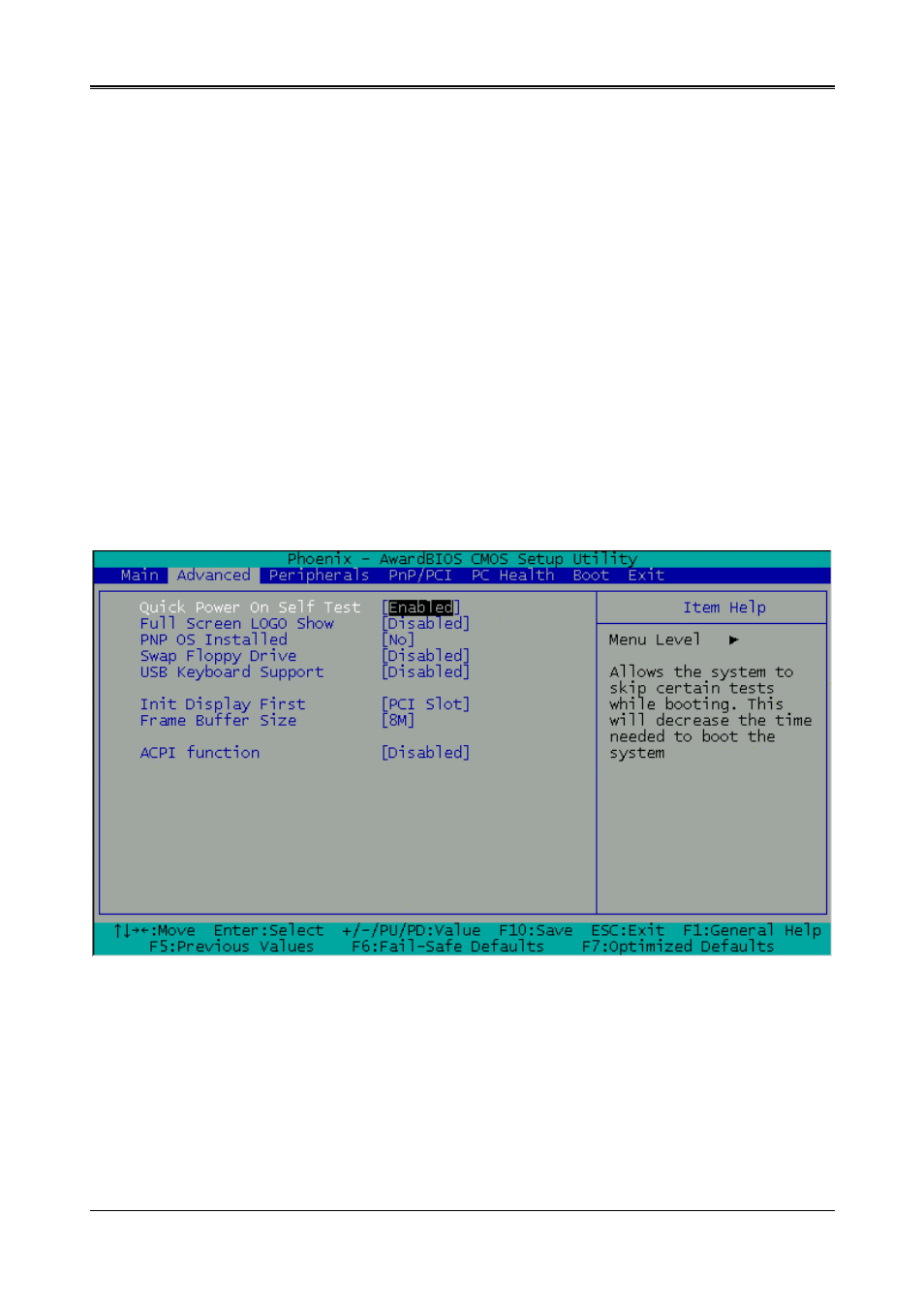
AR-B1651 User’s Guide
Date & Time Setup
Highlight the
date. Follow the month, day and year format.
Highlight the
Hard Disk Setup
The BIOS supports various types for user settings, The BIOS supports
jumpers, please refer to the hard disk’s installation descriptions and the hard disk jumper settings in
section three of this manual.
Floppy Setup
The
To enter the configuration value for a particular drive, highlight its corresponding field and then select
the drive type using the left-or right-arrow key.
5.2 ADVANCED
Standard CMOS Setup
Quick Power On Self Test [Enabled]
This field enables the power on test. Configuration options: [Enabled] [Disabled]
Full Screen Logo Show [Disable]
This allows you to enable or disable the full screen logo display feature.
Configuration options: [Disabled] [Enabled]
19
