8 lvds header (lvds1), 9 voltage select (jp2), 10 panel backlight connector(jp5) – Acrosser AR-B1651 User Manual
Page 11
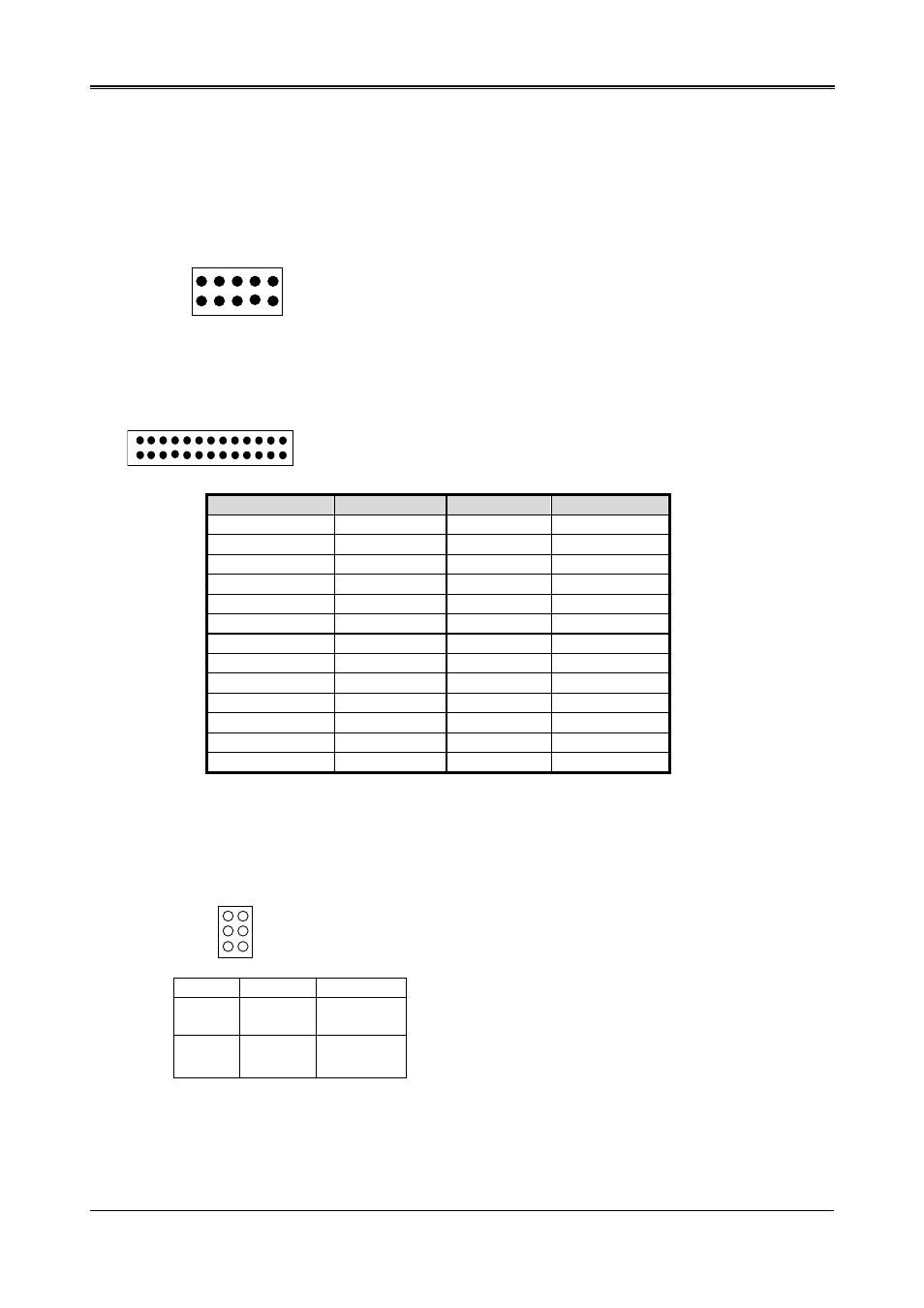
AR-B1651 User’s Guide
external ports. If the USB ports are installed, the USB Controller line in the Integrated Peripherals section of the
CMOS Setup utility must be set to “Enabled”. USB ports may also require Operating System support for USB
devices.
USB1
USB1 use an adapter cable to interface with external equipment.
1 9
2 10 1.VCC
2.VCC
3.DATA3-
4.DATA4-
5.DATA3+
6.DATA4+
7.8.GND
9.10.GND
2.2.8 LVDS Header (LVDS1)
1 25
2 26
PIN (LVDS1)
FUNCTION
PIN (LVDS1)
FUNCTION
1 TXOUT0-
2 GND
3 TXOUT0+
4 GND
5 TXOUT1-
6 VTX5
7 TXOUT1+
8 VTX5
9 TXOUT2-
10 NC
11 TXOUT2+
12 GND
13 TXCLK-
14 GND
15 TXCLK+
16 VTX12
17 TXOUT3-
18 VTX12
19 TXOUT3+
20 GND
21 VTKBP
22 NC
23 VTX5
24 NC
25 VTX5
26 NC
2.2.9 VOLTAGE SELECT (JP2)
LVDS
1
3
5
2
4
6
JP2
JUMPER VOLTAGE
NOTE
1-3 ON
2-4 ON
VCC
3-5 ON
4-6 ON
VCC3
Factory preset
2.2.10 PANEL BACKLIGHT CONNECTOR(JP5)
11
- AR-N6000 (28 pages)
- AND-D525N2 (38 pages)
- AND-D525N2 (30 pages)
- ANR-IB75N1/A/B (76 pages)
- ANR-IB75N1/A/B (60 pages)
- ANR-IH61N1/A/B (57 pages)
- ANR-IH61N1/A/B (73 pages)
- AR-R6000 (32 pages)
- AR-R6000 (22 pages)
- AR-ES0631ET (11 pages)
- AR-ES0631ET (15 pages)
- AR-R5800 (58 pages)
- AR-R5800A (40 pages)
- AR-R5800 (40 pages)
- AR-R5800 (40 pages)
- AR-R5800 (58 pages)
- AR-R5800 (58 pages)
- AR-N8601 (31 pages)
- AR-N8601 (10 pages)
- AR-R5700 (13 pages)
- AR-R6006 (35 pages)
- AR-R6006 (24 pages)
- AR-R6006 (35 pages)
- AR-R6006 (24 pages)
- AR-R8601E16 (8 pages)
- AR-N8601FL (37 pages)
- AR-N5205A (13 pages)
- AR-R5205FL (12 pages)
- AR-R5500 (10 pages)
- AR-B1551 (34 pages)
- AR-B1550 (32 pages)
- AR-B1550 (32 pages)
- AR-B1550 (32 pages)
- AR-B1550 (37 pages)
- AR-B1551 (37 pages)
- AR-B1551 (37 pages)
- AR-B1551 (37 pages)
- AR-B1551 (37 pages)
- AR-B1551 (37 pages)
- AR-B1551 (37 pages)
- AR-B1893 (35 pages)
- AR-B1893 (35 pages)
- AR-B1841 (36 pages)
- AR-B104D (27 pages)
- AR-B104D (7 pages)
