11 serial port (com1, com2), A. com1, B. com2 – Acrosser AR-B1651 User Manual
Page 12: 12 rs-485 terminator select (jp1), 13 rs-485 header (jp3), Rs-232, Rs-485 factory preset
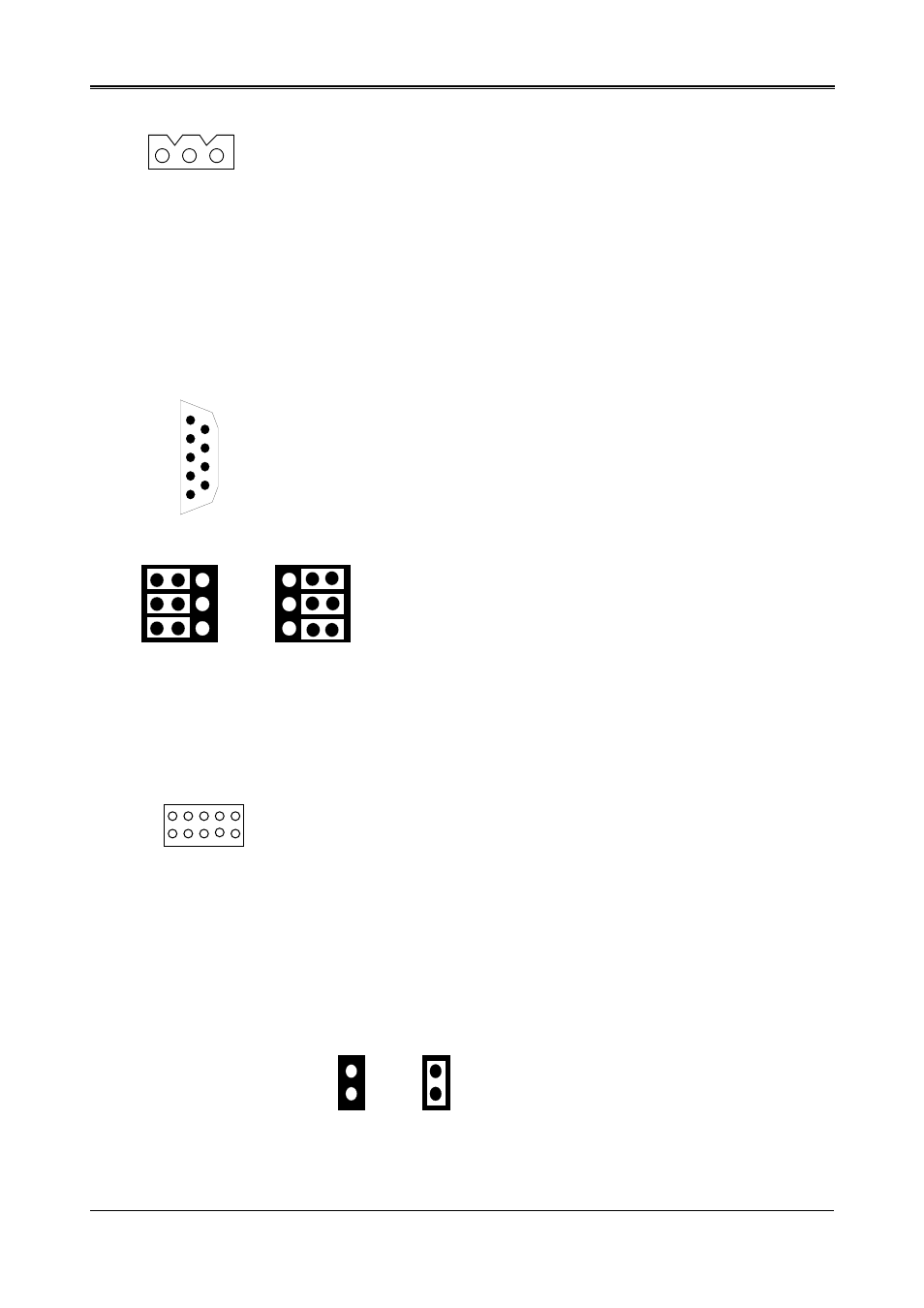
AR-B1651 User’s Guide
2.2.11 Serial Port (COM1, COM2)
AR-B1651 is equipped with two serial ports. COM1 is a standard RS-232 interface.
COM2 use an adapter cable to interface with external equipment.
When we are configuring P1or P2, COM1 can also be configured as an RS-232 or RS-485 port.
A. COM1
USED RS232 & RS485
COM1
9
8
7
6
5
4
3
2
1
P1
9
6
3
7
4
1
P2
RS-232
P1
9
6
3
7
4
1
P2
RS-485
Factory Preset
B. COM2
USED RS232
1
2
9
10
1.DCD
2.DSR
3.RX
4.RTS
5.TX
6.CTS
7.DTR
9.GND
8.RI
2.2.12 RS-485 Terminator Select (JP1)
When there is only one line, the setting should be left off. If multiple blocks are used on a single line, it should be
set to “ ON” in order to properly terminate the connection for better transmission of data.
OFF
Factory Preset
1
2
1
2
ON
2.2.13 RS-485 Header (JP3)
12
- AR-N6000 (28 pages)
- AND-D525N2 (38 pages)
- AND-D525N2 (30 pages)
- ANR-IB75N1/A/B (76 pages)
- ANR-IB75N1/A/B (60 pages)
- ANR-IH61N1/A/B (73 pages)
- ANR-IH61N1/A/B (57 pages)
- AR-R6000 (32 pages)
- AR-R6000 (22 pages)
- AR-ES0631ET (11 pages)
- AR-ES0631ET (15 pages)
- AR-R5800 (58 pages)
- AR-R5800A (40 pages)
- AR-R5800 (40 pages)
- AR-R5800 (58 pages)
- AR-R5800 (40 pages)
- AR-R5800 (58 pages)
- AR-N8601 (31 pages)
- AR-N8601 (10 pages)
- AR-R5700 (13 pages)
- AR-R6006 (24 pages)
- AR-R6006 (35 pages)
- AR-R6006 (24 pages)
- AR-R6006 (35 pages)
- AR-R8601E16 (8 pages)
- AR-N8601FL (37 pages)
- AR-N5205A (13 pages)
- AR-R5205FL (12 pages)
- AR-R5500 (10 pages)
- AR-B1550 (37 pages)
- AR-B1551 (34 pages)
- AR-B1550 (32 pages)
- AR-B1550 (32 pages)
- AR-B1550 (32 pages)
- AR-B1551 (37 pages)
- AR-B1551 (37 pages)
- AR-B1551 (37 pages)
- AR-B1551 (37 pages)
- AR-B1551 (37 pages)
- AR-B1551 (37 pages)
- AR-B1893 (35 pages)
- AR-B1893 (35 pages)
- AR-B1841 (36 pages)
- AR-B104D (27 pages)
- AR-B104D (7 pages)
