Watch dog timer reset sample code (it8712f-a/ix-l) – Acrosser AR-B5631 User Manual
Page 29
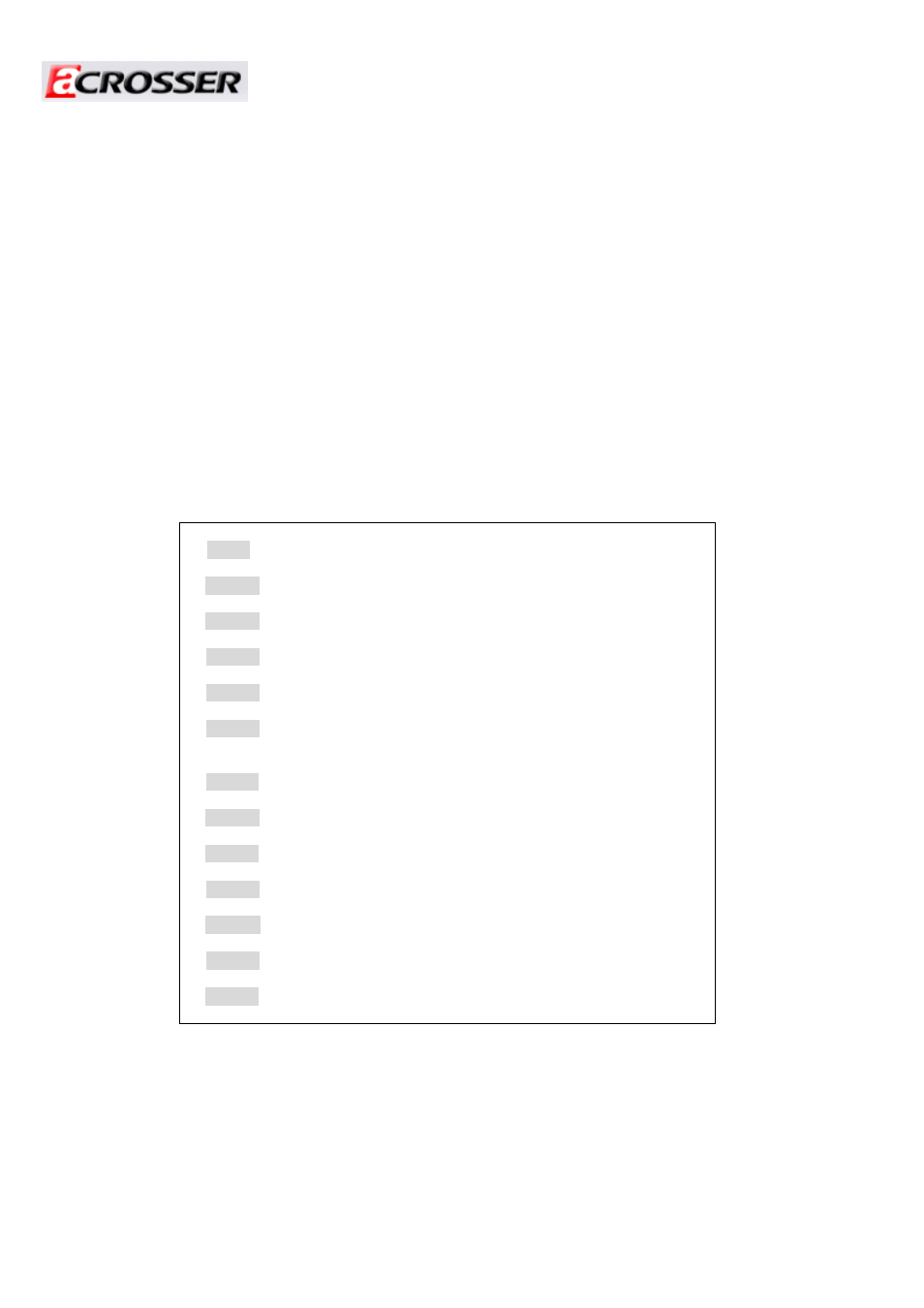
Revision: 1.0
29
Watch Dog Timer Reset Sample Code (IT8712F-A/IX-L)
The WDT (Watch Dog Timer) is used to generate a variety of output signals after a user
programmable count. The WDT is suitable for use in the prevention of system lock-up, such as
when software becomes trapped in a deadlock. Under these sorts of circumstances, the timer will
count to zero and the selected outputs will be driven. Under normal circumstance, the user will
restart the WDT at regular intervals before the timer counts to zero.
The watchdog timer is a circuit that maybe used from your program software to detect crash or
hang up. The Watchdog timer is automatically disabled after reset. Once you enabled the
watchdog timer, your program should trigger the watchdog timer every time before it times out.
After you trigger the watchdog timer, the timer will be set to zero and start to count again. If your
program fails to trigger the watchdog timer before times out, it will generate a reset pulse to reset
the system or trigger the IRQ 9 signal in order to tell your system that the watchdog time is out.
User could test watchdog function under ‘Debug’ program as follows:
C:>debug
o 2E 87 ;Extended Functions Enable Register
o 2E 01 ;Extended Functions Enable Register
o 2E 55 ; Extended Functions Enable Register
o 2E 55 ; Extended Functions Enable Register
o 2E 07 ;EFIR=EFER (Extended Functions Index Register)
point to Logical Device Number Reg.
o 2F 07 ; Select logical device 7, (Watchdog Function)
o 2E 23 ; Clock Source Select of Watch Dog Timer
o 2F 10 ; Select Eeternal CLKIN
o 2E 72 ; Select Watchdog count mode seconds or minutes
o 2F C0 ; Default is second and KBRST mode.
o 2E 73 ; Select Watchdog Timer Value
o 2F 08 ;update CRF6 with value 08H ,(8sec reset)
