2 advanced chipset setup, Hyper-threading technology, Quick power on self test – Acrosser AR-ES6003FL User Manual
Page 51: Full screen logo show
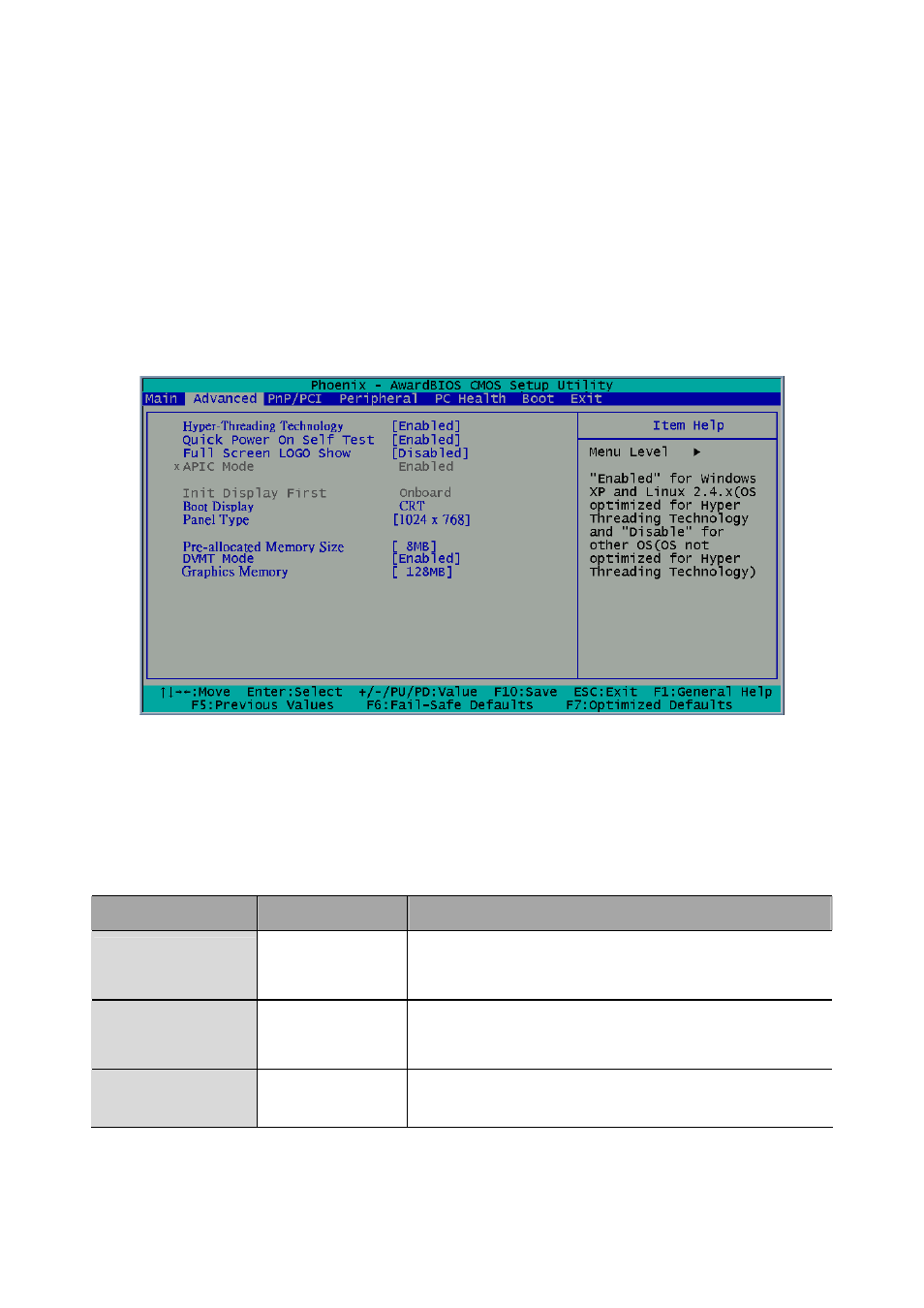
5.2 Advanced Chipset Setup
This section consists of configuration entries that allow you
improve your system performance, or modify some system features
ccording to your preference. Some entries are required and reserved by the
board’s design.
to
a
Note: Listed at the bottom of the menu are the control keys. If you need any
elp with the item fields, you can press the
re
information
h
levant
.
Option
Choice
Description
Hyper-Threading
Tech
y
Enabled
ult)
Disabled
nolog
(Defa
Enable the Hyper-Threading Technology
Quick P
n Self
ower O
Test
Disabled
g. This
will decrease the time needed to boot the system.
Enabled(Default)
Allows the system to skip certain tests while bootin
Full Screen Logo
Show
Disabled(Default)
go upon BIOS booting.
Enabled
Displays the full screen lo
51
