Maintenance, Cleaning, 4 maintenance – Datalogic Scanning DS1500 User Manual
Page 48
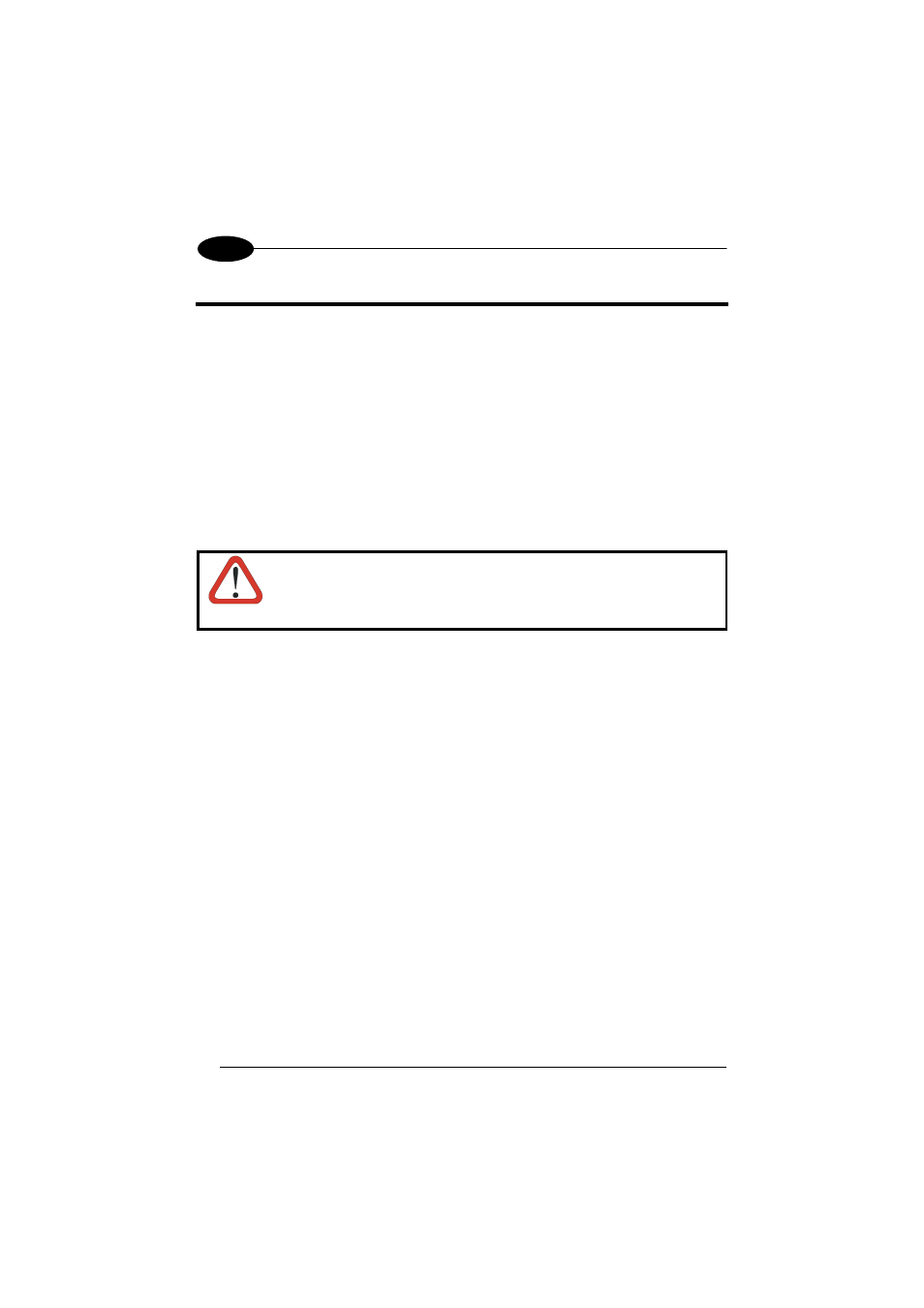
DS1500
4
4 MAINTENANCE
4.1 CLEANING
Clean the laser beam output window periodically for continued correct operation of
the reader.
Dust, dirt, etc. on the window may alter the reading performance.
Repeat the operation frequently in particularly dirty environments.
Use soft material and alcohol to clean the window and avoid any abrasive
substances.
WARNING
Clean the window of the DS1500 when the scanner is turned off or,
at least, when the laser beam is deactivated.
36
See also other documents in the category Datalogic Scanning Scanners:
- Jet (106 pages)
- 4410 (76 pages)
- TC1100-1100 (2 pages)
- DS1100 SH2347 (2 pages)
- DS2200 (7 pages)
- C-BOX 310 (38 pages)
- POWERSCAN 7000 (204 pages)
- F732 (41 pages)
- Laser Barcode Reader DS4600A-XXX0 (12 pages)
- F725-E (2 pages)
- DS6500-100-011 (36 pages)
- DX6400 (24 pages)
- Pocket-sized Laser Terminal F734-E/RF (2 pages)
- DS6300 (105 pages)
- DS8100A (23 pages)
- MAGELLAN 1000I (160 pages)
- DLL2020 (42 pages)
- DS1100 (8 pages)
- F734-E (52 pages)
- 4420 (240 pages)
- Datalogic Jet (2 pages)
- 9504 (460 pages)
- Formula (72 pages)
- DS8100A-3002 (11 pages)
- Skorpio (99 pages)
- MAGELLAN 3200VSI (200 pages)
- C-BOX 200 (28 pages)
- DS6400 (122 pages)
- MAGELLAN 1400I (180 pages)
- MAGELLAN 8500 (436 pages)
- QUICKSCAN 6000 (104 pages)
- PDA (100 pages)
- DLL2020-WO (30 pages)
- DS2400N (2 pages)
- DX8200A-3002 (11 pages)
