Introduction, Installation, Diagnostic leds and conditions indicated – Digi FASTTWIST MIL-190C User Manual
Page 2: Table 1
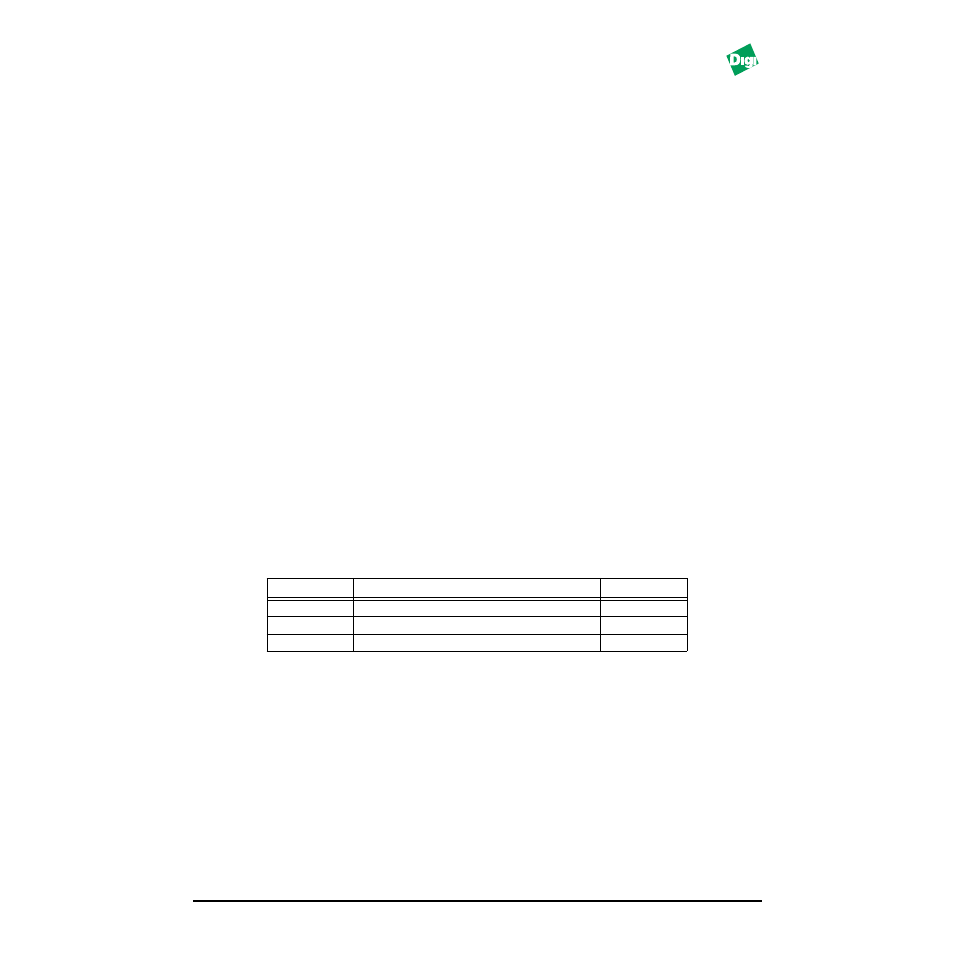
Install Guide
Model: MIL-190
2
I n t ro d u c t i o n
The MIL-190C supports Fast Ethernet in both half- and full-duplex mode. For
network budget constraint, the MIL-190C uses 150 nanoseconds (approximately
30 meters of cable) during conversion in each direction.
To maximize the fiber cable distance, use one meter of category 5 (CAT 5) UTP
cable when connecting directly to a node (subject to fiber budget of 16 dBm and
collision domain restrictions). In full-duplex environments, up to 100 m of CAT 5
UTP and 15Km of 1300 nm single-mode fiber cable can be used:
• Launch power: -15dB
• Receive sensitivity: -31dB.
I n s t a l l a t i o n
1. Attach a UTP cable from the network to the RJ-45 port. (Use screened UTP
cabling for CISPR 22 class B installation.)
2. Cross-connect the fiber cables: Attach both fiber cables TX to RX and RX to TX
from the fiber network cabling to the SC-type connector on the MIL-190C.
3. Apply power to the unit:
a. Insert the power adapter's receptacle into the power plug.
b. Insert the power adapter into a wall outlet.
D i ag n o s t i c L E D s a n d C o n d i t i o n s I n d i c a t e d
Note:
The “Active” lines indicate that a valid receive signal is sensed. Check the devices
connected to each end of the MIL-190C to ensure that Link is present at those points as
well.
Table 1:
LED
Condition
Color
TX Active
Device is active on the 100BASE-TX UTP Yellow
Power
Device is receiving power
Green
RX Active
Device is active on the 100BASE-FX UTP Yellow
