Powerconnect 2016 – Dell PowerConnect 2016 User Manual
Page 14
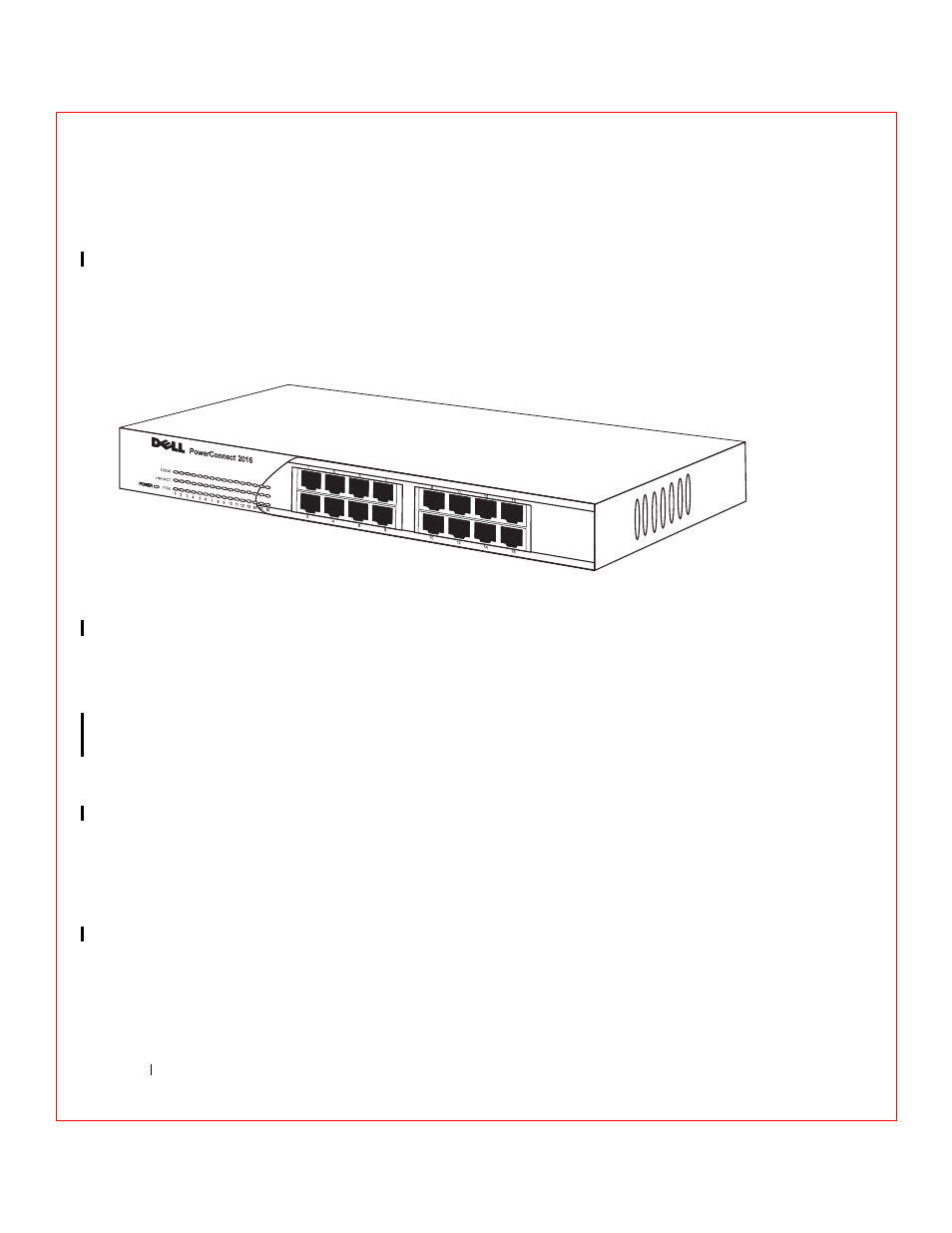
14
Over view
www
.dell.com | support.dell.com
FILE LOCATION: C:\A-2003 Working Folder\All PowerConnect\E-Doc Posts\Eng UG rev\7H905ch.fm
D E L L C O N F I D E N T I A L – P R E L I M IN A RY 6 / 3 / 0 3
Fdx/Col LED
• Orange — The port is operating at full-duplex mode.
• Off — No link established or the port is operating at half-duplex
mode.
PowerConnect 2016
Power LED
• Green — The unit is on and ready for use
• Off — The unit is off.
100M LED
• Green — The port is operating at 100-Mbps.
• Off — The port is operating at 10-Mbps.
Link/Activity (LNK/ACT) LED
• Green — A link is established.
• Blinking Green — Data is being received or transmitted on this port.
• Off — No link is established.
Full Duplex (FDX) LED
• Green — The port is operating at full-duplex mode.
• Off — No link is established or the port is operating at half-duplex
mode.
