Datalogic Scanning DLL2020-WO User Manual
Page 19
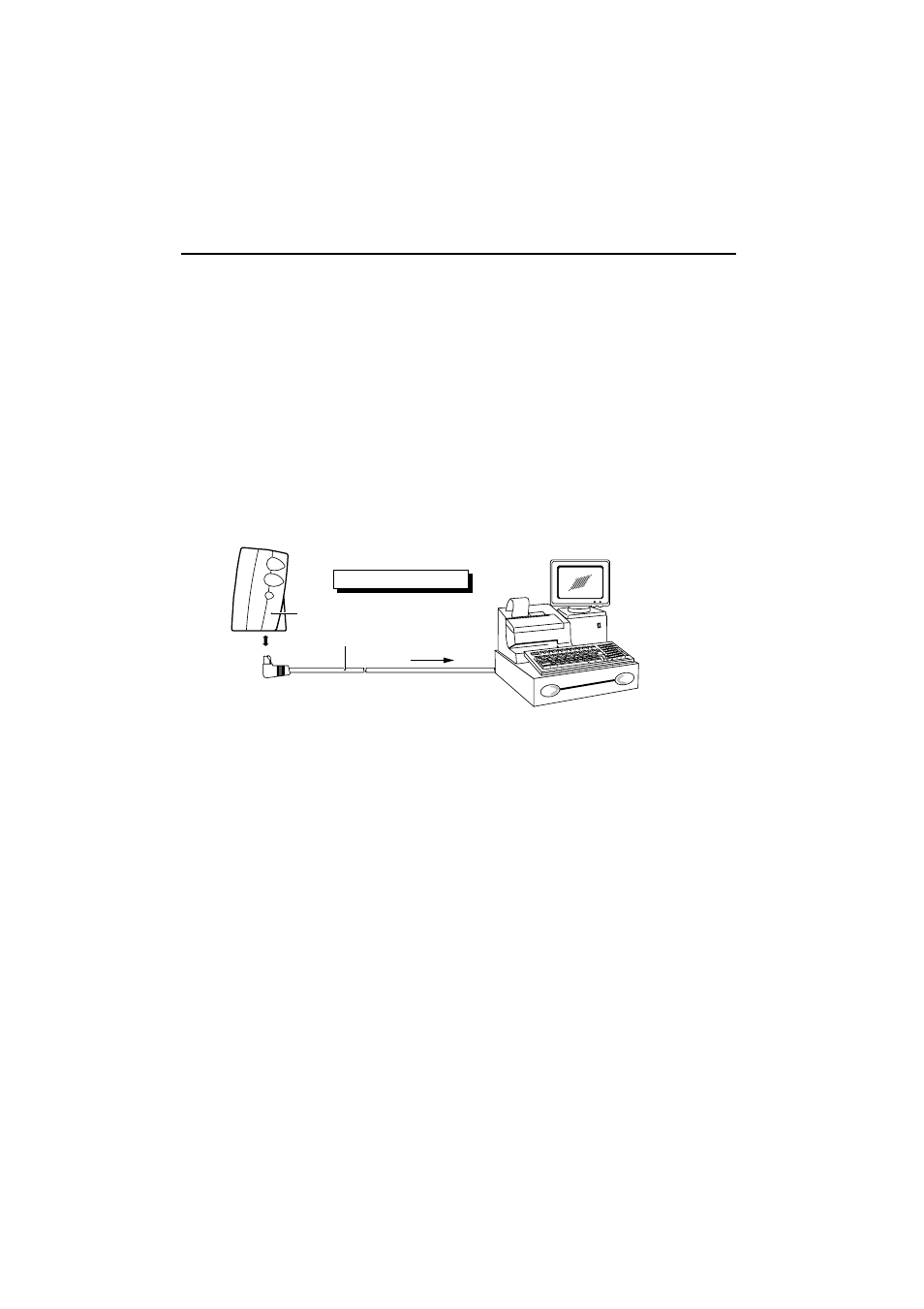
Installing the DLL2020-WO
15
2. You have four options to connect the scanner to your POS or
computer.
A) RS232 direct power
For those systems which supply electrical power on the serial port
(minimal requirements: +5 V dc, 250 mA), the following set-up is
applicable.
Plug the cable with the 10-pin modular jack into the scanner port
until a firm ‘click’ is heard.
Plug the other connector of the cable into the appropriate serial
port of your POS or computer.
RS 232 direct power
Polaris
To host
Cable
Host
DLL2020-WO
See also other documents in the category Datalogic Scanning Scanners:
- Jet (106 pages)
- 4410 (76 pages)
- TC1100-1100 (2 pages)
- DS1100 SH2347 (2 pages)
- DS2200 (7 pages)
- C-BOX 310 (38 pages)
- POWERSCAN 7000 (204 pages)
- F732 (41 pages)
- Laser Barcode Reader DS4600A-XXX0 (12 pages)
- F725-E (2 pages)
- DS6500-100-011 (36 pages)
- DX6400 (24 pages)
- Pocket-sized Laser Terminal F734-E/RF (2 pages)
- DS6300 (105 pages)
- DS8100A (23 pages)
- MAGELLAN 1000I (160 pages)
- DLL2020 (42 pages)
- DS1100 (8 pages)
- F734-E (52 pages)
- 4420 (240 pages)
- Datalogic Jet (2 pages)
- 9504 (460 pages)
- Formula (72 pages)
- DS8100A-3002 (11 pages)
- Skorpio (99 pages)
- MAGELLAN 3200VSI (200 pages)
- C-BOX 200 (28 pages)
- DS6400 (122 pages)
- MAGELLAN 1400I (180 pages)
- MAGELLAN 8500 (436 pages)
- QUICKSCAN 6000 (104 pages)
- PDA (100 pages)
- DS2400N (2 pages)
- DX8200A-3002 (11 pages)
- DS1500 (65 pages)
