Datalogic Scanning DLL2020-WO User Manual
Page 11
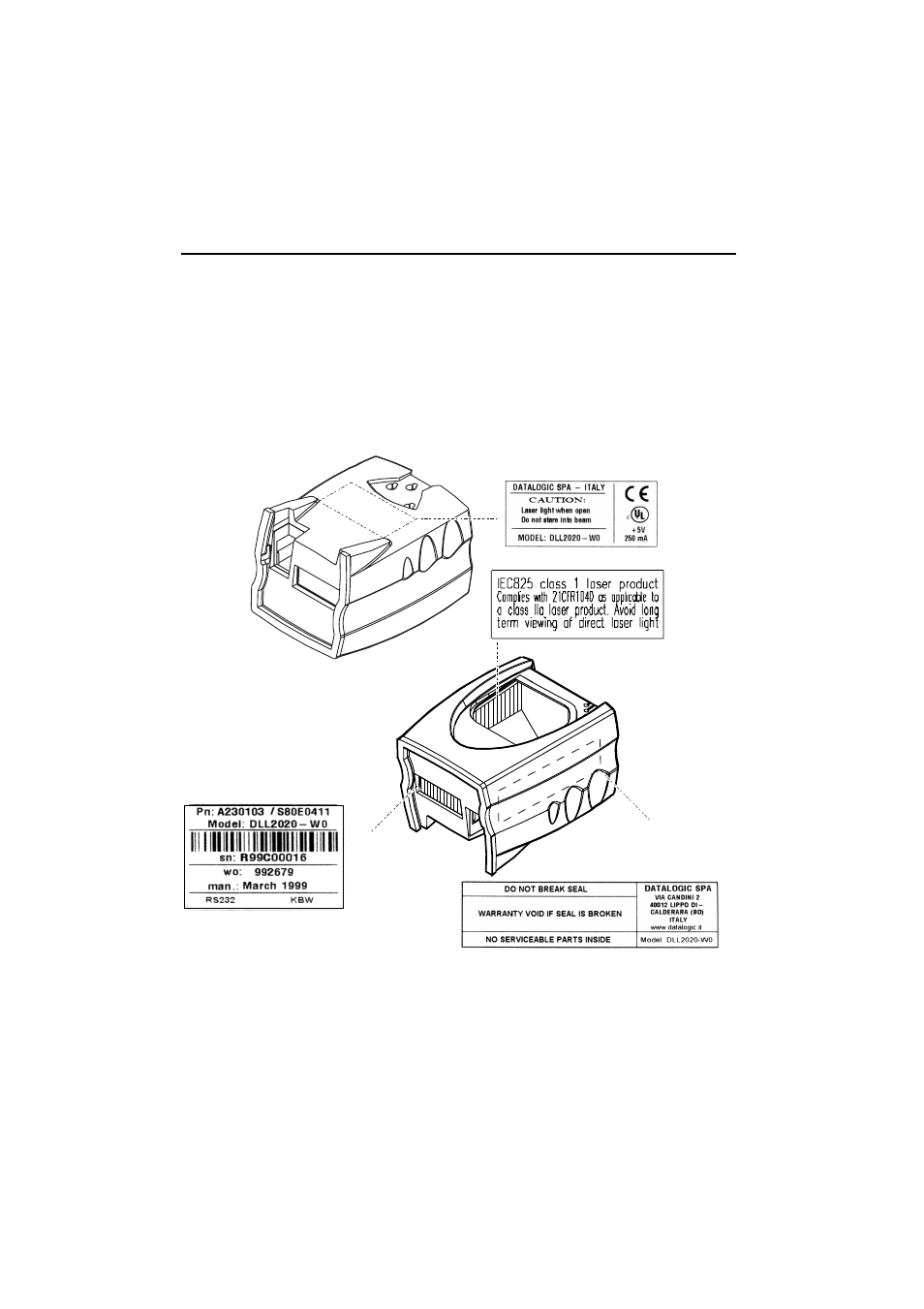
1.3
Scanner labelling
There are four labels on the scanner. The first three labels can be found
on the housing of the DLL2020-WO, as indicated in the figures below. The
fourth label is visible through the scanner window.
All the labels have been attached by the manufacturer and should in no
case be removed.
The scanner’s serial number can be found under the bar code label. This
official registration number is strictly related to the device. The supplier
may ask for this number when the scanner needs servicing.
The DLL2020-WO
7
See also other documents in the category Datalogic Scanning Scanners:
- Jet (106 pages)
- 4410 (76 pages)
- TC1100-1100 (2 pages)
- DS1100 SH2347 (2 pages)
- DS2200 (7 pages)
- C-BOX 310 (38 pages)
- POWERSCAN 7000 (204 pages)
- F732 (41 pages)
- Laser Barcode Reader DS4600A-XXX0 (12 pages)
- F725-E (2 pages)
- DS6500-100-011 (36 pages)
- DX6400 (24 pages)
- Pocket-sized Laser Terminal F734-E/RF (2 pages)
- DS6300 (105 pages)
- DS8100A (23 pages)
- MAGELLAN 1000I (160 pages)
- DLL2020 (42 pages)
- DS1100 (8 pages)
- F734-E (52 pages)
- 4420 (240 pages)
- Datalogic Jet (2 pages)
- 9504 (460 pages)
- Formula (72 pages)
- DS8100A-3002 (11 pages)
- Skorpio (99 pages)
- MAGELLAN 3200VSI (200 pages)
- C-BOX 200 (28 pages)
- DS6400 (122 pages)
- MAGELLAN 1400I (180 pages)
- MAGELLAN 8500 (436 pages)
- QUICKSCAN 6000 (104 pages)
- PDA (100 pages)
- DS2400N (2 pages)
- DX8200A-3002 (11 pages)
- DS1500 (65 pages)
