Directed Video DV2602 User Manual
Page 30
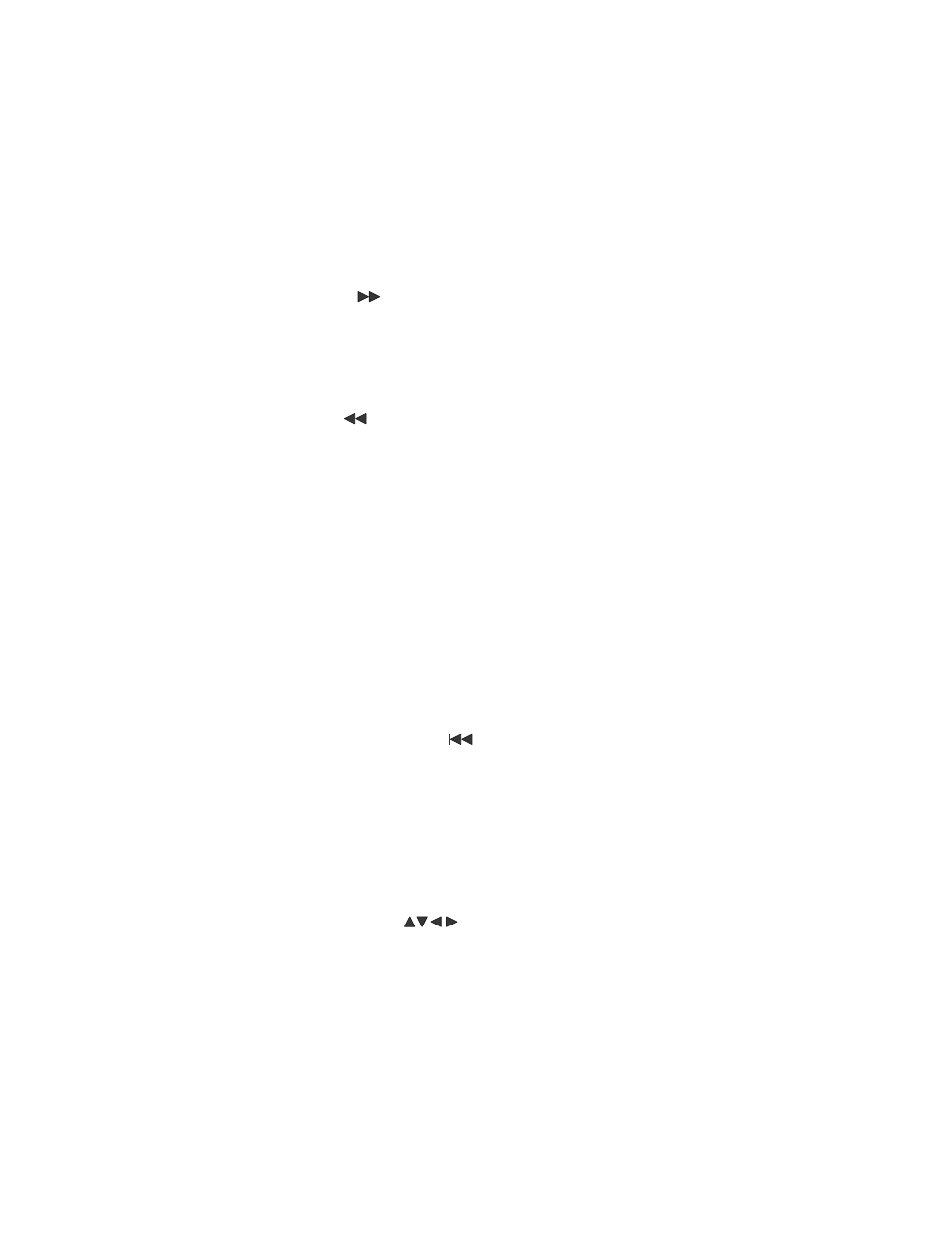
M
MU
UT
TE
E
While playing, press this key to switch the audio off, press again to restore audio.
(this only functions with the analog audio output).
F
FA
AS
ST
T F
FO
OR
RW
WA
AR
RD
D
While playing a disc, press this button to play the disc at a faster speed (the audio
will go off). Each press will increase the speed. On the 5
th
press normal playback
speed resumes.
F
FA
AS
ST
T R
RE
EV
VE
ER
RS
SE
E
While playing a disc, press this button to play the disc at a faster speed in the
reverse direction (the audio will go off). Each press will increase the speed. On the
5
th
press normal playback speed resumes.
S
SL
LO
OW
W
While playing a disc, press this button to play the disc at a slower speed in either
the forward or reverse direction (the audio will go off). Each press will decrease-
crease the speed. On the 5
th
press normal playback speed resumes.
D
DIIS
SP
PL
LA
AY
Y
Press this button to display the current elapsed playing time or the remain time.
P
PR
RE
EV
VIIO
OU
US
S C
CH
HA
AP
PT
TE
ER
R//T
TR
RA
AC
CK
K
While playing a DVD, press this key to skip to the previous chapter. While playing
a SVCD or other formatted disc, press this key to skip to the previous track.
E
EN
NT
TE
ER
R
Press this button to to execute the entered command, or to select a menu item.
U
UP
P//D
DO
OW
WN
N//L
LE
EF
FT
T//R
RIIG
GH
HT
T
With the player in a state of awaiting a command, use these keys to navigate either
the menu of a DVD or the system’s menu.
3
30
0
© 2004 Directed Electronics, Inc.
