Directed Video DV2602 User Manual
Page 19
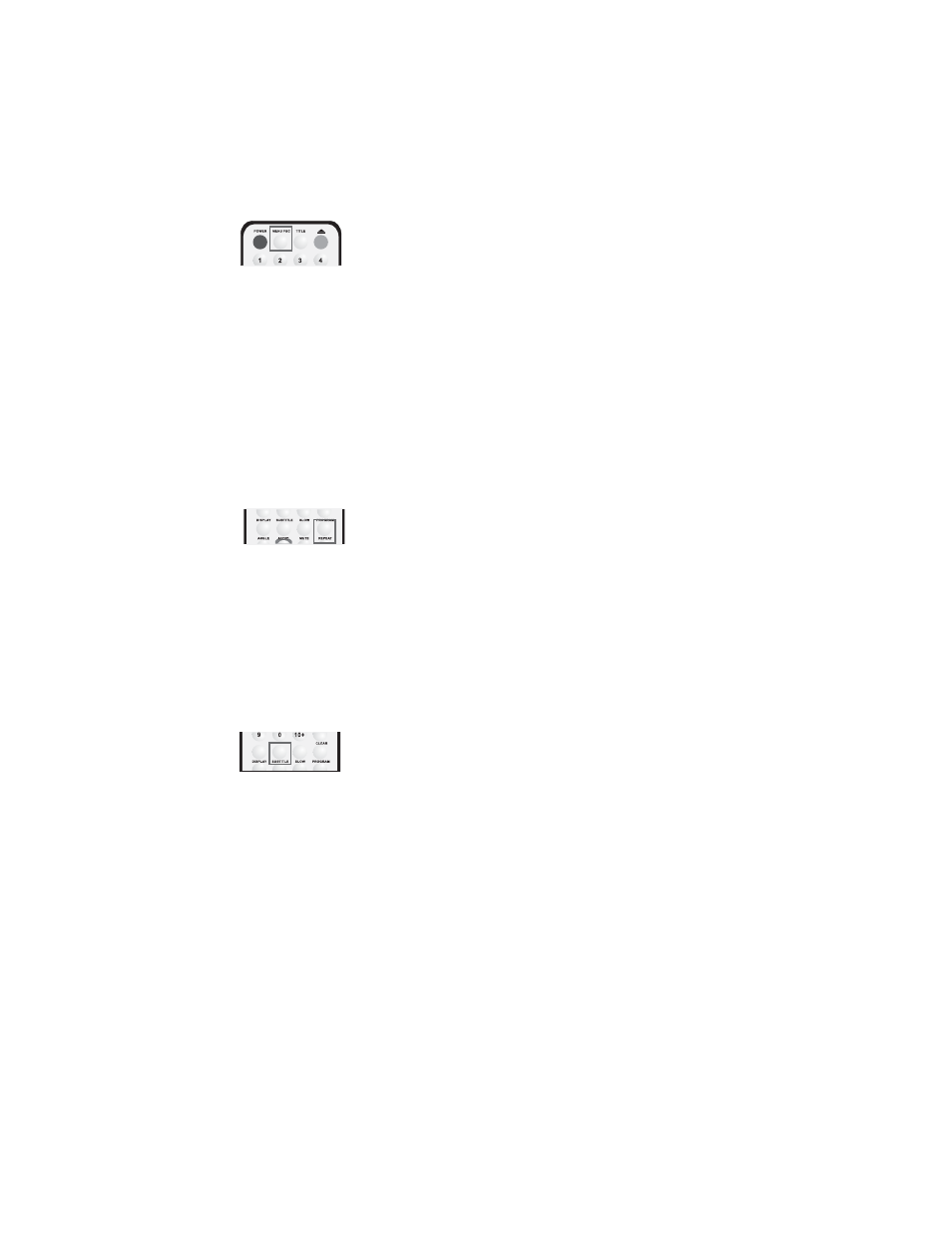
D
DIIS
SP
PL
LA
AY
Y T
TR
RA
AC
CK
K L
LIIS
ST
T
For DVD discs: press MENU/PBC or TITLE to display the
track list. Press (S/T) to select a track and then press
ENTER to play.
For non-DVD discs: while playing, press MENU/PBC to dis-
play the track list (when PBC is On), then directly enter the
number to select.
Press MENU/PBC to change the PBC state.
N
NO
OTTEE:: The above procedures only apply to certain types
of discs.
R
RE
EP
PE
EA
AT
T P
PL
LA
AY
Y
While playing, press REPEAT to select different segments of
a disc.
1. For DVD disc press REPEAT once to repeat the chapter.
Press REPEAT again to repeat the title. Press REPEAT a 3
rd
time to exit repeat feature.
2. For non-DVD discs, when PBC is off, press REPEAT to
repeat the track. Press REPEAT again to repeat the entire
disc. Press REPEAT a 3
rd
time to exit repeat feature.
S
SU
UB
BT
TIIT
TL
LE
E L
LA
AN
NG
GU
UA
AG
GE
E
N
NO
OTTEE:: This feature only available if subtitles in different lan-
guages have been recorded to the disc.
For DVD discs, press SUBTITLE to view and select the avail-
able subtitle languages.
© 2004 Directed Electronics, Inc.
1
19
9
