Directed Video DV2602 User Manual
Page 18
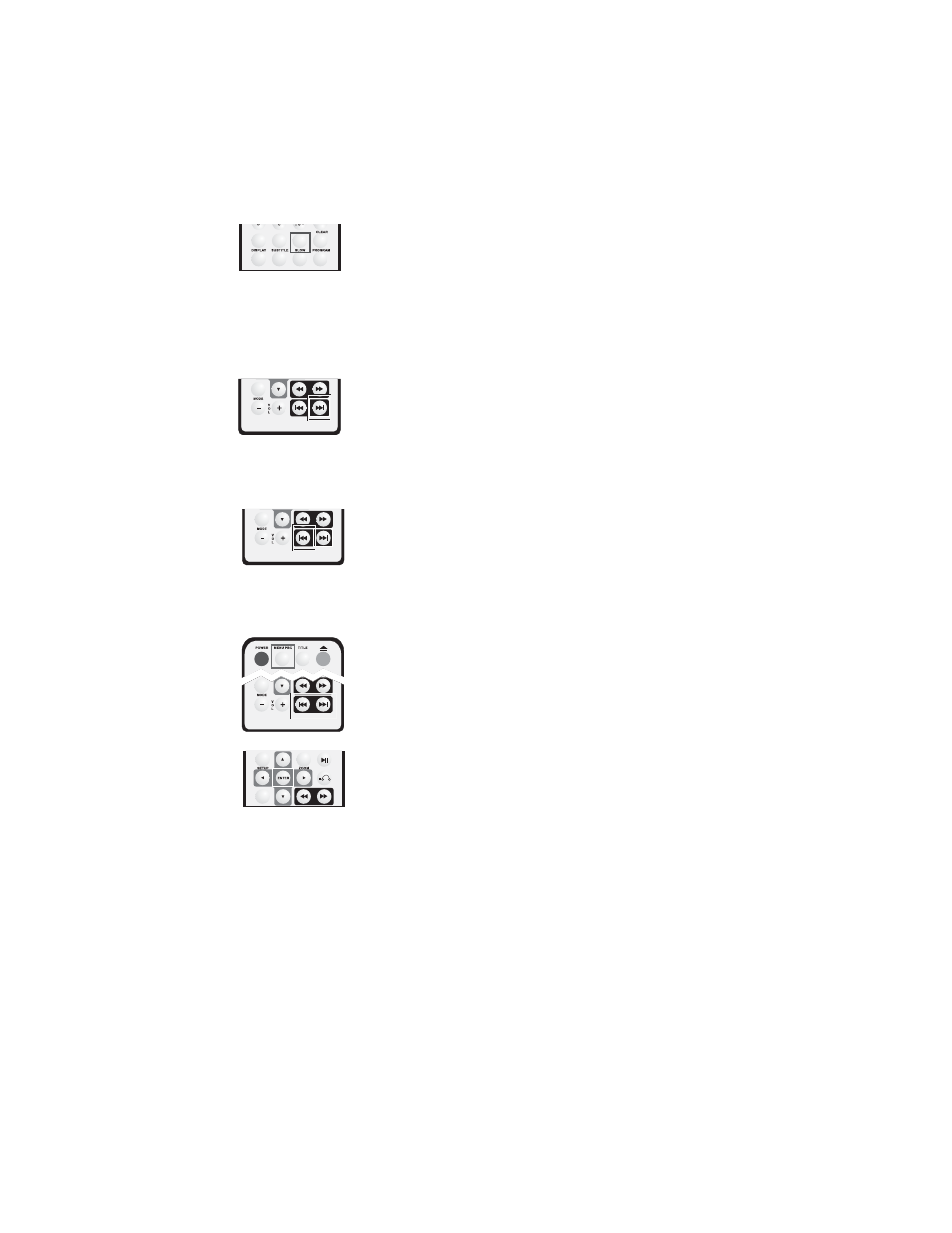
S
SL
LO
OW
W P
PL
LA
AY
Y
While a disc is playing press the SLOW button, the disc will
play slow. You also can play slow in the reverse direction.
Each press of the slow button will decrease the speed by
one, up to a maximum of 3 decreases. The 4
th
press of the
SLOW button restores the disc to normal playing speed.
S
SK
KIIP
P N
NE
EX
XT
T C
CH
HA
AP
PT
TE
ER
R//T
TR
RA
AC
CK
K
While a disc is playing press the NEXT button to skip to the
next chapter or track.
S
SK
KIIP
P P
PR
RE
EV
V C
CH
HA
AP
PT
TE
ER
R//T
TR
RA
AC
CK
K
While a disc is playing press the PREV button to skip back
to the previous chapter or track.
S
SE
EL
LE
EC
CT
T T
TR
RA
AC
CK
K
There are different ways of selecting a track, these are:
1. Press NEXT or PREV to skip to the next or the previous
track.
2. For discs with numbered tracks, enter the track number
directly using the number keys. If the screen displays the
hand icon, it means that:
a. The tracks on the disc are not numbered.
b. The number you entered is greater than the number of
tracks on the disc.
c. PBC is On (press PBC to change).
3. Select among the song track list (refer to later in this
manual).
1
18
8
© 2004 Directed Electronics, Inc.
