Í¿t 0 ríngvspecteco de^irími – Audiovox DT 911 User Manual
Page 23
Attention! The text in this document has been recognized automatically. To view the original document, you can use the "Original mode".
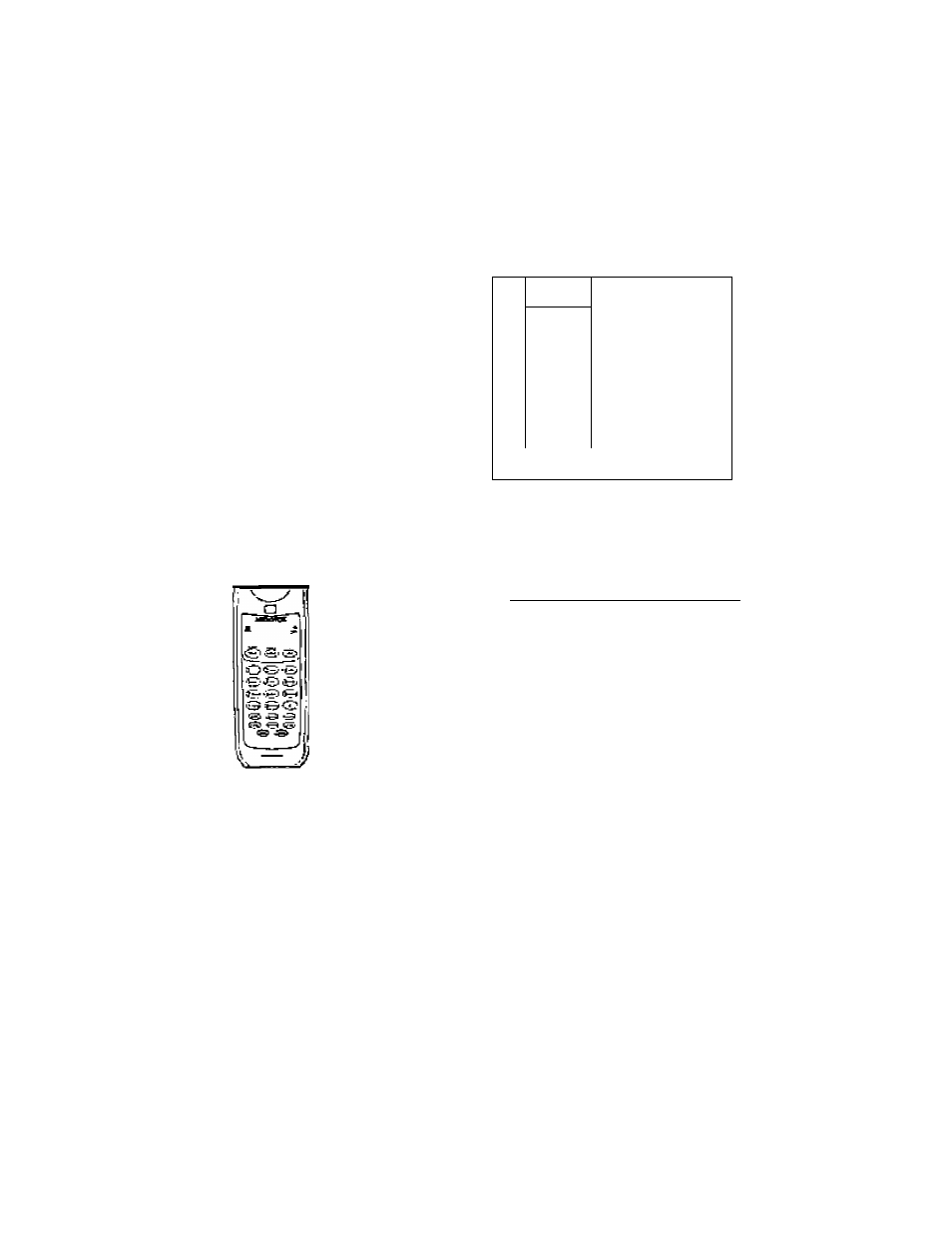
Enter til e memory location [00,-30)
you wish to store the nurrbar in.
Press REDIAL .
Press MEM to store the number
and exit program mode. The unit
will emit a happy tone [a series of
short beeps) to confirm successful
programming,
if programming is ursuccessful the
unit wiii generate an error lone.
Press TALK to get dial tone.
Press MEM .
Enter a 2 digit location number
{00. .20)
The number stored in that location
will be automatically dialed.
D
i
ALI
h
C
from
MEhORt
PRESS
PRiSi ¡®>
ÉMEHMÈHOfiT
UOCXTlONDOO-ÍSt
tochargeorreplaceastorednumber,
simply store a new number in the
desired memory location following the
instructions
listed
In
STORING
MEMORY DIAL NUMBERS, Seepage
21.
* •
To delete a stored number from
merrvory do the following;
• Press PROG to enter program
mode.
• Enter thememorylocation[00,.20),
• Press MEM toexiiprogram mode.
i ¿
©■’ICE'
■
&C1.ETim «TOR£D
1 KUJJBEfl
■©i©-0
PPE5SÍ¿¿)
\
EhTÍEfl JycMOñT
LOCATKW ¡m-!Cl
s)
&
1
^ g> j
PRfiS (Sí
Ns, .■;>
liStorecTnumbdrsare re la nod in memory
'evenjirthohase'loses its, power orth e
í¿T0 RÍNgVSPEctecO DE^IríMi^
To insert a pause in a phone number,
press HOLD at the appropriate point
when entering the number. This inserts
a 2 second pause. For longer pauses,
press HOLD two or rno re times. Each
press maltes the pause 2 seconds
longer, and is treated as a stored digit.
If your phone is connected to a PBX
you can store the PBX access number
andapausebefonathephonenumber.
For example, to store 9-PAUSE-555
1234 in memory location 03, do the
following:
•
Press PROG
- Press Ofl (memory loealion)
•
Press 9
•
Press HOLD (pause)
•
Dial 5551234
•
Press MEM
23
n
iy№VH,
FM Mill
