Set-up – Audiovox DT 911 User Manual
Page 17
Attention! The text in this document has been recognized automatically. To view the original document, you can use the "Original mode".
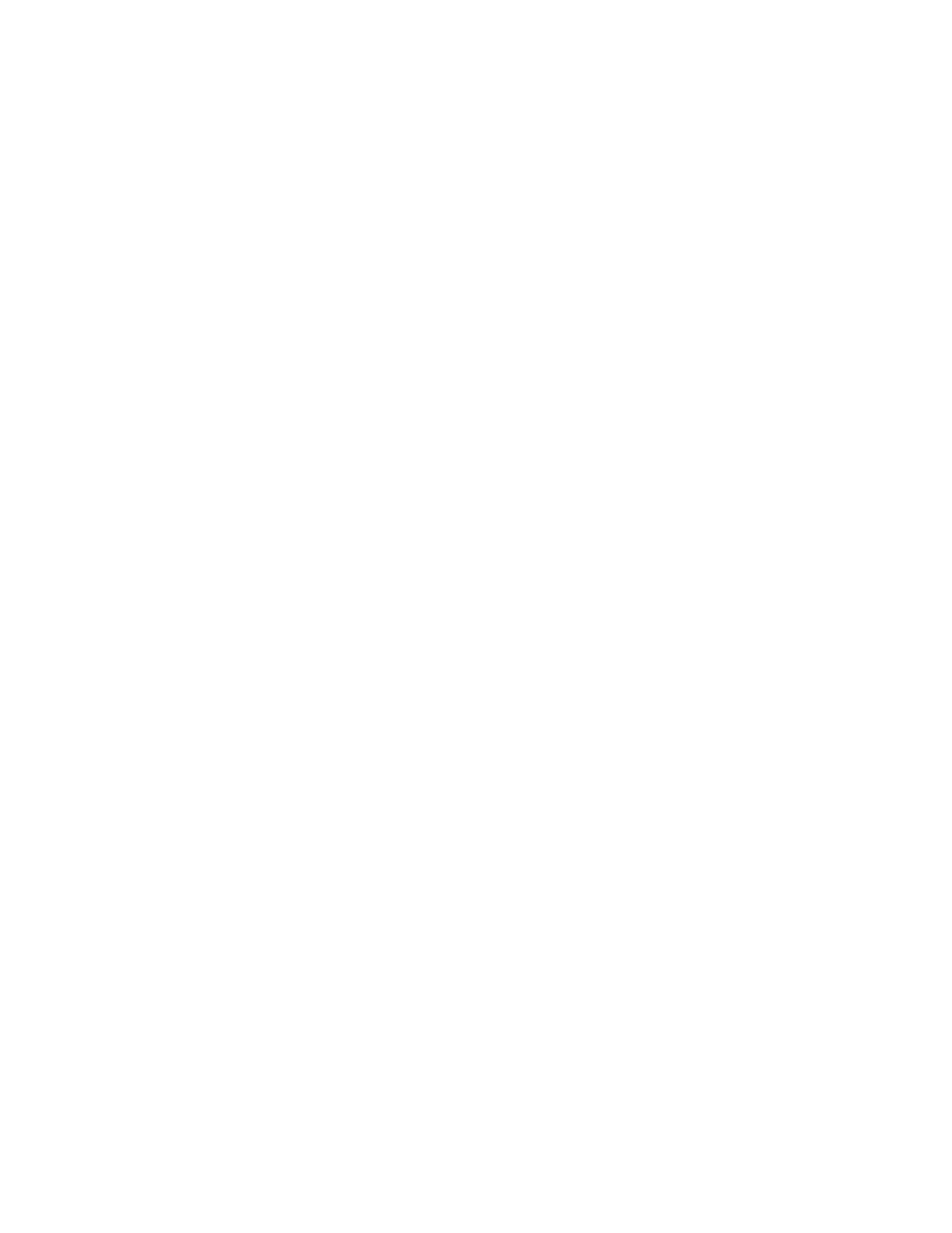
SET-UP
• Plug AC adaptor 1fiio a standard
electrical outlat and connect to
Base Unit,
HANGING UP
I
Press OFF . Of place the handset in
the base cradle to hang up a catl.
Set Dial Mode switch to PULSE or
70 NE. The unit Is factory set
to TONE .
TO PLACE A CALL ON HOLD
* Press HOLD to place an acllve catl
on hold.
^
Let handset battery pack charge
tor 16 hours before first use.
The PHONE LED will flash to
irrdicate call is on hold.
Connect telephone line cord lo Base
Unît and telephone jack,
MAKiNG CALLS
*
Press the TALK key. When you
hear a dial tone, dial the numbar.
AN S
evering
calls
*
To answer a call press any key
other than OFF , MUTE ,
or
the
Volurne Keys. The handset will
auto-answer when lifted off the
base cradle.
•
Press HOLD again to return to the
calk
TO MUTE A CALL
;
•
Press MUTE to (Usable the hand
set micrD phone.
» The MUTE/LQ SATT LED will stay
on continuously.
• Press MUTE again to return to two
way conversation
TO PAGE THE HANDSET \
• To page from the Base Unit, press
PAGE .
•
To cancel the page, either press
PAGE again on the Base Unit or
press OFF on the handset.
T7
tmii
1П
