Selecting the color of the illumination, Setting the clock, F!t1 2 ¡: 0 0 – Aiwa CT-FX929M m User Manual
Page 6
Attention! The text in this document has been recognized automatically. To view the original document, you can use the "Original mode".
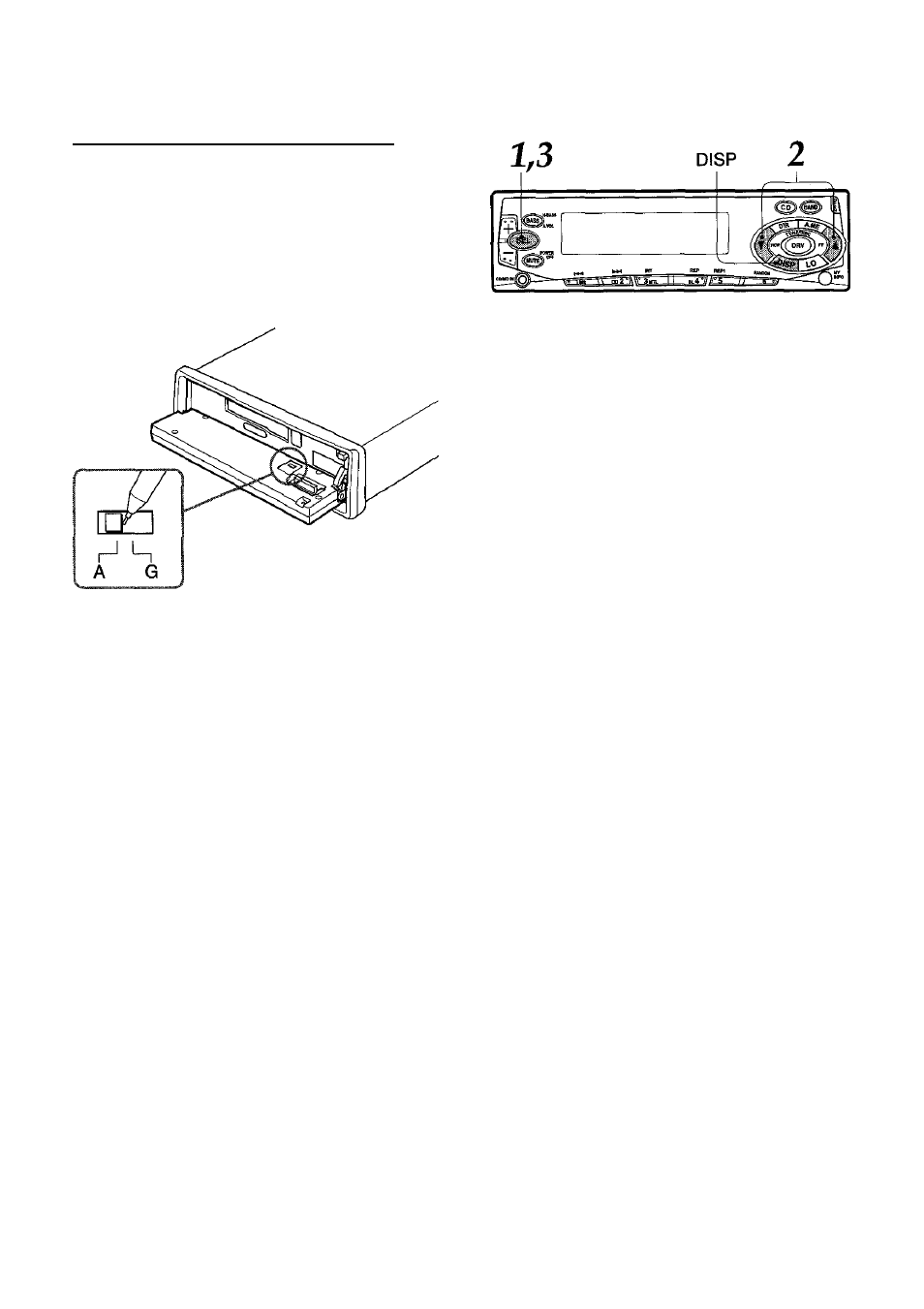
SELECTING THE COLOR
OF THE ILLUMINATION
You can select the color of the illumination
between green and amber.
Open the front panel and slide the switch on the
back of the front panel to the “G” (green) position
or “A” (amber) position.
SETTING THE CLOCK
You can turn the unit on by pressing any button
except OPEN on the front panel.
1
With the unit on, press and hoid SELfor
more than 2 seconds until the clock
indication appears.
1 1 i I I I I I I I I I I I I I I I i ,
” F!t1 ___ 1 2 ¡: 0 0 :
2
3
' M ! I I t I I i I I 1 1 I I 1 i t 1 ^
Press TUNE ▼ to set the hour.
Press TUNE A to set the minute.
Press SEL to start working the clock
from 0 second.
Having the clock displayed while in Radio, Tape
Play or CD Changer Play mode
Press DISP repeatedly until the clock is displayed.
The clock display appears for 5 seconds, then the
unit returns to its former display.
See page 15 for display orddr.
5
ENGLISH
