Cd text information, 2 start playback from the connected equipment, Notes – Aiwa CT-FX929M m User Manual
Page 16: I ------ i ~ r ,1, Cd changer play
Attention! The text in this document has been recognized automatically. To view the original document, you can use the "Original mode".
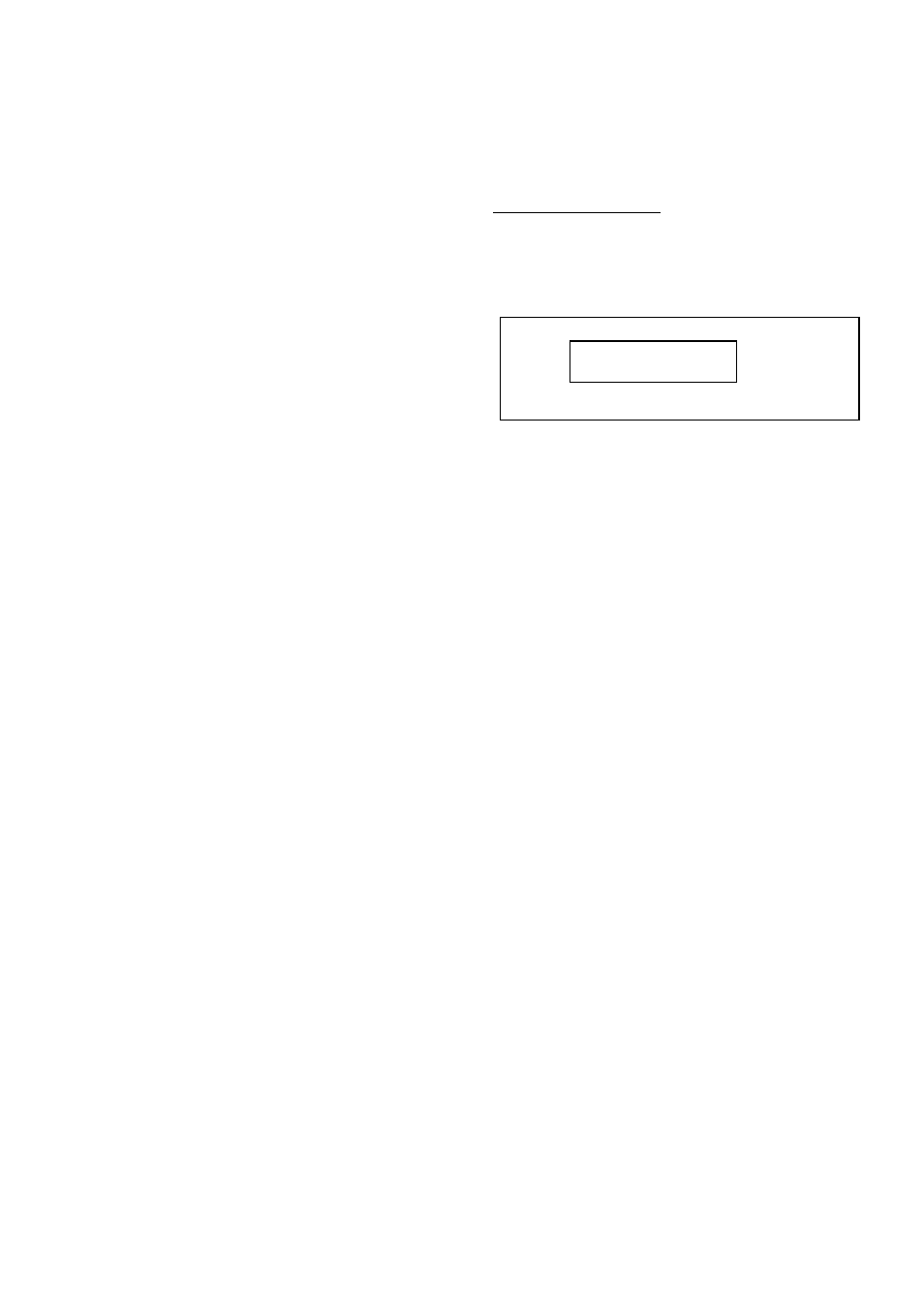
CD CHANGER PLAY
CD text information
CD text information is available only if the optional
AIWA ADC-EX106 CD changer, which supports
CD text, is connected to this unit and a CD with
CD text is played on it.
Each time you press DISP, the display changes
as follows.
Radio/Tape Play/CD Changer Play
indication
4
CD text information: Disc title*
i
CD text information: Track title*
i
Clock
(page 5)
*CD text information (disc title, track title) is
displayed only when It is available.
CONNECTING A
PORTABLE CD/MD
PLAYER OR OTHER
EQUIPMENT___________
This unit is equipped with a line-level input (CD/
MD IN) jack, enabling high sound quality.
I------
i
~ r ,1 ::
1
Connect a portable CD/MD player, etc.
via the CD/MD IN jack (3.5-mm dia.) on
the unit.
2
Start playback from the connected
equipment.
The “CD IN” indication appears.
• For further information on the portable CD/MD
player, etc., refer to the operating instructions
for the equipment.
Notes
• Connecting a plug to the CD/MD IN jack cancels
Radio, Tape Play and CD Changer Play mode
and activates CD/MD IN mode. Disconnecting
the plug cancels CD/MD IN mode and returns
the unit to its former status.
• When the timer is activated (page 9), connecting
a plug to the CD/MD IN jack does not switch the
unit to CD/MD IN mode. Press DIR, CD, or
BAND before connecting the plug to the CD/MD
IN jack.
15
ENGLISH
