Software update menu – D-Link DES-3216 User Manual
Page 36
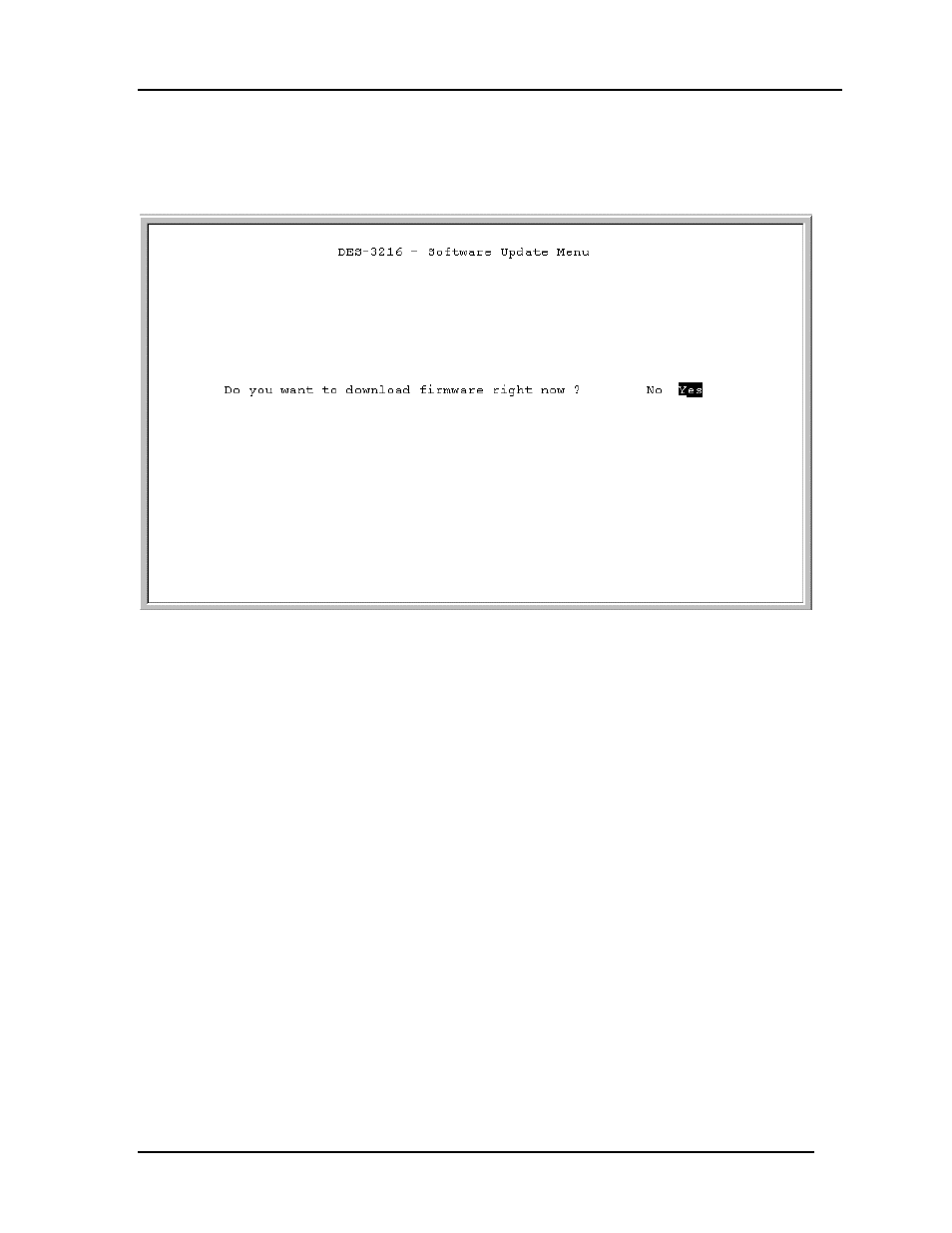
10/100 Auto Negotiation Switch User’s Guide
Managing the DES-3216
28
Software Update Menu
The Software Update menu, displayed in Figure 14, is used to upgrade the software on the
DES-3216.
Figure 14: Software Update
Follow these steps to upload new software:
1.
Load the new software to the hard drive of the PC you will be downloading from. Never
attempt to load software from the floppy drive.
2.
Connect the DES-3216 and the PC with the software on it with the RS-232 cable
provided. Use the settings given at the beginning of this chapter. Never attempt to load
firmware through Telnet.
3.
Select Yes on the Software Update menu.
4.
You will see the panel displayed in Figure 15. Select Transfer on the HyperTerminal
menu bar at the top of the screen.
See also other documents in the category D-Link Computer Accessories:
- DES-3624 (162 pages)
- DES-1008PA (2 pages)
- DES-802 (37 pages)
- SECURICAM NETWORK DCS-5300 (143 pages)
- DES-1108 (24 pages)
- DES-3225G (175 pages)
- DES-1105 (24 pages)
- DES-1228 (60 pages)
- DES1226 (42 pages)
- DES-1026G (16 pages)
- DES-1228P (100 pages)
- DES-3226 (179 pages)
- DES-3326 (285 pages)
- DES-1210-28P (1 page)
- DES-1004 (46 pages)
- DES-3018 (260 pages)
- DES-1024D (17 pages)
- DES-1024D (2 pages)
- DES-2212 (86 pages)
- DES-3208 (92 pages)
- DES-1252 (60 pages)
- DES-1008M (50 pages)
- DES-1226G (27 pages)
- DES-810 (38 pages)
- DE-805TP (19 pages)
- DES-3326S (349 pages)
- DES-5200 (144 pages)
- DES-1016D (26 pages)
- DES-1012 (47 pages)
- DES-3250TG (186 pages)
- DES-1200M (48 pages)
- DE-824TP (15 pages)
- DFE-2600 (147 pages)
- DES-5016 (96 pages)
- 16-Port 10/100/1000Mbps Gigabit Ethernet Switch + 2-Port Mini GBIC Web-Smart Switch DGS-1216T (61 pages)
- DES-3224 (75 pages)
- xStack DXS-3227P- (5 pages)
- WIRELESS G DCS-950G (2 pages)
- DES-2218 (86 pages)
- xStack DXS-3350SR (3 pages)
- DES-1008D (24 pages)
