System configuration menu – D-Link DES-3216 User Manual
Page 28
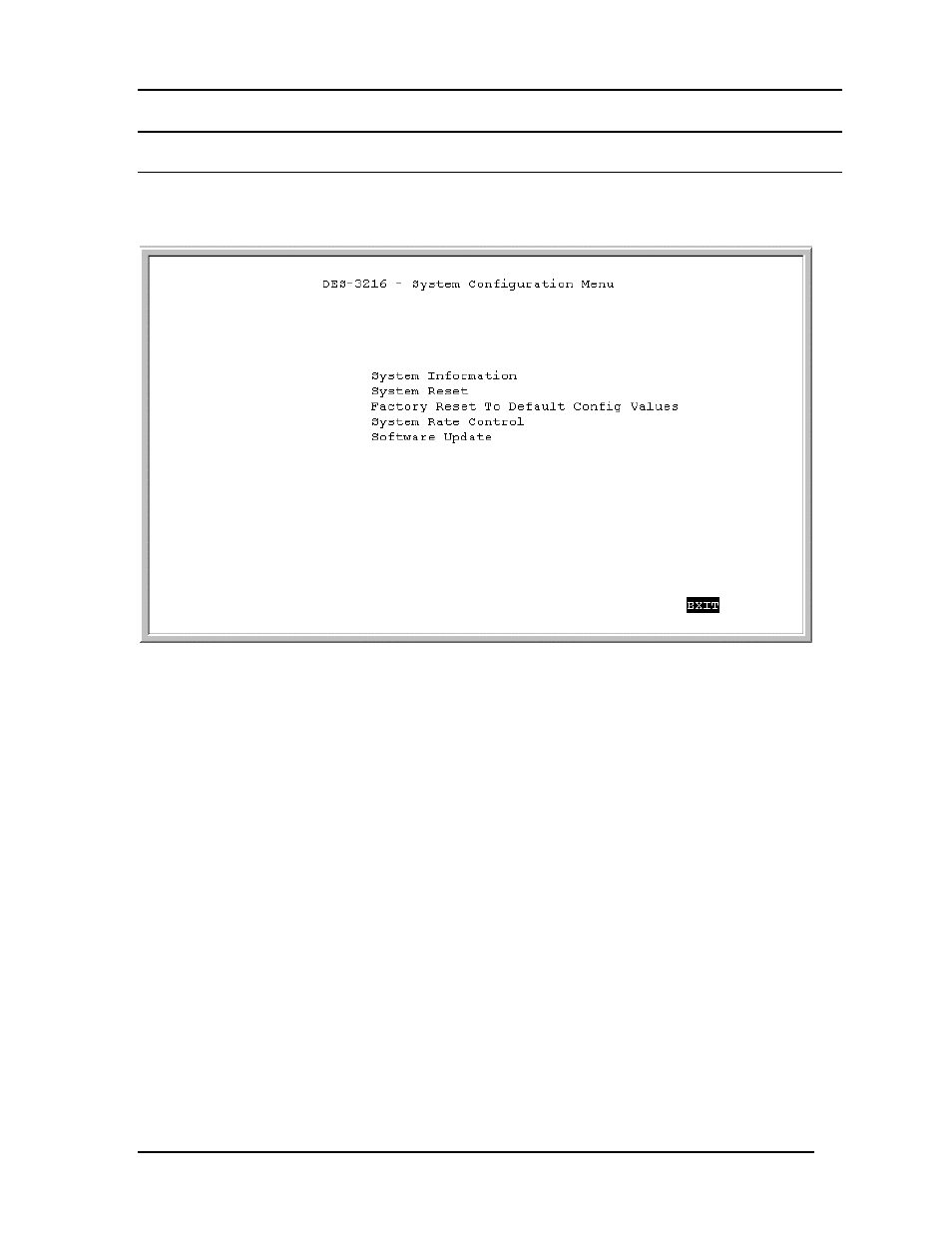
10/100 Auto Negotiation Switch User’s Guide
Managing the DES-3216
20
System Configuration Menu
The System Configuration menu, displayed in Figure 8, allows you to change the
configuration of the DES-3216.
Figure 8: System Configuration menu
System Information
The System Information menu displays the Hardware revision, MAC address, LAN IP
address and other information on the DES-3216.
System Reset
The System Reset menu allows you to reset the DES-3216 through software rather than
powering off.
Factory Reset to Default Config Values
The Factory Reset to Default Config Values menu allows you to reload factory default
configurations.
System Rate Control
The System Rate Control menu allows you to choose Store & Forward or Cut-Through. The
advantages and disadvantages of each are explained in a later section.
- DES-3624 (162 pages)
- DES-1008PA (2 pages)
- DES-802 (37 pages)
- SECURICAM NETWORK DCS-5300 (143 pages)
- DES-1108 (24 pages)
- DES-3225G (175 pages)
- DES-1105 (24 pages)
- DES-1228 (60 pages)
- DES1226 (42 pages)
- DES-1026G (16 pages)
- DES-1228P (100 pages)
- DES-3226 (179 pages)
- DES-3326 (285 pages)
- DES-1210-28P (1 page)
- DES-1004 (46 pages)
- DES-3018 (260 pages)
- DES-1024D (17 pages)
- DES-1024D (2 pages)
- DES-2212 (86 pages)
- DES-3208 (92 pages)
- DES-1252 (60 pages)
- DES-1008M (50 pages)
- DES-1226G (27 pages)
- DES-810 (38 pages)
- DE-805TP (19 pages)
- DES-3326S (349 pages)
- DES-5200 (144 pages)
- DES-1016D (26 pages)
- DES-1012 (47 pages)
- DES-3250TG (186 pages)
- DES-1200M (48 pages)
- DE-824TP (15 pages)
- DFE-2600 (147 pages)
- DES-5016 (96 pages)
- 16-Port 10/100/1000Mbps Gigabit Ethernet Switch + 2-Port Mini GBIC Web-Smart Switch DGS-1216T (61 pages)
- DES-3224 (75 pages)
- xStack DXS-3227P- (5 pages)
- WIRELESS G DCS-950G (2 pages)
- DES-2218 (86 pages)
- xStack DXS-3350SR (3 pages)
- DES-1008D (24 pages)
