Dolby Laboratories DVD Micro Theater System User Manual
Page 4
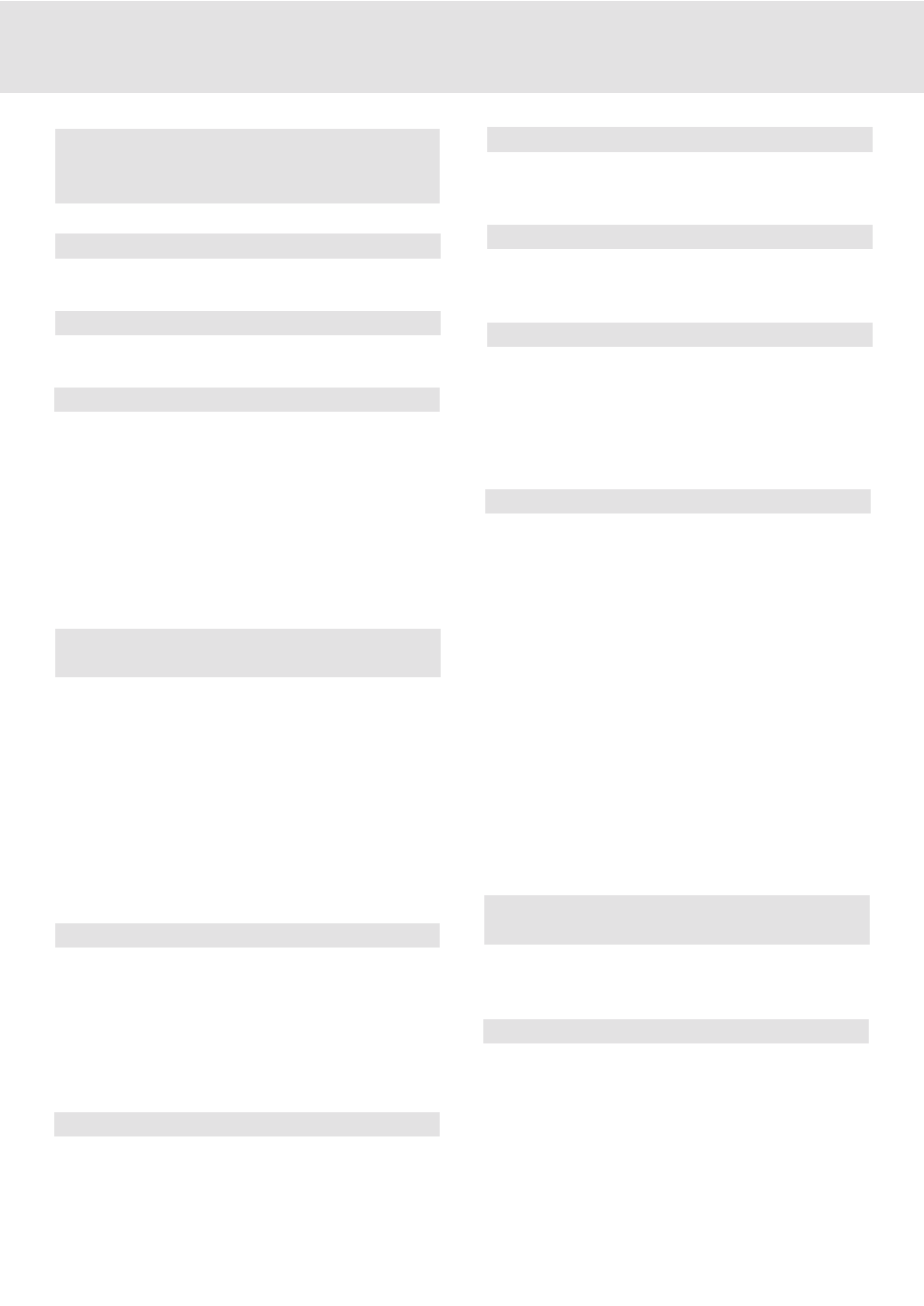
E - 3
TABLE OF CONTENTS
Important Safety Instruction ......................1-2
Disc Formats ................................................ 4
Before You Start ........................................... 5
Using the remote control ........................................... 5
Parts and Functions .................................. 6-8
Remote Control ...................................................... 6-7
Front Panel ................................................................. 8
Display ......................................................... 9
Front Panel Display .................................................... 9
Display Information ................................................... 9
Setup ..................................................... 10-15
For better reception ................................................. 10
Connecting your TV ................................................. 10
Connecting a VCR .................................................... 11
Connecting to other equipment ............................. 12
Connecting the speakers & subwoofer .................. 13
Positioning the speakers & subwoofer................. 14
Mounting rear surround speakers .......................... 15
Turning on the Unit and TV ...................................... 15
Power cord connection ........................................... 15
Adjusting the Sound ............................. 16-17
Playing a Disc ....................................... 18-20
Playing Disc ............................................................. 18
Pausing playback (still mode) ............................... 18
Stopping playback ................................................. 18
To skip to a different track ..................................... 18
Fast Foward/Fast Reverse ..................................... 19
Slow-motion play ................................................... 19
Zooming into an image ......................................... 19
Angle selection ....................................................... 20
Audio selection ....................................................... 20
Subtitle selection .................................................... 20
Special Functions ................................. 21-23
Display function (DVD) .......................................... 21
Locating a specific title ......................................... 22
Locating a specific title/chapter/track .................. 22
Locating a specific time ......................................... 23
Angle setting ........................................................... 23
Audio setting .......................................................... 23
Subtitle setting ....................................................... 23
CD / DVD programmable memory ............... 24
DVD programmable memory ................................. 24
Title/Chapter programmed playback ............. 24
CD programmable memory ................................... 24
Track programmed playback .......................... 24
Repeat Playback ......................................... 25
Repeating a title/chapter (DVD) ............................ 25
Repeating a single track/whole disc (CD) ........... 25
Repeating a specific section (DVD) ...................... 25
Playing MP3 and Picture CD ................... 26-27
Playing a MP3 file disc ............................................ 26
Playing a Picture CD .............................................. 27
Playing a MP3/Picture CD ...................................... 27
Radio Operation ....................................... 28
Tuning into a station manually ............................... 28
FM Stereo ............................................................. 28
Weak FM stations ............................................... 28
To search for a station automatically ................ 28
Presetting stations ................................................... 28
Tuning into a preset station .................................... 28
Customizing the Function Settings ........ 29-36
LANGUAGE setting .................................................. 29
VIDEO setting ...................................................... 29-31
TV Shape .............................................................. 29
Video Output ....................................................... 30
Brightness ............................................................ 31
Edges .................................................................... 31
AUDIO setting ..................................................... 32-34
Digital Out ............................................................ 32
L/R speaker .......................................................... 32
Subwoofer ............................................................ 33
Surround Delay ................................................... 33
Center Delay ........................................................ 34
Pink noise ........................................................... 34
RATING setting ................................................... 35-36
Password/Parental Lock .................................... 35
Factory Set .......................................................... 36
Language Code List for Disc Language ....... 37
Maintenance ................................................ 38
Cleaning Disc .......................................................... 38
Cleaning the Unit ................................................... 38
Important Note ....................................................... 38
Trouble Shooting Guide ........................... 39
