Parent control (continued) – Audiovox VE 1510DV User Manual
Page 40
Attention! The text in this document has been recognized automatically. To view the original document, you can use the "Original mode".
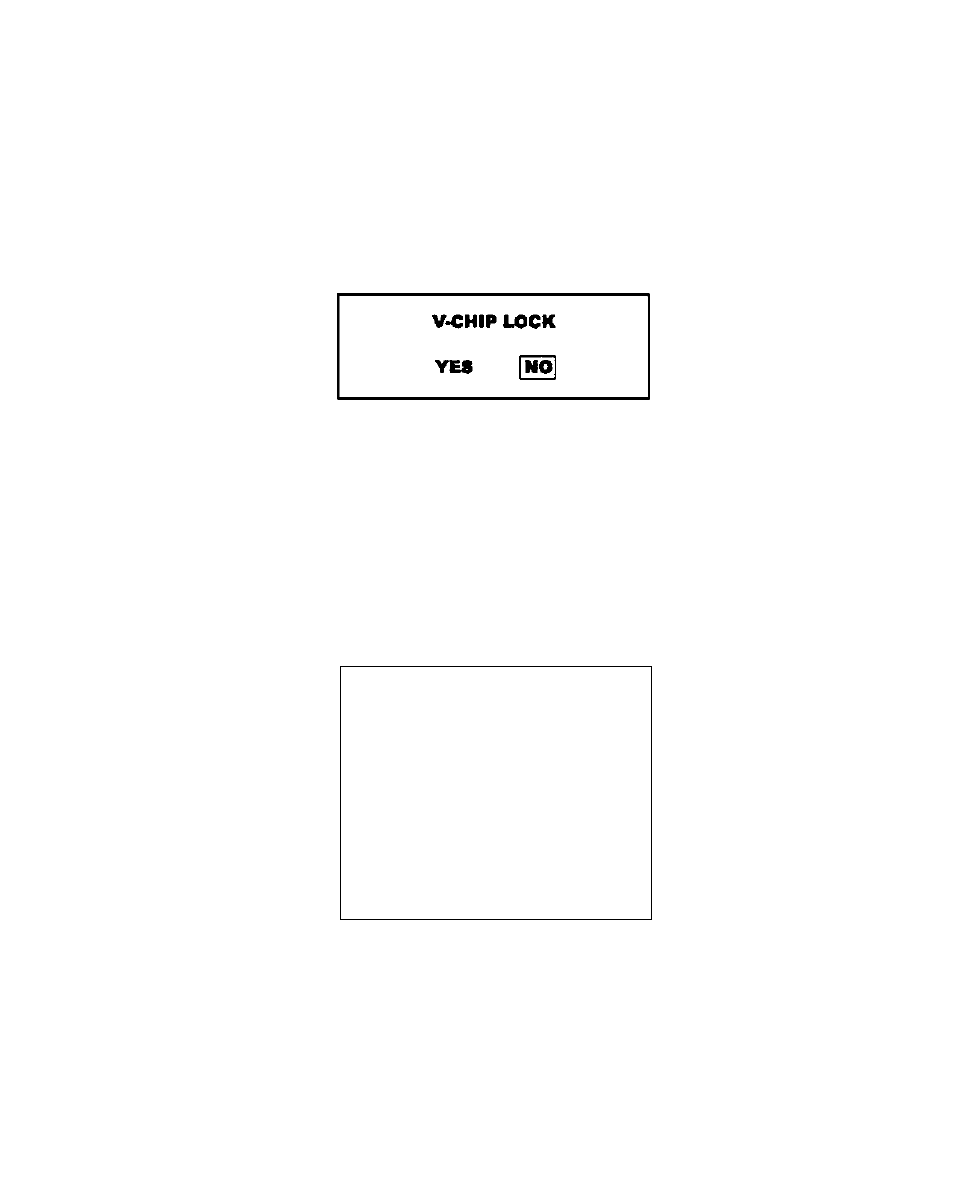
PARENT CONTROL (Continued)
From №e Parental Control Main Menu.
Press and release the Down button (
t
)
to highlight V-CHIP lock. Press and
release the Menu/Saiecf button:
Enable №e V-CHIP lock ftjnction by selectk^
YES ar)d disable by selecting NO.
From the Parental Control Menu.
Press and release the Down button to {▼ )
highlght CLASS OPTION. Press and release
the Msnu/Mscf button:
TV-Y
AUDIOVOX
YES/NO
TV-Y7
YE8/NO
TV-G
YES/NO
TV«3
YES/NO
TV-14
YES/NO
TVMA
YES/NO
RETURN
840X480
H:31^HZ V:59.8HZ
Select the desired age ctass and press and
release the Mwm/Tsiecf button.
Select RETURN to go back to the Parental
Control Мегш.
41
See also other documents in the category Audiovox DVD-players:
- MMD 70 (31 pages)
- D1809PK (35 pages)
- D710PK (33 pages)
- Jensen JE17FDTV (39 pages)
- VOD8512 S (35 pages)
- VBP5000 (44 pages)
- VOD1021 (28 pages)
- MVDV4A (34 pages)
- DS9106 (33 pages)
- D1810 (32 pages)
- PROV916 (12 pages)
- MVDVD2 (45 pages)
- D1708PK (37 pages)
- VE727 (31 pages)
- VE926 (33 pages)
- MMDV4 (25 pages)
- FPE2706DV (44 pages)
- VBP700 (38 pages)
- D1710 (29 pages)
- DT7 (24 pages)
- AVDHD (21 pages)
- DV9000 (24 pages)
- FPE1506DV (45 pages)
- AXWD2002 (44 pages)
- D1708 (32 pages)
- AVD300 (30 pages)
- D8000IP (29 pages)
- D1726 (37 pages)
- VOD1221 S (11 pages)
- VOD705 (31 pages)
- VOD916 (31 pages)
- PE702 (33 pages)
- MMDV2 (22 pages)
- VBP70 (35 pages)
- PROV716G (31 pages)
- DV 1680 (48 pages)
- D1712 (37 pages)
- VOD1023 P (11 pages)
- LCM1331FDW (15 pages)
- MMDV3 (30 pages)
- D1915 (33 pages)
- AV1510D (3 pages)
- VBP50 (35 pages)
- FPE1080 (30 pages)
