Datalogic Scanning F734-E User Manual
Page 27
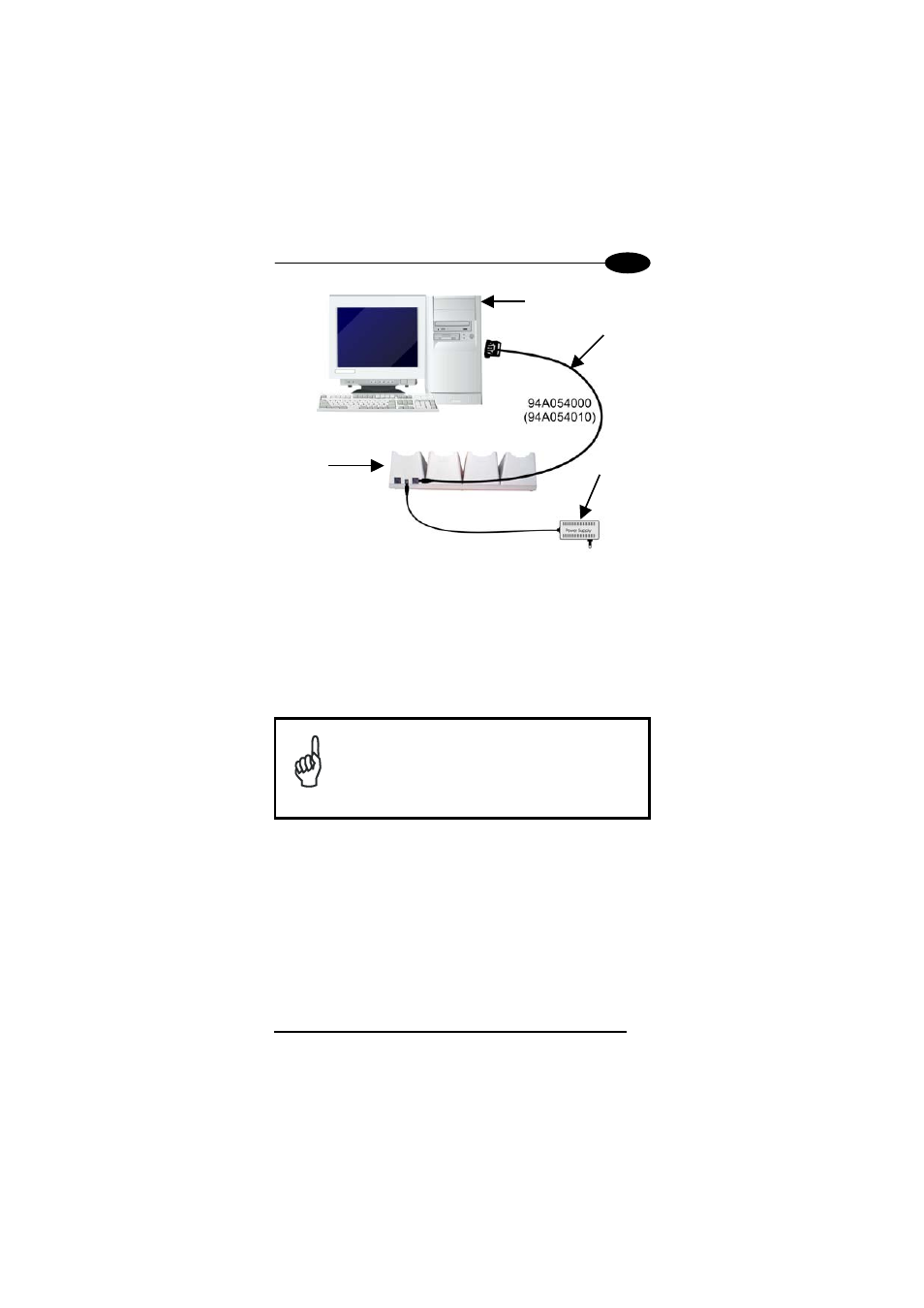
CONNECTIONS
2
A
B
C
D
Figure 8 - RS232 Multi Cradle Connection
Key:
A) Host
computer
B) Serial
cable
C) Multi-cradle
F950/4
D) Power
supply
NOTE
The RS232 connection allows transmission
between the host computer and the first station of
the multi-cradle. For this reason, it is necessary to
insert an RS232/RS485 converter between the
host and the cradle to enable transmission with all
the four stations.
9
See also other documents in the category Datalogic Scanning Scanners:
- Jet (106 pages)
- 4410 (76 pages)
- TC1100-1100 (2 pages)
- DS1100 SH2347 (2 pages)
- DS2200 (7 pages)
- C-BOX 310 (38 pages)
- POWERSCAN 7000 (204 pages)
- F732 (41 pages)
- Laser Barcode Reader DS4600A-XXX0 (12 pages)
- F725-E (2 pages)
- DS6500-100-011 (36 pages)
- DX6400 (24 pages)
- Pocket-sized Laser Terminal F734-E/RF (2 pages)
- DS6300 (105 pages)
- DS8100A (23 pages)
- MAGELLAN 1000I (160 pages)
- DLL2020 (42 pages)
- DS1100 (8 pages)
- 4420 (240 pages)
- Datalogic Jet (2 pages)
- 9504 (460 pages)
- Formula (72 pages)
- DS8100A-3002 (11 pages)
- Skorpio (99 pages)
- MAGELLAN 3200VSI (200 pages)
- C-BOX 200 (28 pages)
- DS6400 (122 pages)
- MAGELLAN 1400I (180 pages)
- MAGELLAN 8500 (436 pages)
- QUICKSCAN 6000 (104 pages)
- PDA (100 pages)
- DLL2020-WO (30 pages)
- DS2400N (2 pages)
- DX8200A-3002 (11 pages)
- DS1500 (65 pages)
