Automatic reset, Programmes, Controls – AEG FAVORIT 146 User Manual
Page 11
Attention! The text in this document has been recognized automatically. To view the original document, you can use the "Original mode".
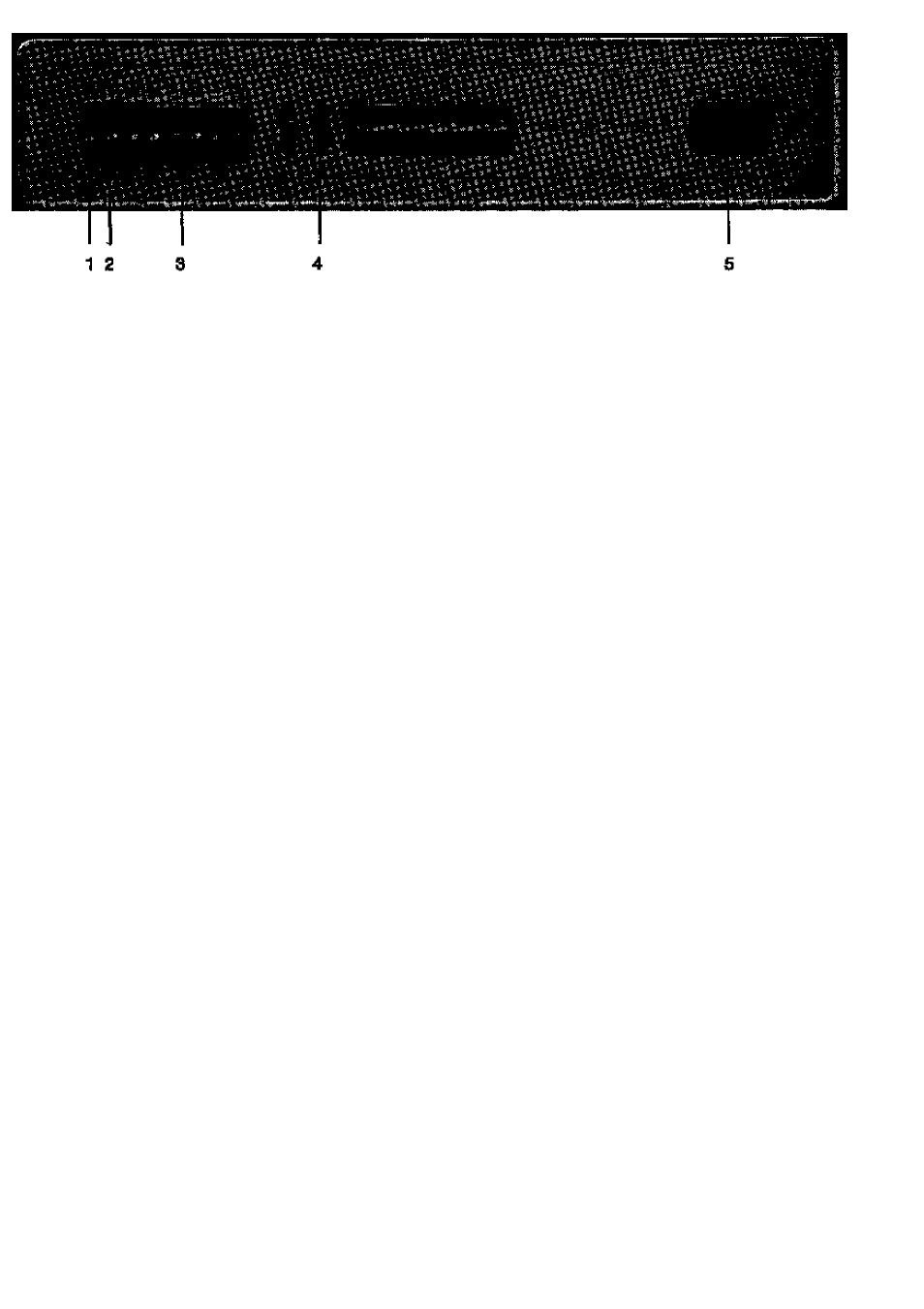
Controls
Off button
Automatic reset button
Programme push buttons
Rinse aid ievei indicator and on/off
indicator
Programme stage Indicator
The indicator wiii progress with the pro
gramme. it wiii remain temporariiy station
ary while the water is being heated for
the pre-wash, wash and finai rinse, untii
the required temperature has been rea
ched.
Automatic reset
Pushbuttons
Selection of the wash programme is by
means of push buttons. As soon as you
press the push button for the programme
required, the dnse aid ievei indicator ilghts
up. The push button for the programme
of your choice has to be pressed until the
hand of the programme indicator moves
off the 0-positlon. Now the programme
starts.
You wiii find an expianation of the symbols
above the push buttons In the following
table and In the summary of instructions
printed on the inside of the door of the
appliance.
Programme stage Indlealor
The symbols on the indicator are as
follows:
= Pre-wash or wash with detergent
= Pre-rinse or intermediate rinse
O'
.MV
= Final rinse with rinse aid
= Hot air drying
Should you wish to correct a programme
which has already started, press the
“automatic reset” push button. The pro
gramme indicator hand will quickly
travel through all stages dispensing the
detergent and rinse aid before it stops
at “0”.
Refill the detergent dispenser and wipe
off any spilled rinse aid. You can now re-
select.
Switching off
When the programme is finished, the
machine switches off automatically. When
you press the “ofr’ switch, the light of the
rinse aid indicatorwill go out.
Programmes
Below you will find the six programmes of
your dishwasher, together with their
operating sequence and operating In
structions. Try out the programmes to
establish which one is most suitable for
your household.
11
