My information switch, Setting the timer, Rf»uüt‘mm – Aiwa CT-FX729M User Manual
Page 9: C i t i, Lug. i, R gm»( (g-nn, Mm il.uu, M g'gu, R f » u ü t ‘ m m, Ganr
Attention! The text in this document has been recognized automatically. To view the original document, you can use the "Original mode".
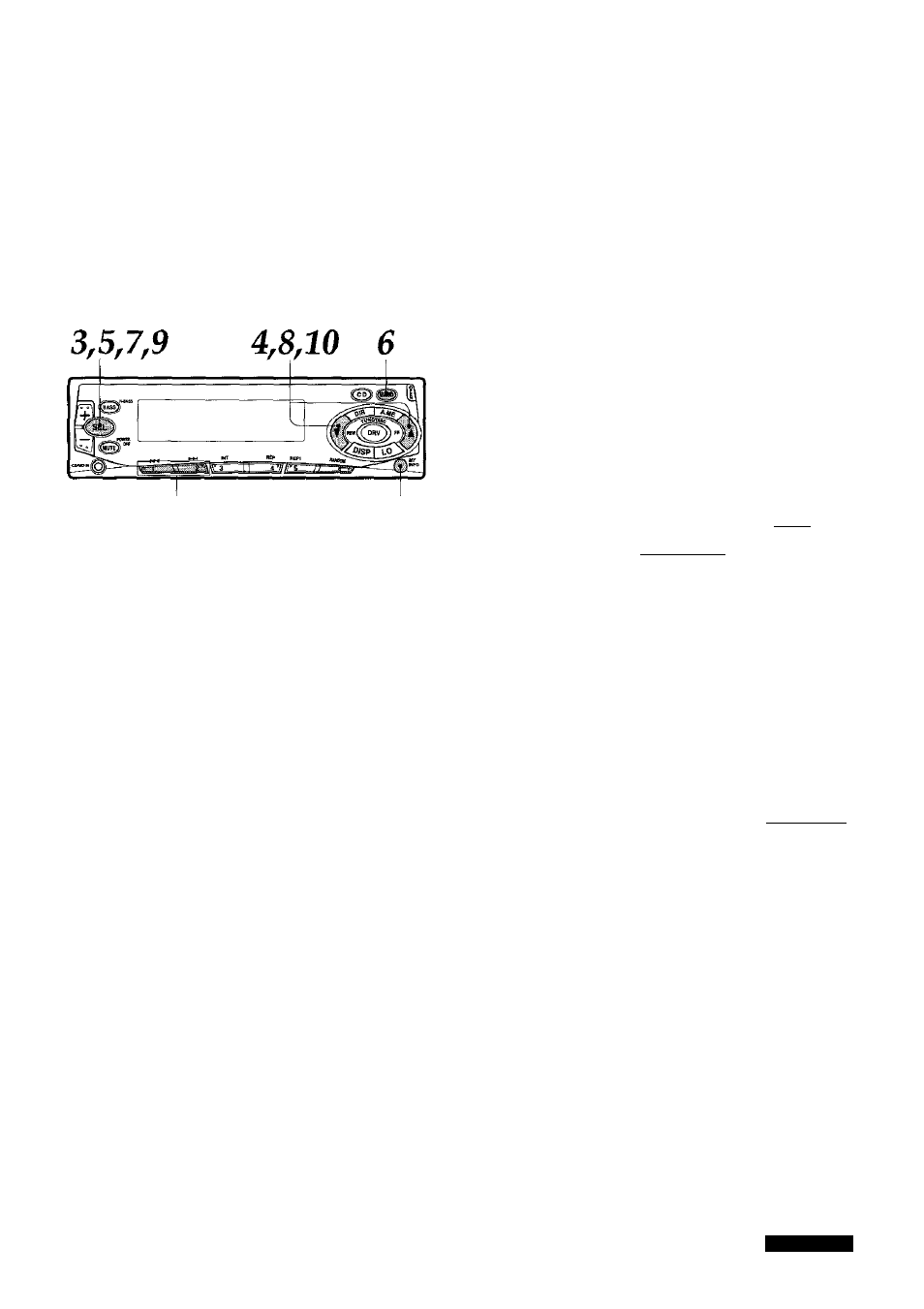
MY INFORMATION
SWITCH
You can timer-activate the radio for up to two
daily radio programs. The unit turns on and off in
Radio mode at the preset time automatically.
Setting the timer
1
With the unit off, press and hold MY
INFO for more than 2 seconds.
The
“PROGRAM1”
or
“PROGRAM2”
indication flashes in the display window.
___________________________ ULyjy
^ 1 i I I I n 1 I I 1 I I
2 □□nrpGMl 1
i
I'l
I
r I n
1
"i I Trn TT''
The number on which no program
is preset fiashes.
2
Press either of preset station button 1
or 2 to select program 1 or 2.
X ) I I I I I
M M
II ! ”
: Ganr: □□!<»( (
^ r f » U Ü t ‘ M M (
■’^TTTTTTTTTTTTTTTTT
3
Press SEL.
The “ON TIME” indication flashes.
Press SEL again.
Timer indication flashes.
4
Set the time you wish the unit to turn on
in Radio mode.
Press TUNE ▼ to set the hour.
Press TUNE
A
to set the minute.
5
Press SEL.
The “BAND SEL” indication flashes.
Press SEL again.
Radio indication flashes.
J J X L /
\J_LU-J I I I i I I I I / AT
u
'
C
I
t I
jnc (
(UG. (
6
7
TITTI I I I I I M r«-----------------------------
Band indication
Press BAND to select the band.
Press SEL.
The “FREQ” indication flashes.
Press SEL again.
Radio indication flashes.
1111
I I I I I
C I.
Ì (
l i l i l н Н , 'mT’
inc (
lUG. I
V-
I I n I ITTTjTiT
Frequency indication
8
Tune in the station that you wish to
preset with TUNE Y or TUNE
A.
9
Press SEL.
The “OFF TIME” indication flashes.
Press SEL again.
Timer indication flashes.
__________________ : _______ > I I i I .
^ I I I M I f I
t M
I I
r
1 1
I l f
-
J JI I
- m G'GU
M n n I TT ITI n n“*"
10
Set the time you wish the unit to turn
off.
Press TUNE T to set the hour.
Press TUNE
A
to set the minute.
^ j I I 1 I ! I ! 1 I Ì I I f i T i i '
r GM»(
(G-nn
-MM
IL.UU
T n I n 1' 1 I 1 ! i I I I rr
continued
£NGLISH
8
