Troubleshooting (ct-fx729ivi only), Error codes, Reset button – Aiwa CT-FX729M User Manual
Page 17: Maintenance, Cleaning the front panel, Cleaning the tape head, Cleaning the connector, Troubleshooting (ct-fx729m only)
Attention! The text in this document has been recognized automatically. To view the original document, you can use the "Original mode".
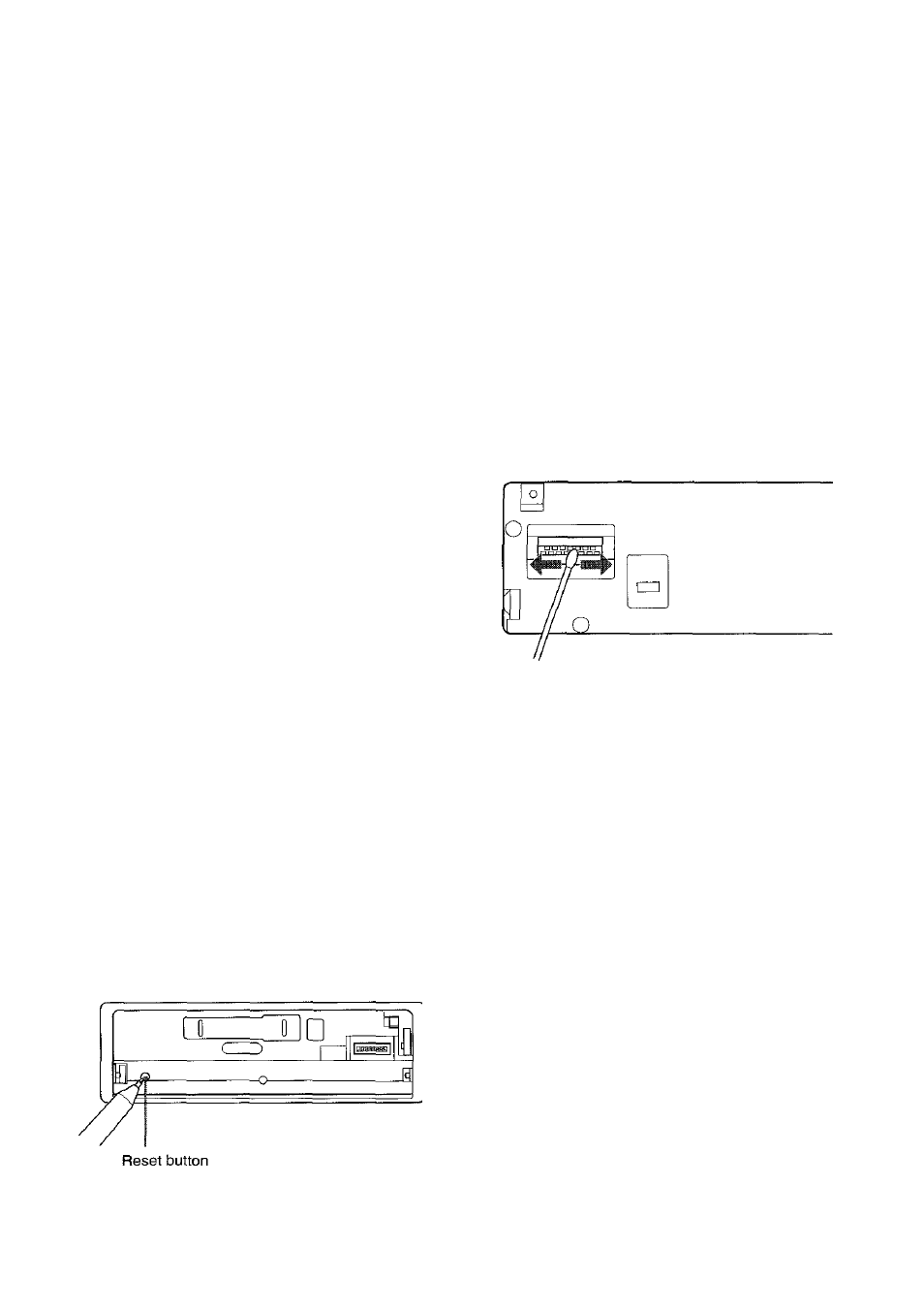
TROUBLESHOOTING
(CT-FX729IVI only)
Error codes
In the following cases the corresponding error
code indication appears. Foiiow the suggestions
beiow to soive the problem. If the error code
indication does not disappear, consult an AIWA
service center.
ERROR01
The disc magazine is not properly
inserted in the CD changer. Reinsert
the
magazine.
Refer
to
the
instruction manual for the CD
changer.
ERROR02
No discs are loaded in the disc
magazine, insert discs properiy.
Refer to the instruction manuai for
the CD changer.
ERROR03
Focus error. Check that the discs
are ioaded properly in the disc
magazine (right side up, etc.).
ERROR04
Probiem with the CD changer. Reset
the unit by pressing the reset button.
If this does not soive the problem,
consult an AIWA service center.
ERROR05
The CD changer is overheated.
Aiiow the changer to cooi off by
moving the vehicle out of direct
suniight.
Reset button
The Reset button is visibie when you detach the
front panei. T ry pressing this button if a connected
CD changer does not operate properiy. To press
this button, use the tip of a pointed object such as
a pencil or toothpick.
Note that aii your setting stored in memory,
however, wiil be erased by pressing this button.
MAINTENANCE
Cleaning the front panel
When the front panel is soiled, wipe the surface
of the panel with a soft, dry cloth.
Cleaning the tape head
Use a cleaning cassette to clean the playback
head and capstans approximately once a month.
If the playback head is dirty, the high tones may
not be reproduced properly.
Cleaning the connector
The connector on the reverse side of the front
panel needs to be cleaned occasionally. Wipe
the surface of the connector with a cotton swab
slightly moistened with alcohol.
ENGLISH
1 6
