Attach the satellite antenna cable, Hah-sa, Hbh-sa / sd-hbh – DirecTV HAH-SA User Manual
Page 10: Getting started, Satellite in
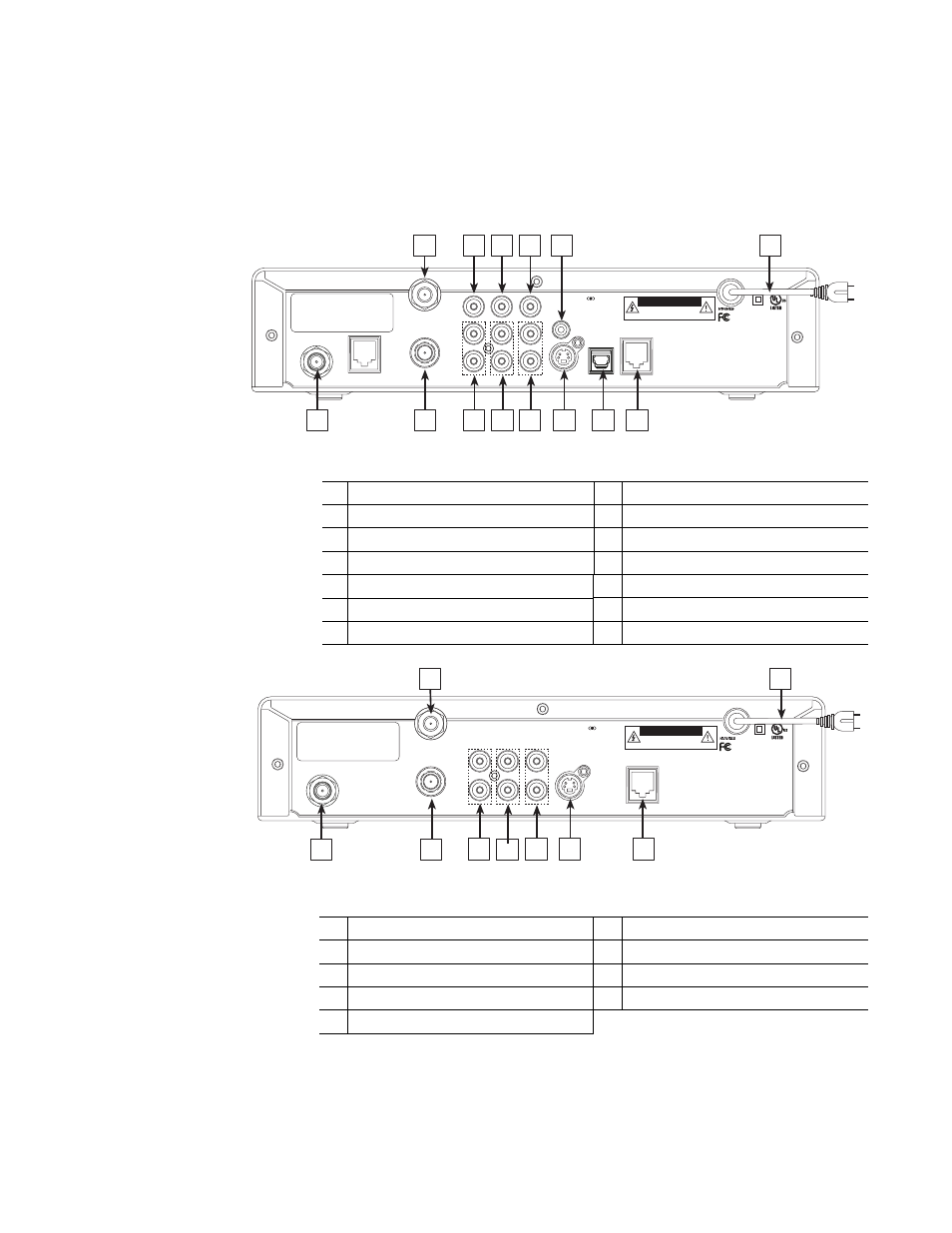
2
Getting Started
Attach the satellite
antenna cable
You can configure your system several ways, depending on what additional
components (such as a VCR, DVD player, or A/V receiver) you select. For now,
however, use the simplest configuration to check your antenna and cabling.
• Ensure that the DIRECTV
®
Receiver is not plugged into an electrical outlet.
• Attach the RG-6 coaxial antenna cable to the
SATELLITE IN
connector on
the back of the DIRECTV Receiver. Refer to the appropriate figure below.
SATELLITE IN
OUT TO TV
VIDEO
S-VIDEO
AUDIO
R
L
TV ANT/CABLE IN
(NOT SATELLITE)
PHONE JACK
DIGITAL
AUDIO OUT
DATA PORT
2
PR
PB
4
1
3
5
6
Y
CAUTION
RISK OF ELECTRICAL SHOCK
DO NOT OPEN
TruSurround, SRS and symbol
are trademarks of SRS Labs, Inc.
120V-1A, 60Hz
Model No. HAH-SA
Tested to Comply
With FCC Standards
AUDIO/VIDEO
APPARATUS
52BN
E212442
This product and service are covered by one or more U.S. patents.
Other U.S. and foreign patents pending. See Users Manual for details.
Complies with 47 CFR Part 68.
US: 5L4DT00B3003670
This device complies with Part 15 of the FCC rules. Operation is
subject to the following two conditions: (1) This device may not
cause harmful interference, and (2) This device must accept any
interference received, including interference that may cause
undesired operation.
Manufactured by Hughes Network Systems
Manufactured under license from Dolby Laboratories. Dolby and the
double-D symbol are trademarks of Dolby Laboratories.
FOR HOME OR OFFICE USE
HAH-SA
8
7
9
10
14
11
12 13
Table 1: Rear panel connections - DIRECTV Receiver model HAH-SA
1
SATELLITE IN connector
8
Pb component output jack
2
OUT TO TV connector
9
Y component output jack
3
TV ANTENNA/CABLE IN connector
10 VCR CONTROL cable jack
4
AUDIO OUTPUT (R) jacks
11 S-VIDEO jack
5
AUDIO OUTPUT (L) jacks
12 DIGITAL AUDIO OUTPUT optical jack
6
VIDEO OUTPUT jacks
13 TELEPHONE JACK
7
Pr component output jack
14 AC POWER CORD
SATELLITE IN
OUT TO TV
VIDEO
S-VIDEO
AUDIO
R
L
TV ANT/CABLE IN
(NOT SATELLITE)
PHONE JACK
CAUTION
RISK OF ELECTRICAL SHOCK
DO NOT OPEN
1
2
8
6
4
5
7
9
3
TruSurround, SRS and symbol
are trademarks of SRS Labs, Inc.
120V-1A, 60Hz
Tested to Comply
With FCC Standards
HBH-SA / SD-HBH
AUDIO/VIDEO
APPARATUS
52BN
E212442
This product and service are covered by one or more U.S. patents.
Other U.S. and foreign patents pending. See Users Manual for details.
Complies with 47 CFR Part 68.
US: 5L4DT00B3003670
This device complies with Part 15 of the FCC rules. Operation is
subject to the following two conditions: (1) This device may not
cause harmful interference, and (2) This device must accept any
interference received, including interference that may cause
undesired operation.
Manufactured by Hughes Network Systems
FOR HOME OR OFFICE USE
Model No.
Table 2: Rear panel connections - DIRECTV Receiver model HBH-SA/SD-HBH
1
SATELLITE IN connector
6
VIDEO OUTPUT jacks
2
OUT TO TV connector
7
S-VIDEO jack
3
TV ANTENNA/CABLE IN connector
8
TELEPHONE jack
4
AUDIO OUTPUT (R) jack
9
AC POWER CORD
5
AUDIO OUTPUT (L) jack
