Display driver installation, Figure 17: splash screen, 7 display driver installation – CyberResearch CYRAQ 21A User Manual
Page 34
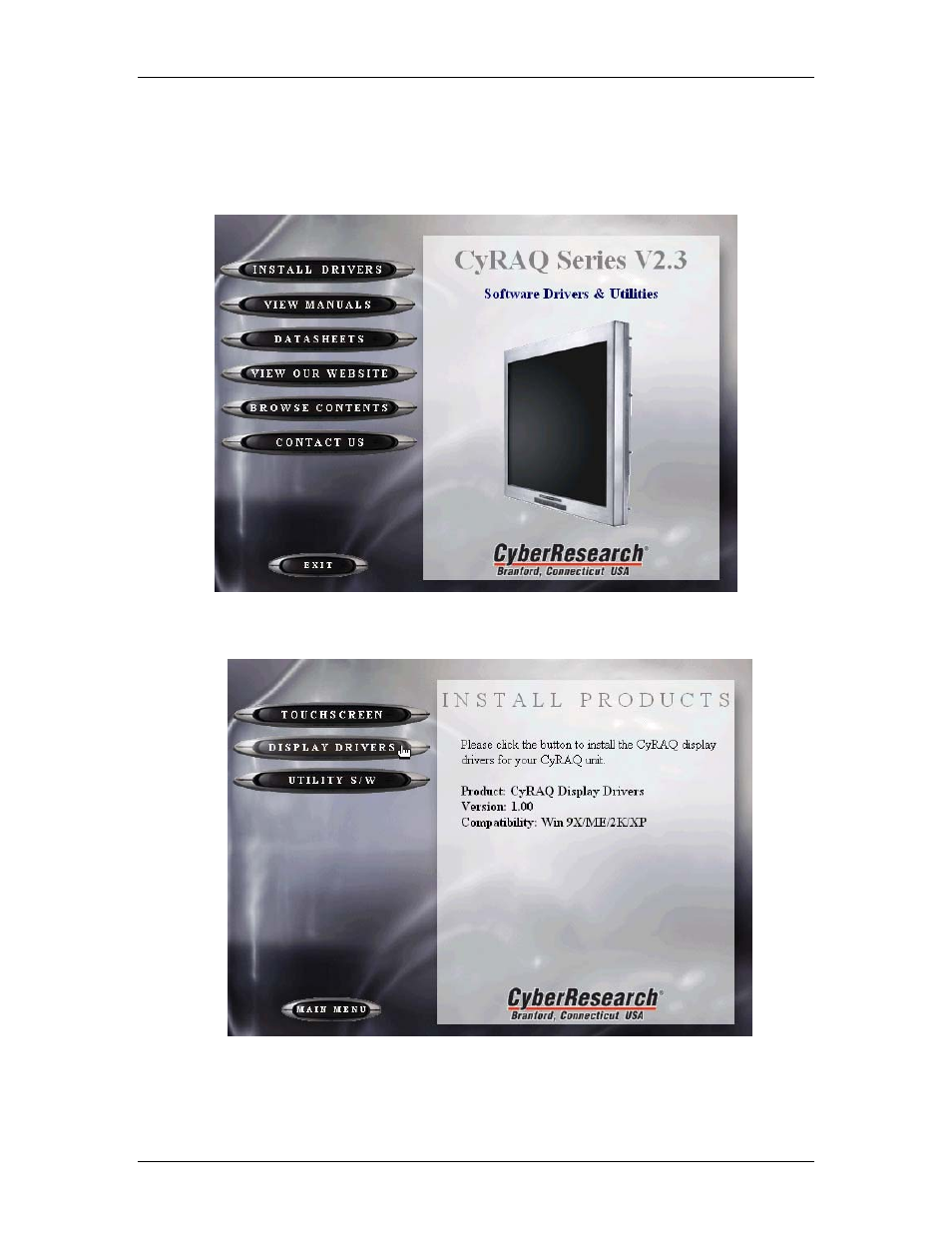
C
Y
RAQ™ 21
CyberResearch
®
Displays
2.7 Display Driver Installation
1. Insert the driver CD into the computer’s CD drive.
2. When the splash screen appears, select Install Drivers.
Figure 17: Splash Screen
3. When the Install Products window appears, click Display Drivers.
24 ©Copyright 2005 CyberResearch, Inc
