Sound adjustment, To adjust the volume 4, Qsound system 4 id – Aiwa CSD-ES370 User Manual
Page 8: To obtain powerful bass 4 id, To select an equalization mode 4 i0, 4 id, 4 i0, Qsound system
Attention! The text in this document has been recognized automatically. To view the original document, you can use the "Original mode".
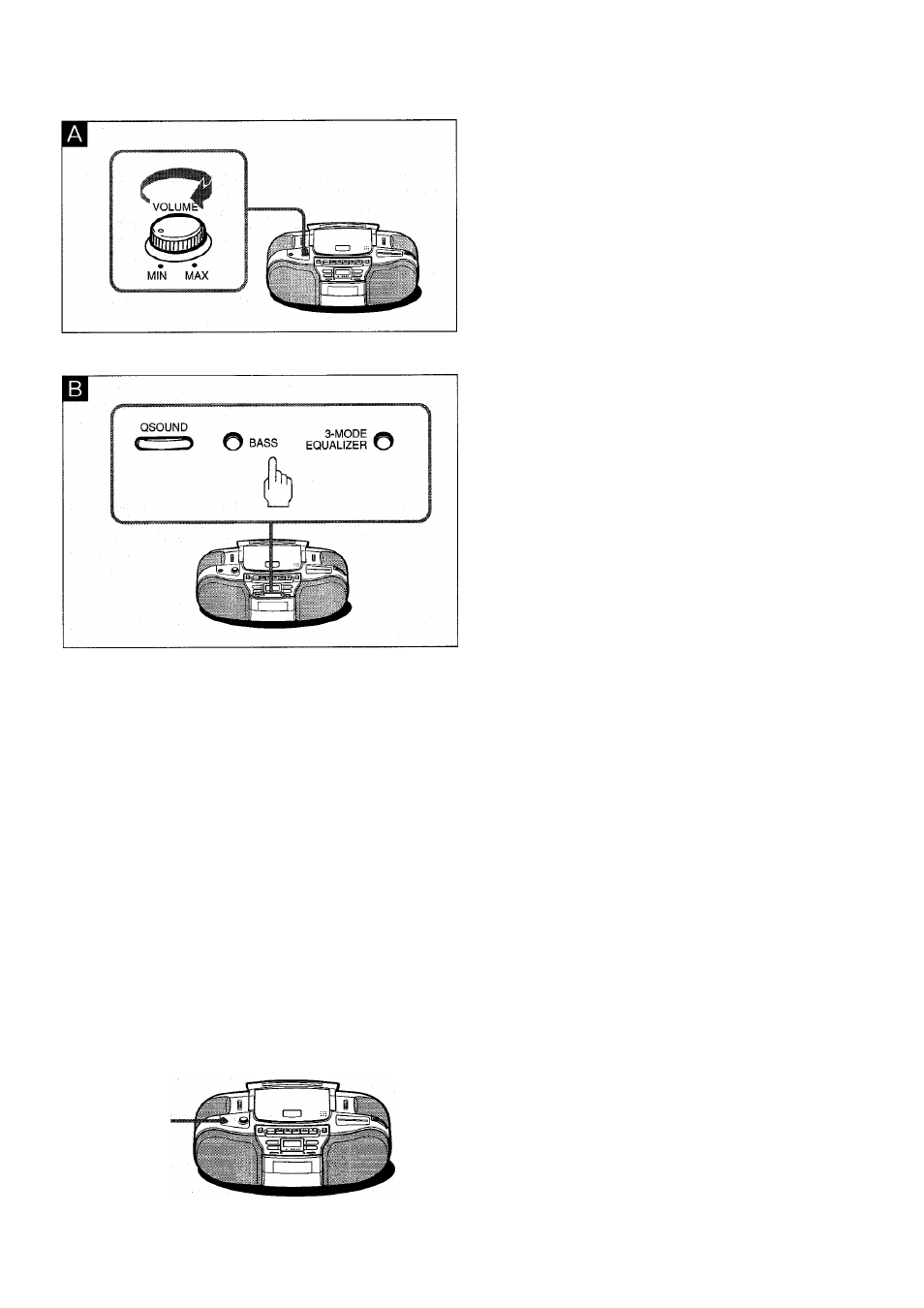
SOUND ADJUSTMENT
To adjust the volume 4 □
Turn the VOLUME control.
QSOUND system
4 ID
This system provides a rich, three dimensional sound area.
You can enjoy a more enhanced sound.
Press the QSOUND button ancTthe QSOUND indicator lights.
• At higher volume, turning QSOUND on may cause the sound distor
tion. In this case, turn the volume down.
To obtain powerful bass
4 ID
Press the BASS button. The BASS indicator lights up.
To select an equalization mode
4 I0
For greater listening pleasure, this unit provides three different equal
ization modes.
Press the 3-MODE EQUALIZER button repeatedly until the desired
equalization mode is displayed.
ROCK ^ POP ^ JAZZ ^ Cancel
J
ROCK Emphasizes the high and low ranges.
POP
Emphasizes voices and midrange.
JAZZ
Emphasizes the low range.
PHONES
To listen with the headphones 4 B
Connect the commercially available stereo headphones equipped
with the stereo mini-plug to the PHONES jack. When the headphones
are connected, sound from the speaker cannot be heard.
8
