Repeat play 4, I-> 1 track repeat play (cl is displayed), Searching for the start of a track id – Aiwa CSD-ES370 User Manual
Page 12: Locating a desired passage 4 10, Searching for the start of a track
Attention! The text in this document has been recognized automatically. To view the original document, you can use the "Original mode".
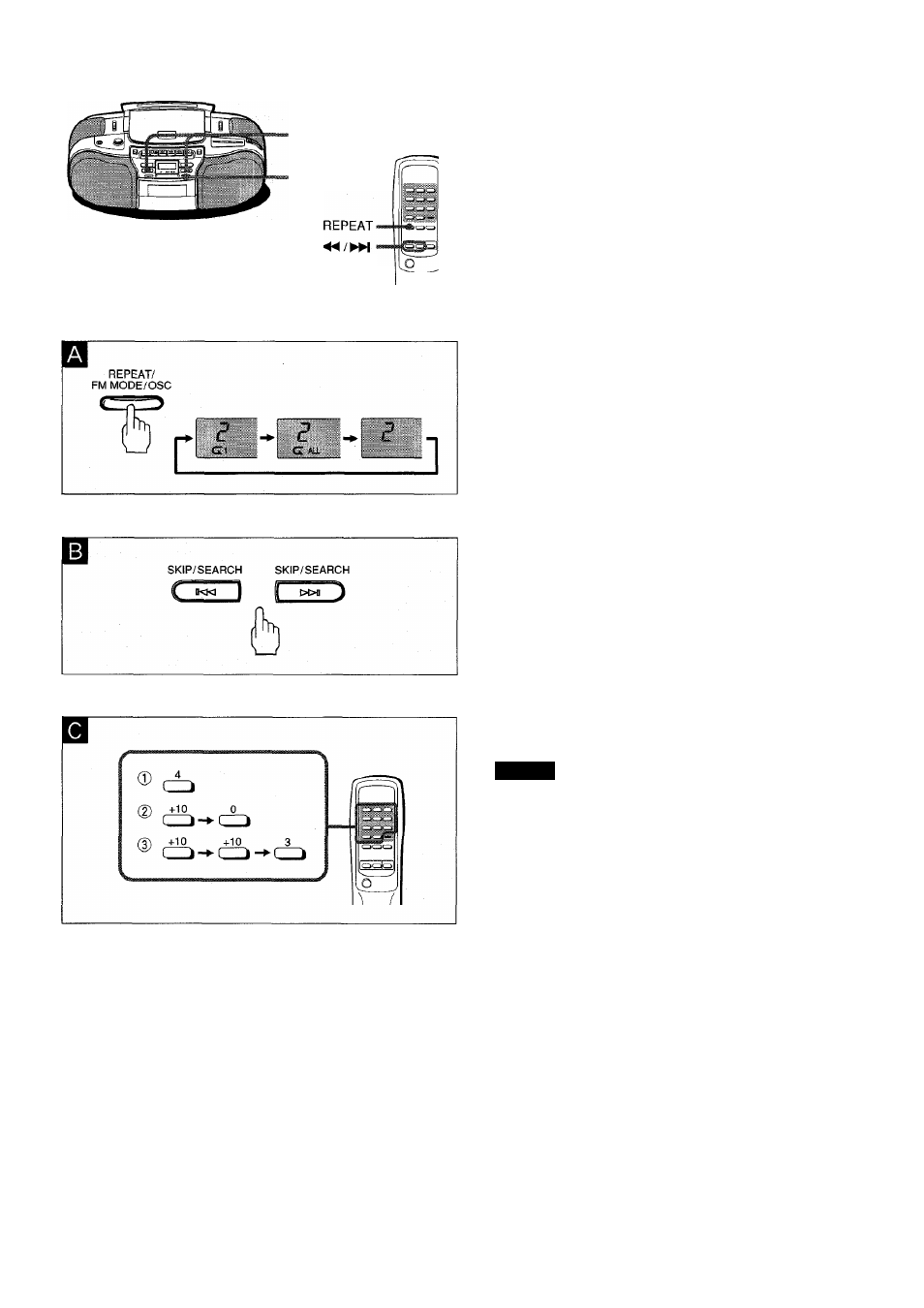
LISTENING TO A COMPACT DISC
SKIP/SEARCH
REPEAT
SKIP/SEARCH
CSD-ES770/ES570
Repeat play 4 □
Press the REPEAT button repeatedly to select the desired play mode.
i-> 1 track repeat play (Cl is displayed)
When the track finishes play, it is played again from the start.
All track repeat play ( C ALL is displayed)
When the last track on the disc finishes play, the entire disc is
played again from the first track,
i
No repeat play (C goes out)
The repeat play is canceled.
Searching for the start of a track
ID
To restart the track in play,
press the SKIP/SEARCH button.
Each press of the button skips back one more track.
To skip to the next track,
press the
►M
SKIP/SEARCH button. Each
press of the button skips forward one more track.
Locating a desired passage 4 10
To search backward on the disc,
hold down the SKIP/SEARCH
button until the start of the desired passage, then release.
To search forward on the disc,
hold down the ►M SKIP/SEARCH
button until the start of the desired passage, then release.
Selecting a track directly
(CSD-ES770/ES570 only) ♦ B
Press the numbered buttons of the remote control.
Example
To select the 4th track,
press 4.
*
(T)
To select the 10th track,
press +10 and 0. @
To select the 23rd track,
press +10, +10 and 3. ♦
(D
CD play starts from the beginning of the seiected track and continues
to the last track.
NOTE
You cannot select a track directly during programmed play.
12
