Comparator, Entering the upper and lower limit values – A&D Digital Platform Scales FG-60KAM User Manual
Page 12
Attention! The text in this document has been recognized automatically. To view the original document, you can use the "Original mode".
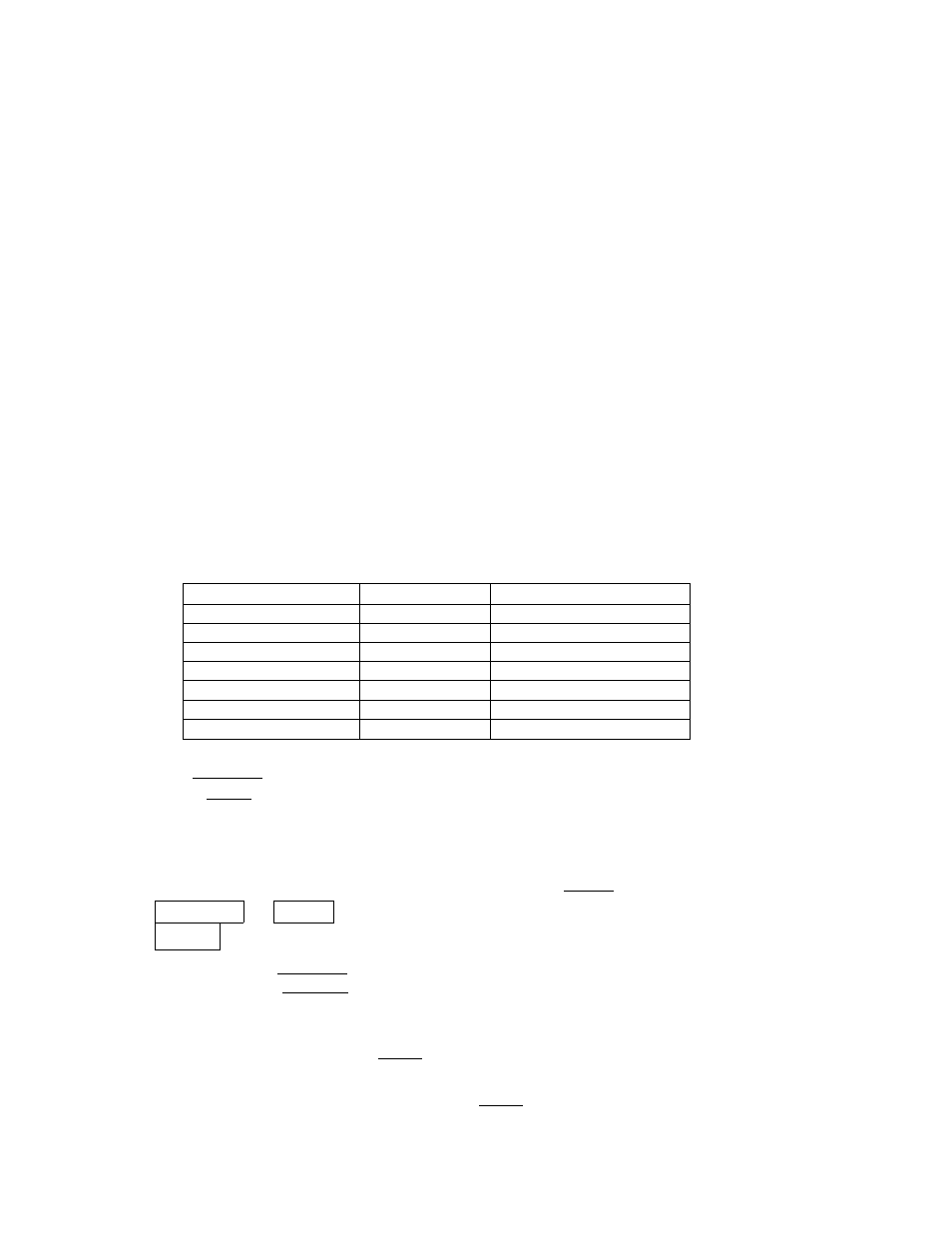
7. COMPARATOR
The results of the comparison are indicated by HI, OK or LO on the display.
The formula to compare is as follows;
LO < Lower limit value = OK = Upper limit value < HI
Operating conditions (see the ‘‘Function list F6”):
F6-0: No comparison (comparator function disabled).
F6-1: To compare all data.
F6-2: To compare more than +4d or less than -4d.
F6-3: To compare all stable data.
F6-4: To compare stable data more than +4d or less than -4d.
F6-5: To compare stable data more than +4d.
d = minimum weight display (see “12-1 Specifications”)
In case of counting mode, “d” is equal to minimum weight display of kg mode.
□ The upper limit and lower limit numerical values are common to each of the
weighing and counting mode.
□ Ignore the decimal point of setting value to apply it to each mode.
Example of FG30K / setting value is “001000”.
Display mode
Limit value
Display capacity
NORMAL resolution kq
10.00 kq
30.00 kg X 0.01 kg
HIGH resolution kq
1.000 kg
30.000 kq X 0.005 kg
HIGHER resolution kg
1.000 kg
30.000 kg X 0.002 kg
NORMAL resolution lb
10.00 lb
60.00 kg
X
0.02 lb
HIGH resolution lb
10.00 lb
60.00 kg
X
0.01 lb
HIGHER resolution lb
1.000 lb
60.000 kg X 0.005 lb
Counting mode
1000 pcs
" ------------- —--- ----- __
Entering the upper and lower limit values
switch to select weighing
1. Press the MODE
unit ”kg”, ”lb” or ”oz”
2. Press and hold the
Го“
П П
n
, _
Li.LiLi
kg
MODE
______ _ switch to enter the
upper limit setting mode.
3. Enter an upper limit value using the following switches.
To select the digit blinking to change.
Increment the value of the selected digit.
i r i l i r i l I I I
-LIQLILIJULI
/1 \ ВШ ______
RE-ZERO
or
ZERO
The minus sign can be set at the next digit of the least
significant digit. The | PRINT | switch alternates the
minus sign on and off. The blinking shows minus
and no sign is plus.
„rinnnnn
lillliulili
4. After setting all of digits, press the MODE switch. Then, the upper limit is stored
and the display goes to the lower setting mode.
5. Set the lower limit in a similar way, and press the MODE switch to return to
weighing mode.
□ The upper and lower limits are maintained even if the scale is powered off.
11
