Preparing the camera, Installing the batteries, Battery status indications – Concord Camera 4340z User Manual
Page 11: 2 preparing the camera
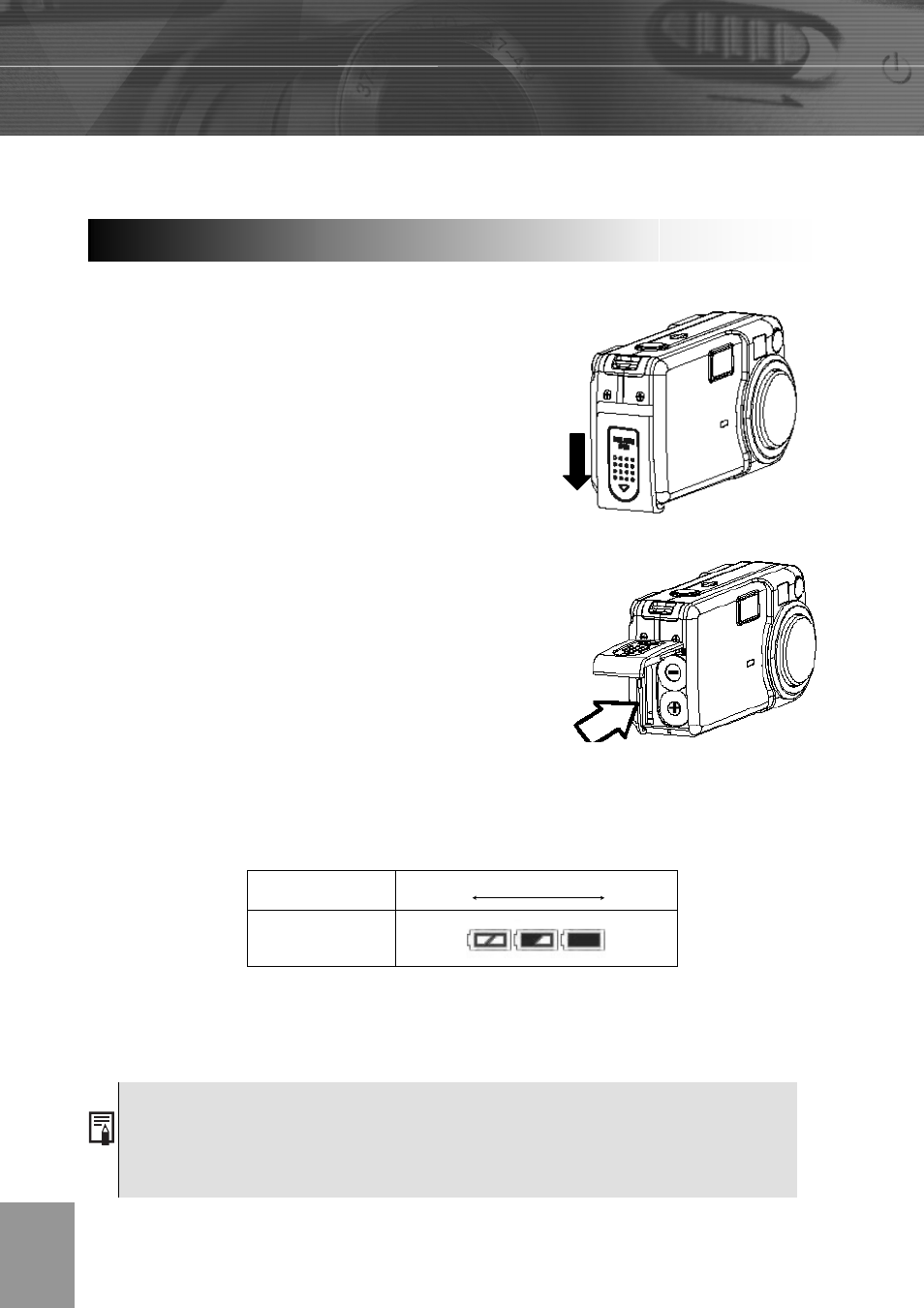
-8-
2 Preparing the Camera
Insert two (2) AA-size alkaline batteries (included with the camera)
1. Be sure that the camera power is off.
2. Slide the Battery/Memory Card door in the
direction of the arrow, and lift it open.
3. Insert two AA batteries with the positive (+)
and negative (-) poles matching the
directions indicated inside the battery cover.
4. Close the Battery/Memory Card door.
Battery Status Indications
The battery power level indicator represents the level of power of the batteries. The
meaning of each icon is as follows:
Charge Level
High
Low
Indicator
When the battery is running out, the message “Replace Battery” will be displayed on the
LCD.
Installing the Batteries
If POWER button is pressed for over 1 second but the camera still does not
power on, the batteries may be drained. Replace the batteries with new ones
and try again.
