Front panel controls, Mains power, Led overload indicator – Arcam SA200 User Manual
Page 6: Front panel controls mains power
Attention! The text in this document has been recognized automatically. To view the original document, you can use the "Original mode".
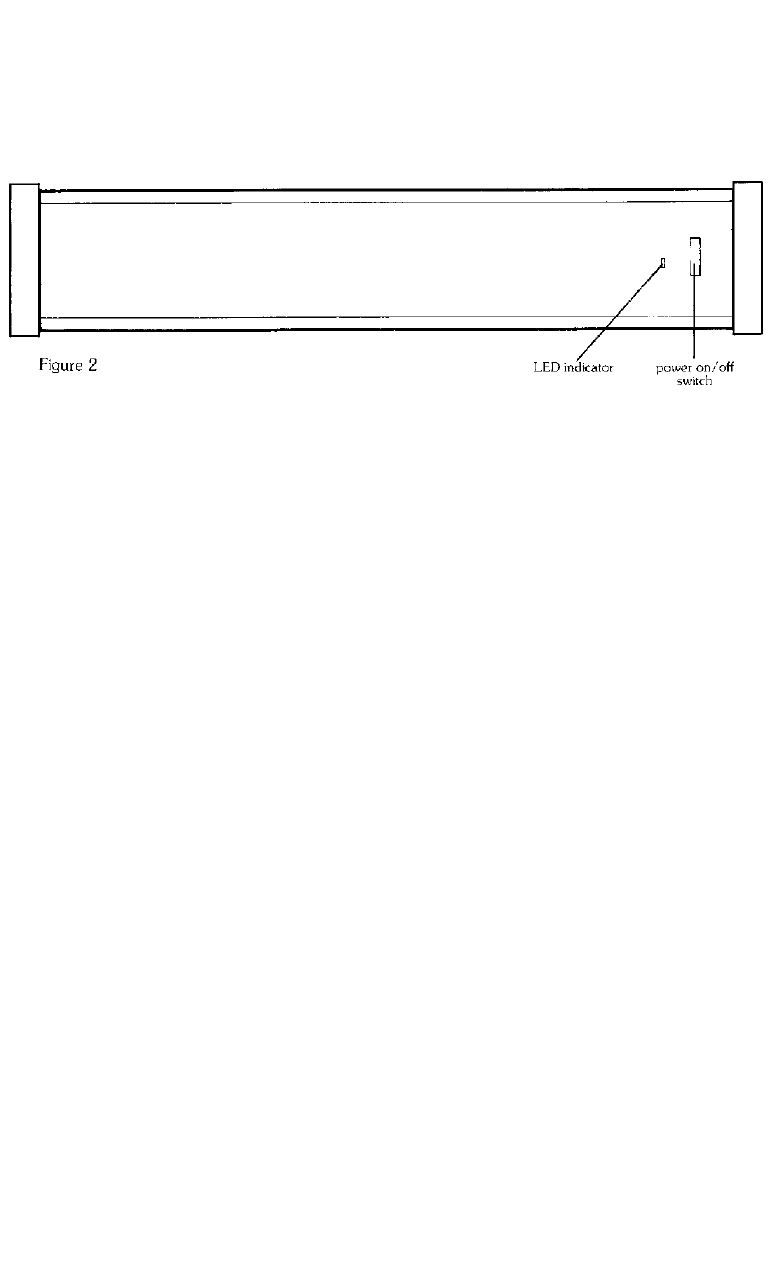
Front Panel Controls
Mains Power
To switch on the amplifier, depress the power on/off switch located on the extreme right of the
front panel until it latches home. The small rectangular LED (light emitting diode) adjacent to the
switch should glow green.
To turn off the power amplifier depress the power on/off switch again so that it unlatches.
The SA150 and SA200 generate very little in the way of undesirable switching surges into the
loudspeakers when they are turned on and off but they will faithfully amplify any surges generated
by preceding equipment. As the amplifiers are very powerful, these surges may cause damage to
certain loudspeakers through no fault of the power amplifier. Note that any A&R equipment likely
to be used with the SA150 or SA200 (e.g. C200 control unit or A60AP amplifier) is fully
suppressed, so that no switch on surge will occur. However, if your pre-amplifier is in any way
suspect it is wise to turn on the power amplifier some moments after switching on the
pre-amplifier, in order to allow the pre-amplifier’s circuits to settle down. Similarly, the power
amplifier should be turned off well before the preamplifier in order to allow its power supply to
discharge fully.
LED Overload Indicator
On both the SA150 and SA200 the front panel LED to the left of the power on/off switch
normally glows green to show that the DC power supplies in the amplifier are operating. It will
continue to glow green for a short time after the amplifier is switched off as the DC voltages decay.
On the SA200 only the LED also functions as an overload indicator. If either channel of the
SA2CK) clips or distorts significantly then the LED will change colour momentarily from green to
red. If the overload is maintained then the LED will glow red continuously and to avoid possible
speaker damage the preamplifier volume control should be turned down immediately.
