To mute a phone conversation, End-to-end signaling, Scratch-pad dialing – Audiovox MVX-430 User Manual
Page 14: One touch dialing, To store a number into one touch memory, To place a call to a number in one touch memory, Scratch pad dialing without keying tones
Attention! The text in this document has been recognized automatically. To view the original document, you can use the "Original mode".
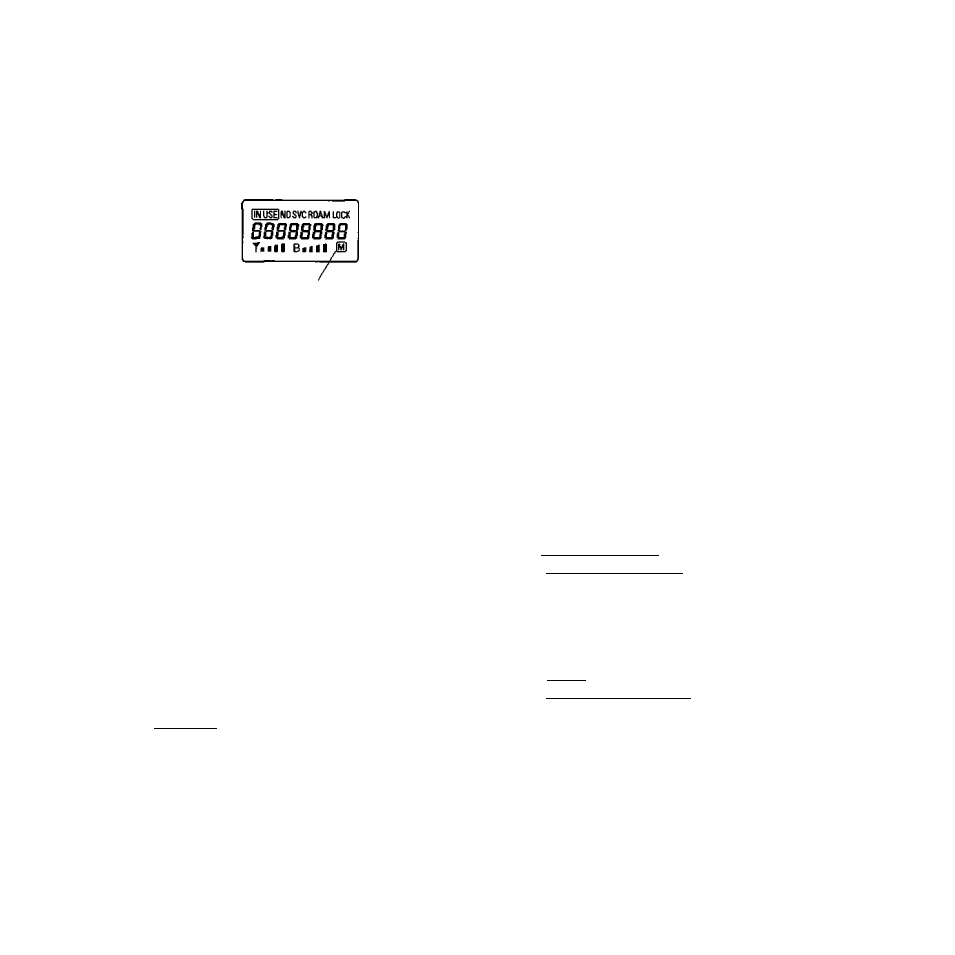
To Mute a Phone Conversation
1. Press then key ® {Mute indicator) will appear
on the readout. The transmit audio will be muted
and the receive audio wUl be heard from the receiver.
2. To return to normal conversation:
Press then key again.
3. Mute is reset when the call is terminated.
END-TO-END SIGNALING
This feature permits you to utilize additional phone
services, such as accessing an alternate long distance
network, signaling pager, or banking by phone etc..
For these services the signaling should be in DTMF
(Touch Tone"^“).
When this mode is ON:
When this mode is OFF:
Turned ON
Turned OFF
SCRATCH-PAD DIALING
This feature permits you to enter a number to be redialed
(or store a number in memory) while engaged in a
conversation.
ONE TOUCH DIALING
This feature permits you to place a call by a single key
stroke.
To Store a Number into One Touch
Memory
1. Press then enter a phone number.
2. Press
®, the One Touch Key ®.
Stored numbers can be reviewed by pressing ®,
then the One Touch Key you want to review.
To Place a Call to a Number in
One Touch Memory
Press the One Touch Key for approx. O.Ssec.
The last 8 digits of the number wiD be displayed on the
readout, and the IIN USE! indicator will light as a call is
placed.
SCRATCH PAD DIALING
WITHOUT KEYING
TONES
This feature permits you to activate scratch-pad memory
without annoying key tones over the circuit.
1. Press ®, then key
then enter a phone number.
I ^ l o l n j f l l o l F j I will be displayed for 5 seconds.
The Microphone circuit will remain active, but the
tones will not be heard.
2.
If necessary, press ®, then enter the memory
address.
3. To exit the Scratch-pad Mode, press then key
again.____________
I f c l o l n i E l | o | n j I will be displayed for 5 seconds.
25
26
