Detaching and attaching the front panel – Aiwa ICT-X40B User Manual
Page 5
Attention! The text in this document has been recognized automatically. To view the original document, you can use the "Original mode".
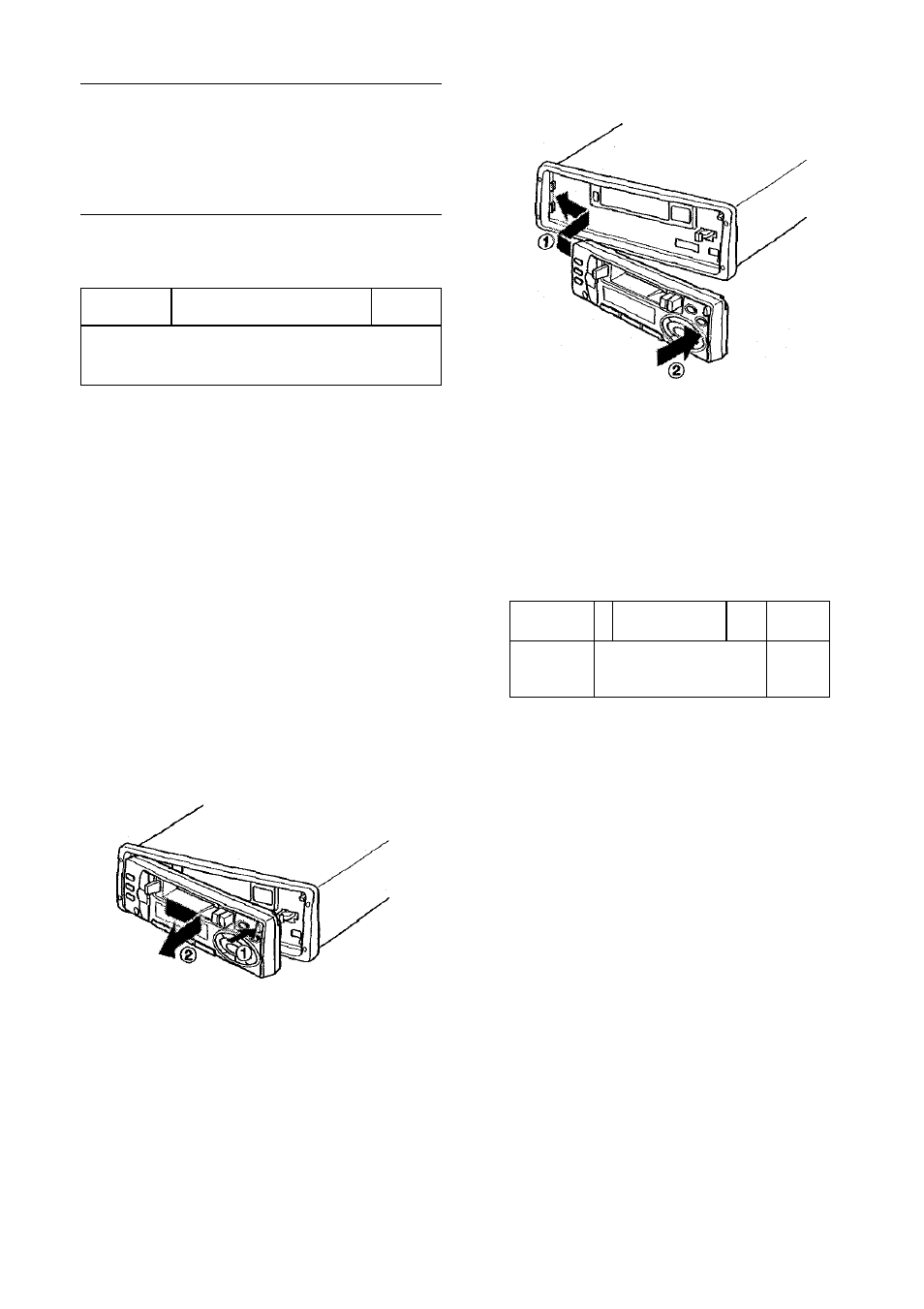
DETACHING AND
ATTACHING THE FRONT
PANEL
1
2
■ J
nm J
+
\
0"F^ ri0E)
3 i
^—^
©\
/ f J t
2 a D J 4 C D S • o " ' ' - - --------------
Attaching the front panel
You can detach the front panel from the unit and
carry it with you when you leave your car
unattended.
When you carry the front panel out of your car,
use the supplied carring case.
Before defaching the front panel, remove the
cassette to prevent possible damage to the unit.
1
Press PWR to turn the unit off.
2
White supporting the front panei with
one hand, press l to release one side
of the panei. Care must be taken not to
drop the panel. It may suddenly eject at
this point.
3
When the front panel is lifted from the
unit, remove it by puliing it away from
the unit.
Security Lamp
When the front panel is detached, you can find an
LED lamp on the front side of the unit. This lamp
is designed to deter theft, and continues to flash
when the car's ignition is turned off with the front
panel detached. This unit is not equipped with
any other security systems such as a security
alarm, so there are limitations to its effectiveness.
’
II
0
□
t
a ®
Ac
S
______-----------------
DD
“ J
LED lamp
Do NOT touch the connector on the reverse
side of the front panel, as doing so may
contaminate the connector and cause a poor
connection resulting in a malfunction.
ENGLISH
4
