Front panel – Aiwa ICT-X40B User Manual
Page 4
Attention! The text in this document has been recognized automatically. To view the original document, you can use the "Original mode".
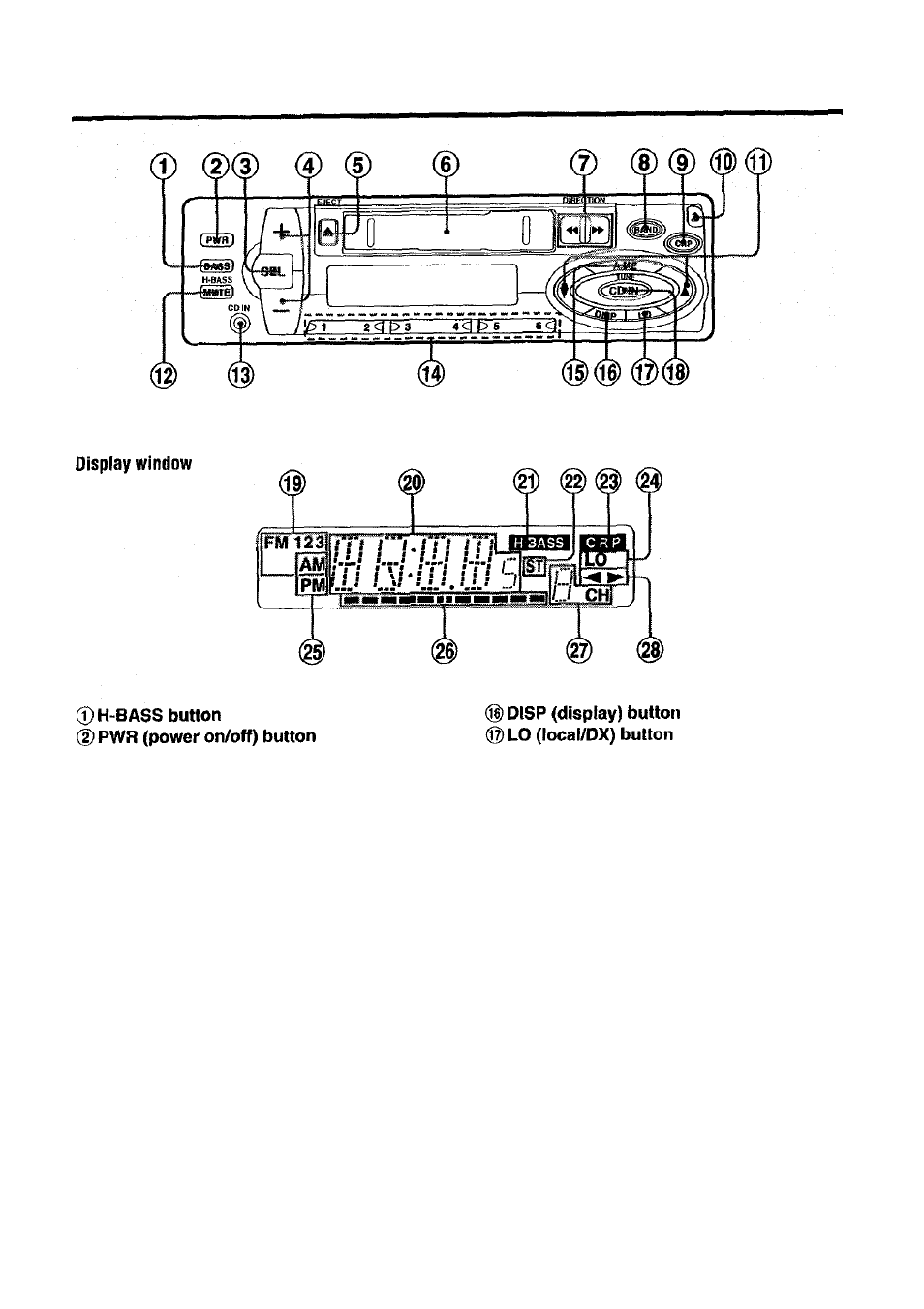
FRONT PANEL
(DSEL (select) button
@ +/— (audio control) button
©EJECT
±
button
®
Cassette compartment
©DIRECTION
button
® BAND button
® CRP (CD changer ready position) button
®1, (release) button
®TUNE
f J k
buttons
@ MUTE button
(Q) CD IN jack (3.5-mm dia.)
(0) Preset station buttons 1-6
@ A. ME (auto memory/preset scan) button
(0) CD iN button
©Band indicator
(§) Main dispiay section
BASS indicator
(g)ST (stereo) indicator
© CRP (CD changer ready position)
indicator
(g) LO (locai) indicator
© AM/PM indicator
©Audio control indicator
©Subdisplay section
© -O- (tape direction) indicators
3
ENGLISH
