B. unpacking/setting up, B. unpacking/settingup – ADC AD-78 User Manual
Page 15
Attention! The text in this document has been recognized automatically. To view the original document, you can use the "Original mode".
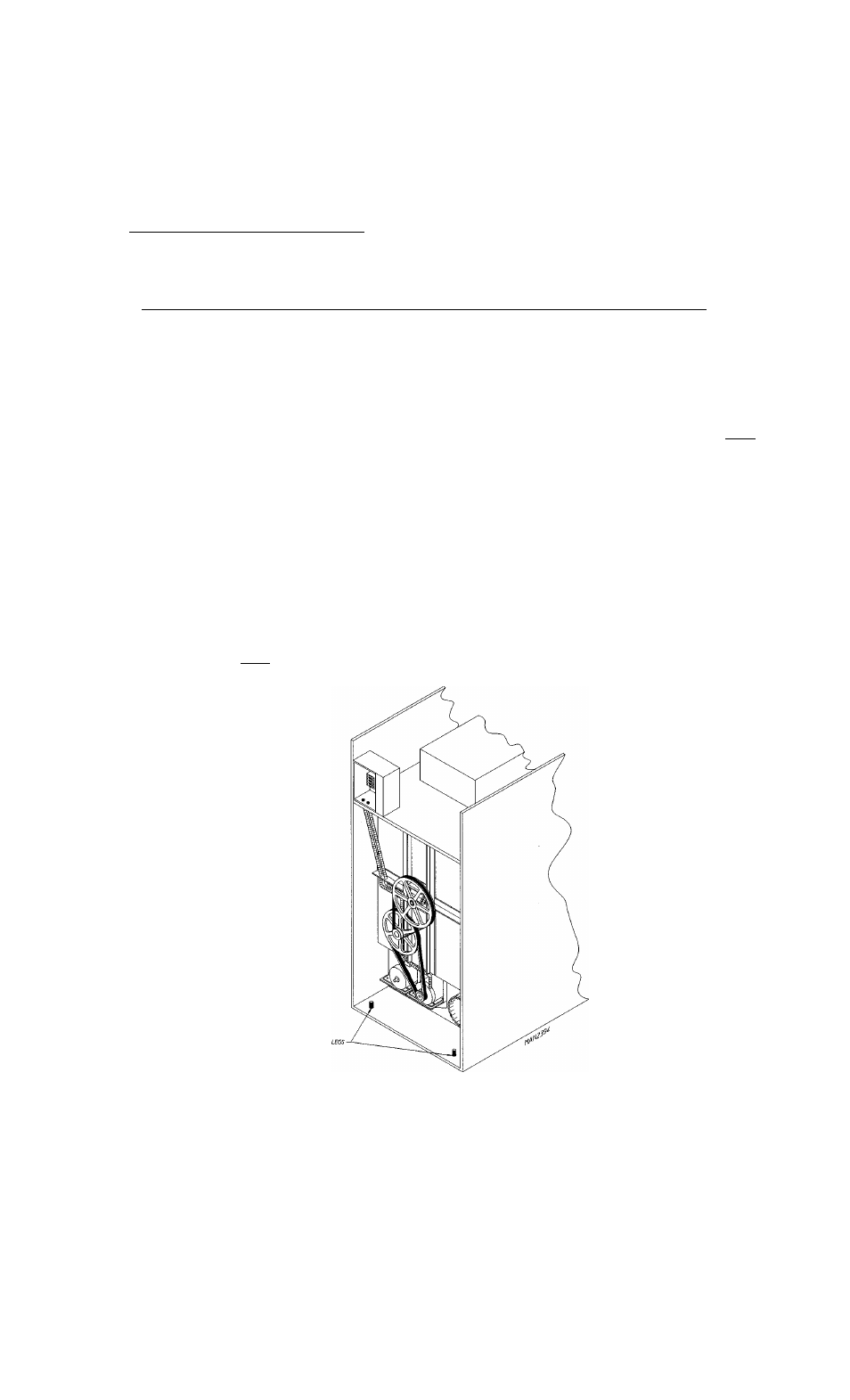
B. UNPACKING/SETTING UP
Remove protective shipping material (i.e., plastic wrap, and/or optional shipping box) from dryer.
IMPORTANT: Dryer must be transported and handled in an upright position at ALL times. |
The dryer can be moved to its final location while still attached to the skid or with the skid removed. To un-skid
the dryer, locate and remove the four (4) bolts securing the base of the dryer to the wooden skid. Two (2) are at
the rear base (remove the back panel for access), and two (2) are located in the bottom of the lint chamber. To
remove the two (2) bolts located in the lint chamber area, remove the lint door.
With the skid removed, to make it easier to slide the dryer into its final position, slightly lower ALL four (4)
leveling legs, so that the dryer will slide on the legs instead of the base frame.
To increase bearing life and improve efficiency, the dryer should be tilted slightly to the rear.
The basket (tumbler) is supported during shipping by a wooden block. REMOVE THIS BLOCK BEFORE
STARTING THE DRYER.
IMPORTANT: For microprocessor (computer) models, this wooden block must be removed
before connecting power to the dryer or irreparable damage to the basket
(tumbler) will result.
The lint coops of ALL AD-78 dryers are supported during shipping by a bracket. REMOVE THIS BRACKET
BEFORE STARTING THE DRYER.
LEVELING
1. Leveling Dryer
The dryer is equipped with four (4) leveling legs, one at each comer of the base. Two (2) are located at the
rear of the dryer base, and two (2) are located in the lint chamber (coop). To increase bearing life and
improve efficiency, the dryer should be tilted slightly to the rear.
11
