Culligan Medallist Plus Series User Manual
Page 8
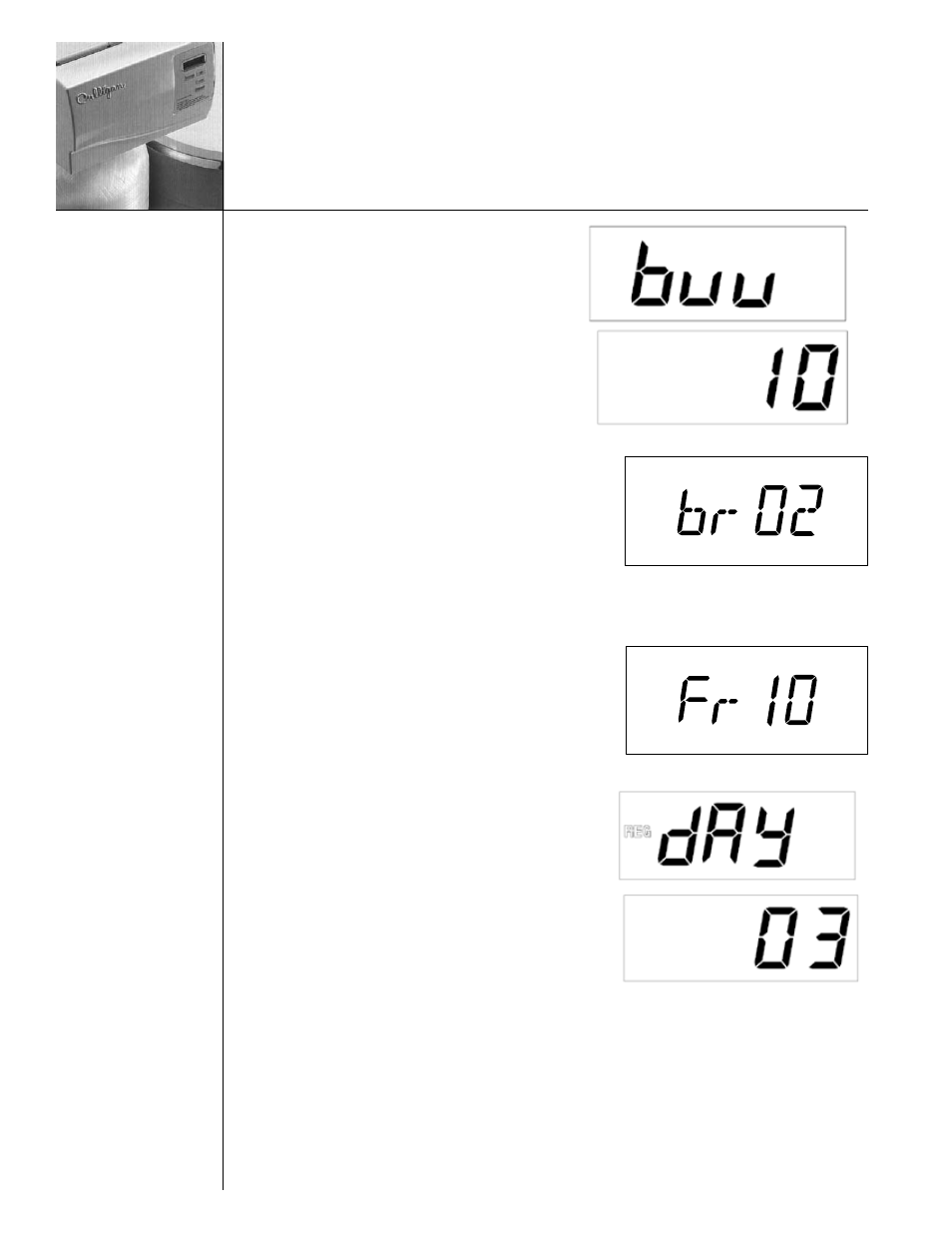
Backwash Time
This setting is used to program the cycle 1 time that
is usually backwash. The time of the cycle is kept in
minutes. The display will show “buu” in the display
for two seconds and then the cycle time in the right
most digits. Adjust the value with the “+” or “-” keys.
Pressing the “Status” key will save the setting and
move to the next programming step.
Settline Time
This setting is used to set the time in minutes for cycle
2. This cycle is a settling time for filters. The display will
show “br” in the left most digits and the cycle time in the
right most digits. Adjust the value with the “+” or “-” keys.
Pressing the “Status” key will save the setting and move
to the next programming step.
Fast Rinse Time
This setting is used to set the time in minutes for cycle 3.
The display will show “Fr” in the left most digits and then
the cycle time in the right most digits. Adjust the value
with the “+” or “-” keys. Pressing the “Status” key will save
the setting and move to the next programming step.
Regeneration Interval
This setting is used to set the days between
regeneration in time clock mode. The display will
show “REG” icon and “dAY” for two seconds and then
display the numbers to change. Adjust the value with
the “+” or “-” keys.
Pressing the “Status” key will save the setting and
move to the next programming step.
Blank Display
After the last programming menu is displayed (menu will vary depending on mode of
operation), pressing status will move to a blank display screen.
From the ‘blank display’, pressing the “+” key from the blank display will enter the diagnostics menu.
From the ‘blank display’, pressing the “-” key will enter the statistics menu.
From the ‘blank display’, pressing the “Status” key will exit programming mode and return to the
service mode time display.
The “regen” key is ignored while in the ‘blank display’.
Hidden Programming Menu
Programming
(cont.)
8
