Step 22 - cable & pulley routing, Stop: inspect and tighten all hardware – Bowflex Xtreme 2 User Manual
Page 22
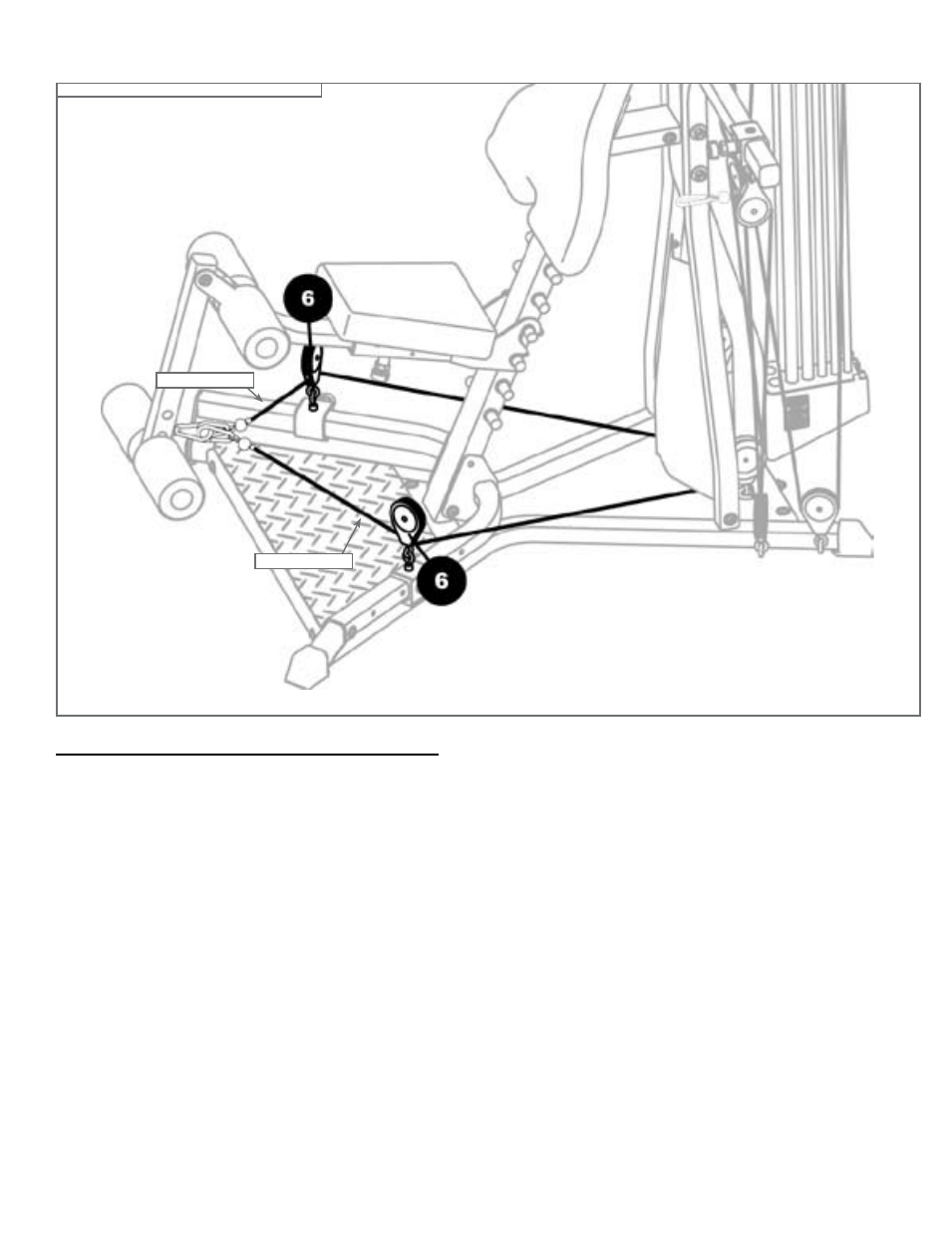
CONGRATULATIONS!
You have successfully assembled your Bowflex® Xtreme®2 home gym!
STOP: Inspect and Tighten all Hardware
Carefully go over the entire Bowflex
®
Xtreme
®
2 home gym
assembly, and tighten all bolts, nuts and other hardware
before using your Bowflex
®
Xtreme
®
2 home gym.
Figure 22 - Leg Extension Pulleys
Step 22 - Cable & Pulley Routing
Attach the hooks on the ends of the Left and Right Squat Cables to the Hook installed onto the Leg Extension,
as shown in Figure 22.
Right Squat Cable
Left Squat Cable
See also other documents in the category Bowflex Sports and recreation:
- XTL (27 pages)
- XTL (80 pages)
- Xtreme 2 SE (92 pages)
- Xtreme 2 SE (28 pages)
- Ultimate (110 pages)
- PR1000 (28 pages)
- PR1000 (36 pages)
- Ultimate 2 (12 pages)
- Ultimate 2 (88 pages)
- Xtreme 2 (73 pages)
- Xtreme (90 pages)
- Xceed (84 pages)
- Conquest Home Gym (16 pages)
- Classic Home Gym (36 pages)
- Revolution (88 pages)
- SelectTech BD552 Dumbbells Dumbbells and Stability Ball (36 pages)
- PR3000 (24 pages)
- Revolution XP (100 pages)
- SelectTech 5.1 Bench (20 pages)
- Treadmills 3 Series (36 pages)
- Sport Home Gym (24 pages)
- TreadClimber 5000 (28 pages)
- TreadClimber 5000 (44 pages)
- Elite™ Plus home gym (94 pages)
- Motivator Strength Training System (48 pages)
- SELECTTECH 552 (7 pages)
- TC6000 (76 pages)
- SelectTech 3.1 Bench (16 pages)
- Xceed Plus (20 pages)
- BDS-220 (5 pages)
- Elite™ home gym (92 pages)
- Motivator 2 (66 pages)
- TreadClimber TC1000 (69 pages)
- XtremeSE (24 pages)
- SelectTect BDS1642 (12 pages)
- Blaze Home Gym (80 pages)
- SelectTech BD1090 (40 pages)
- RevolutionXP (32 pages)
- SelectTech 220 Dumbells (36 pages)
